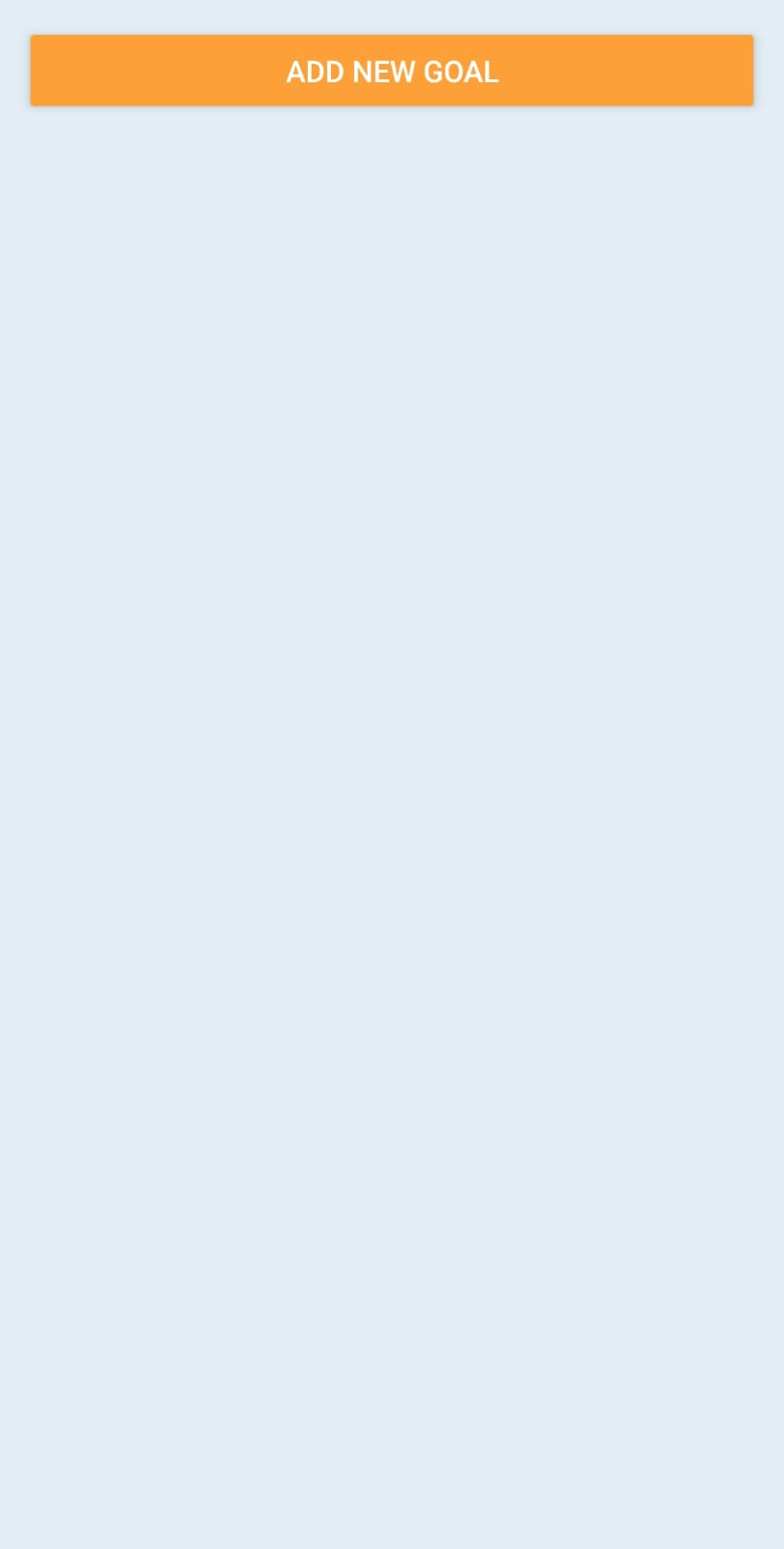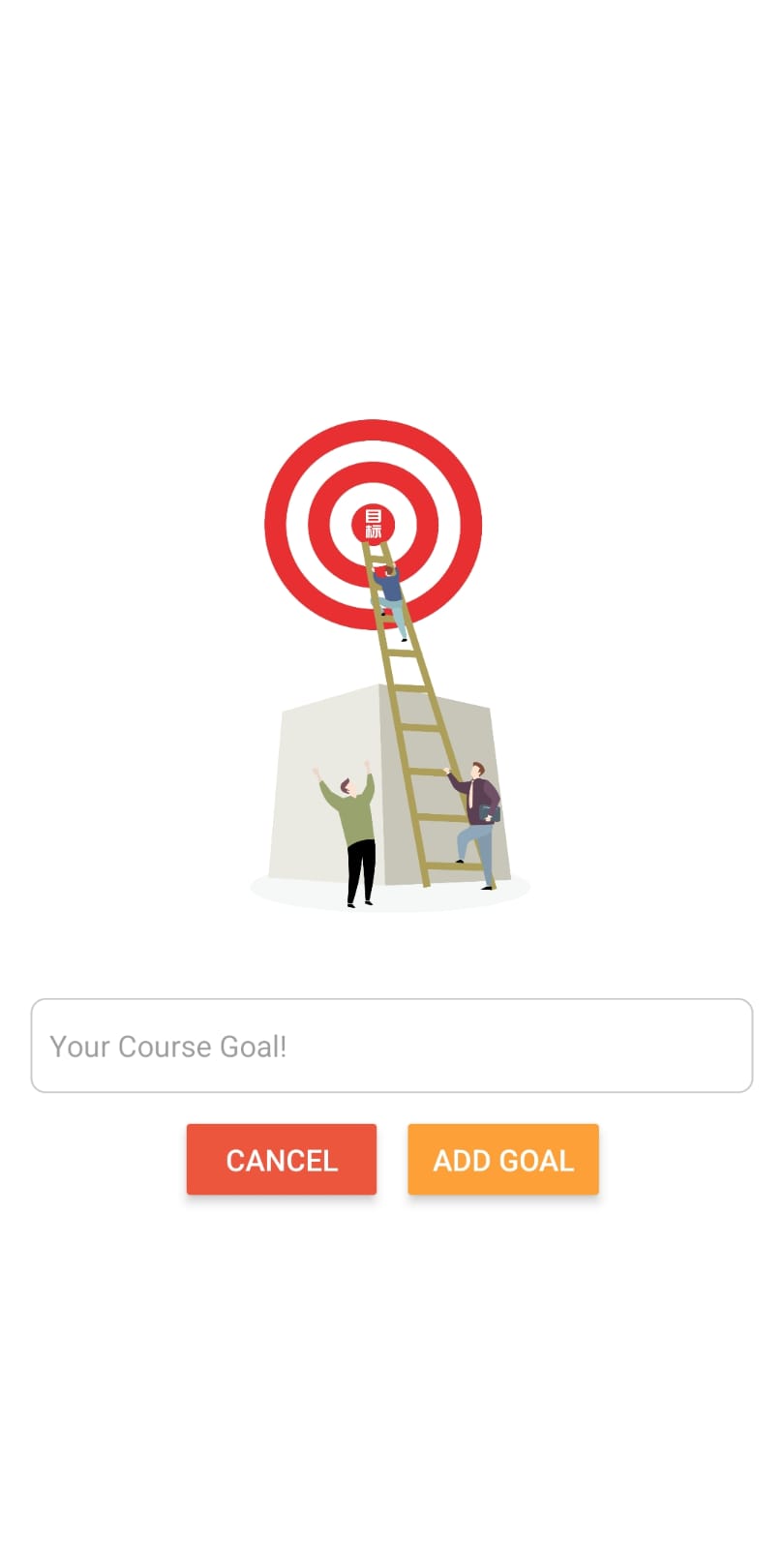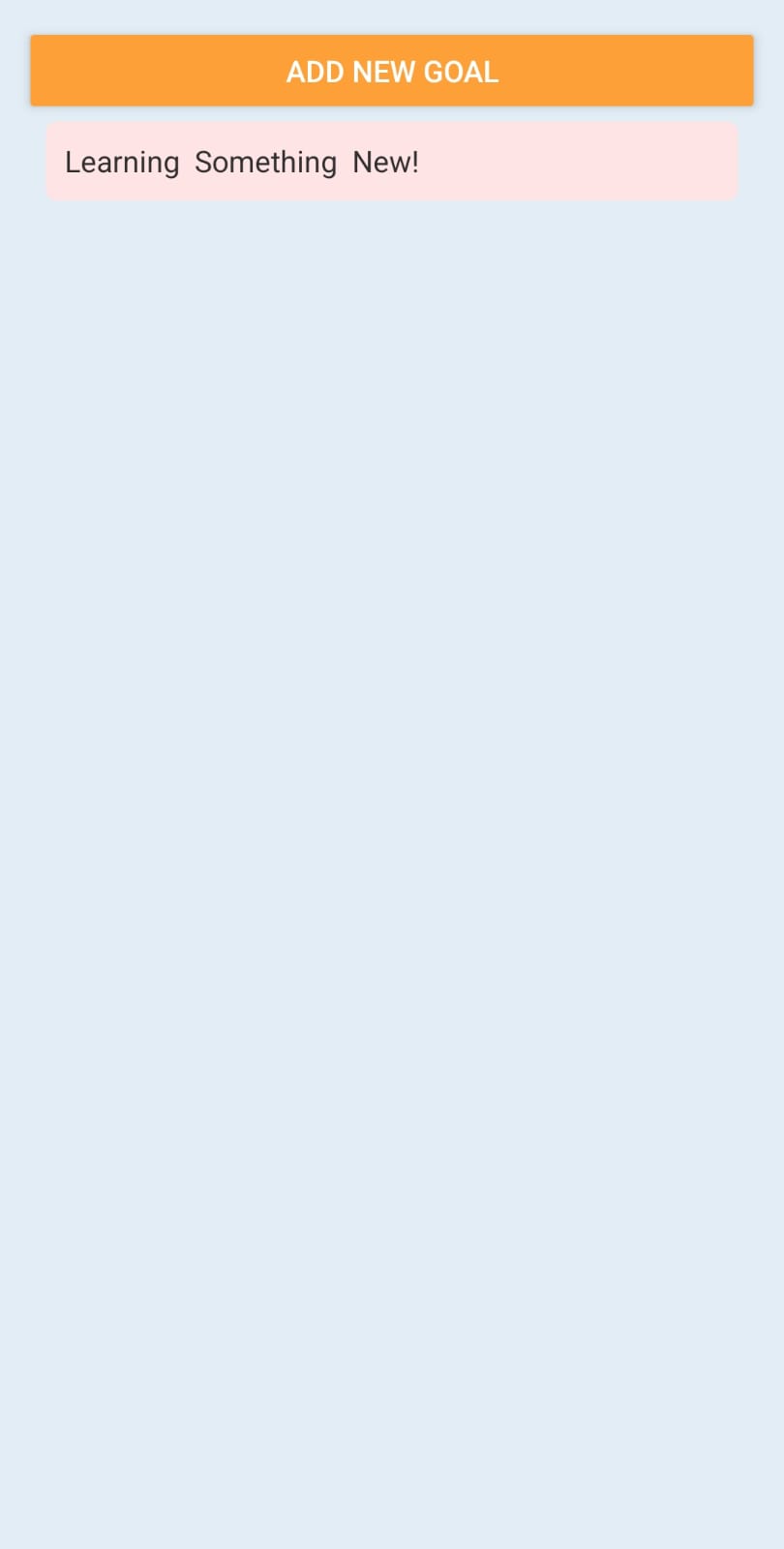A simple notes app built using React Native.Used Expo to test and check the app.
- Create new notes
- Delete notes
- User-friendly interface
- Clone the repository:
git clone https://github.com/Yashkapure06/Simple-React-Native-Notes-App - Navigate to the project directory:
cd Simple-React-Native-Notes-App - Install the dependencies:
npm install - Start the app:
npm start
Make sure you have Node.js and npm installed on your machine.
- Open the app on your device or emulator.
- The home screen will display a list of existing notes.
- To create a new note, tap on the "New Note" button.
- Enter the title and content of your note.
- To delete a note, Just Tap on the NOTE.
Contributions are welcome! If you'd like to contribute to this project, please follow these steps:
- Fork the repository.
- Create a new branch:
git checkout -b feature/your-feature - Make your changes and commit them:
git commit -m 'Add some feature' - Push to the branch:
git push origin feature/your-feature - Create a pull request outlining your changes.