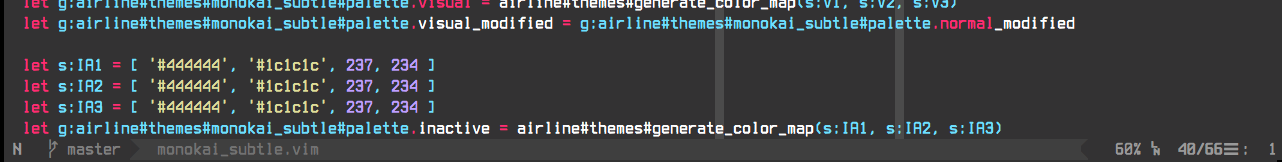A vim-airline theme for the monokai colour scheme, that gets out of your way.
I love vim-airline for its extensibility, style, and useful information it provides. Yet, all of the default themes that come with it are flashy and distracting in real use. I wanted something that will show me useful status information, but doesn't get in my way while reading code.
This plugin follows the standard runtime path structure, and as such it can be installed with a variety of plugin managers:
- Pathogen
git clone https://github.com/Yavor-Ivanov/airline-monokai-subtle.vim ~/.vim/bundle/airline-monokai-subtle- NeoBundle
NeoBundle 'Yavor-Ivanov/airline-monokai-subtle.vim'- Vundle
Plugin 'Yavor-Ivanov/airline-monokai-subtle.vim'- Plug
Plug 'Yavor-Ivanov/airline-monokai-subtle.vim'- manual
- copy all of the files into your
~/.vimdirectory
After installing the theme, add this to your .vimrc:
let g:airline_theme = 'monokai_subtle'Q: My status bar looks different than yours. How do I get the cleaned-up look that you have?
A: I've added this airline configuration to my .vimrc:
let g:airline_section_x = '' " Get rid of the file encoding
let g:airline_section_y = '' " Get rid of the file type
" Truncate the status mode to one capital letter
let g:airline_mode_map = {
\ '__' : '-',
\ 'n' : 'N',
\ 'i' : 'I',
\ 'R' : 'R',
\ 'c' : 'C',
\ 'v' : 'V',
\ 'V' : 'V',
\ '^V' : 'V',
\ 's' : 'S',
\ 'S' : 'S',
\ '^S' : 'S',
\ }Q: Can I use this theme if I use a different colour scheme?"
A: Probably. Most of the colours in the theme are obtained from vim's higlight groups, which means it will use whatever colours your colour scheme uses. On the other hand, I've only tested this on monokai. You may find that you get inappropriate colour combinations with a different scheme.