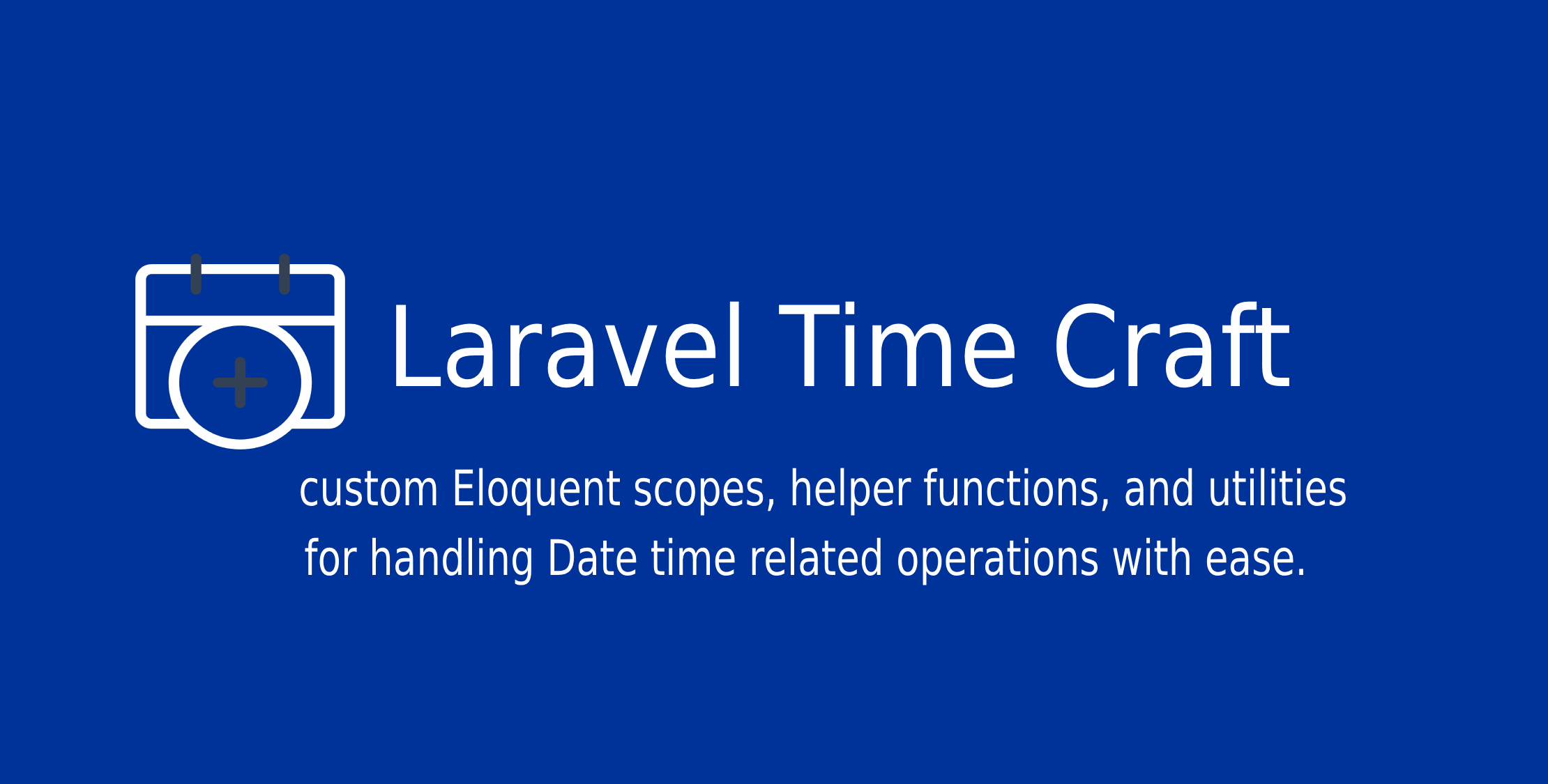simple trait and helper functions that allow you, Effortlessly manage date and time queries in Laravel apps, with pre-built scopes and helper functions with ease.
- Flexible Date Scopes: Easily filter records based on various time frames (e.g., today, yesterday, current week, last month, etc.).
- Helper Functions: Utility functions for formatting dates, times, and human-readable date-time representations.
- Dynamic Field Support: Scopes can be applied to any date or time field in your models.
You can install the package via Composer:
composer require omaralalwi/laravel-time-craftpublish the package's configuration file:
php artisan vendor:publish --tag=laravel-time-craftAdd the HasDateTimeScopes trait to your Eloquent model:
use Omaralalwi\LaravelTimeCraft\Traits\HasDateTimeScopes;
class Order extends Model
{
use HasDateTimeScopes;
}You can apply various scopes in your model queries. Below are the descriptions, usage examples, and corresponding outputs for each scope:
-
today: Filters records created today.$todayOrders = Order::today()->get();
-
yesterday: Filters records created yesterday.$yesterdayOrders = Order::yesterday()->get();
-
oneWeekAgo: Filters records created in the last seven days.$lastSevenDaysOrders = Order::oneWeekAgo()->get();
-
lastWeek: Filters records created in the last week.$lastWeekOrders = Order::lastWeek()->get();
-
currentWeek: Filters records created in the current week.$currentWeekOrders = Order::currentWeek()->get();
-
oneMonthAgo: Filters records created in the last 30 days.$ordersLast30Days = Order::oneMonthAgo()->get();
-
lastMonth: Filters records created last month.$lastMonthOrders = Order::lastMonth()->get();
-
currentMonth: Filters records created in the current month.$thisMonthOrders = Order::currentMonth()->get();
-
lastYear: Filters records created in the last year.$lastYearOrders = Order::lastYear()->get();
-
oneYearAgo: Filters records created exactly one year ago.$oneYearAgoOrders = Order::oneYearAgo()->get();
-
currentYear: Filters records created in the current year.$thisYearOrders = Order::currentYear()->get();
-
betweenDates: Filters records within a specific date range.$ordersBetweenDates = Order::betweenDates('2024-01-01', '2024-01-31')->get();
all scopes using created_at by default.
You can override by three ways:-
in config file as default for all models
'default_field' => 'your_specific_field'customize it for every model : by adding following line in model class:
class Order extends Model
{
use HasDateTimeScopes;
protected $dateField = 'updated_at';
}pass field name directly when using the scopes:
$lastWeekOrders = Order::lastWeek('updated_at')->get();You can use the provided helper functions in your application (in Blade files or in any class). Below are the descriptions, usage examples, and corresponding outputs for each helper function:
-
formatDate: Formats a given date to "Y-m-d" format.$formattedDate = formatDate($order->created_at); // 2024-08-25
-
formatTime: Formats a given time to "h:i:s A" format.$formattedTime = formatTime($order->created_at); // 10:38:12 PM
-
getHumanDateTime: Formats the created_at datetime to "Y-m-d H:i:s A" format.$humanDateTime = getHumanDateTime($order->created_at); // 2017-02-15 10:38:12 PM
-
formatDateTime: Formats a given date and time to "Y-m-d H:i:s A" format.$formattedDateTime = formatDateTime($order->created_at); // 2017-02-15 10:38:12 PM
-
formatTimeAgo: Gets a human-readable "time ago" format for a given date.$timeAgo = formatTimeAgo($order->created_at); // 2 days ago
-
startOfDay: Gets the start of the day for a given date.$startOfDay = startOfDay($order->created_at); // 2024-08-23 00:00:00
-
endOfDay: Gets the end of the day for a given date.$endOfDay = endOfDay($order->created_at); // 2024-08-23 23:59:59
-
isWeekend: Checks if a given date is on the weekend.$isWeekend = isWeekend($order->created_at); // true or false
-
addDays: Adds a specified number of days to a given date.$futureDate = addDays($order->created_at, 10); // 2024-09-02
-
subtractDays: Subtracts a specified number of days from a given date.$pastDate = subtractDays($order->created_at, 10); // 2024-08-13
You may be interested in our other packages:
- Gpdf : PDF converter for php & Laravel apps, support storing PDF files to S3.
- laravel-taxify : simplify tax (VAT) calculations in laravel apps.
- laravel-deployer : Streamlined deployment for Laravel and Node.js apps.
- laravel-trash-cleaner : Cleans logs and debug files for logs and debugging packages.
tests will coming soon.
Contributions are welcome! Please read our contributing guidelines before submitting a pull request.
The MIT License (MIT). Please see License File for more information.