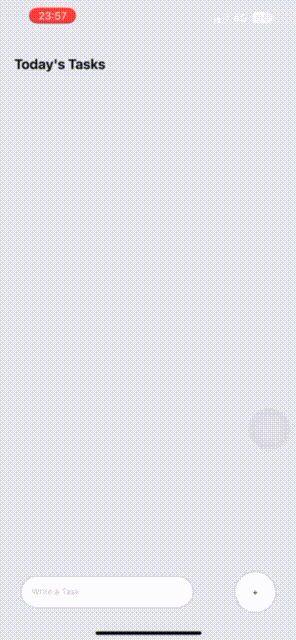How It works:
Here this to-do application create using React-native Framework.
Install Expo CLI:
- Run the following command to install Expo CLI globally:
- Using npm:
npm install -g expo-cli
- Using yarn:
yarn global add expo-cli
Verify Installation:
- After the installation is complete, you can verify it by checking the installed version:
expo --version
This is the step you have to follow.
-
Clone the repositery
git clone https://github.com/Yesh-adithya31/react-native-ToDo-App.git
-
Install npm packages
npm install
-
Run cloned project
- Using npm:
npx expo start
- Using yarn:
yarn expo start