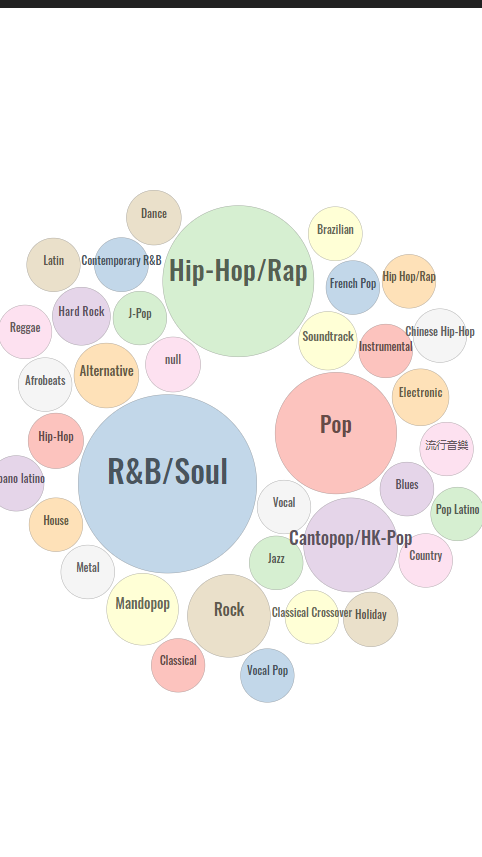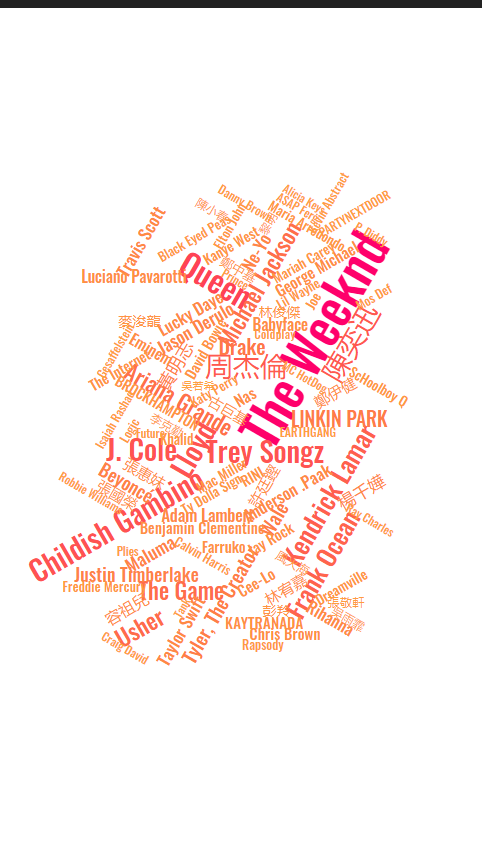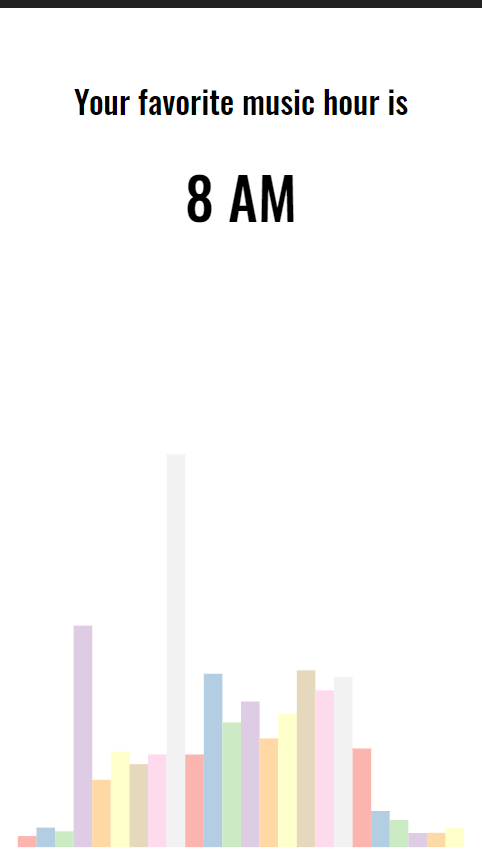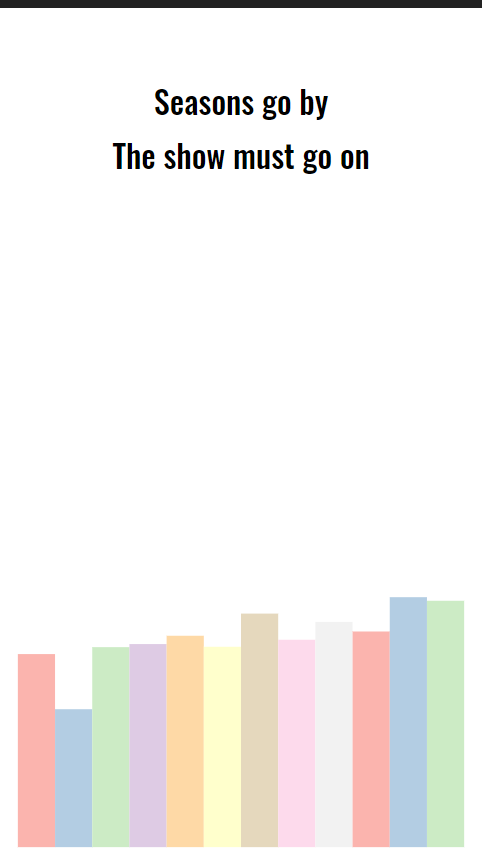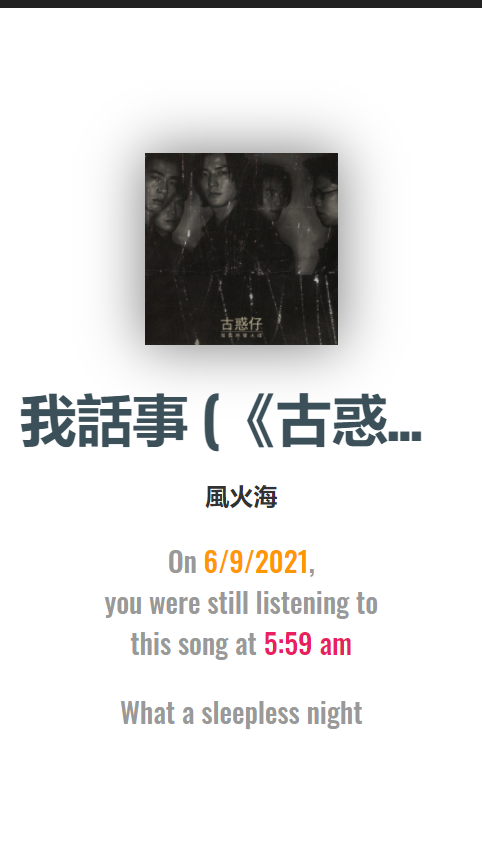This is just a toy. The only thing I can guarantee is that your data stays on your devices.
- Sign in to your Apple ID account page at privacy.apple.com on a Mac, iPhone, iPad or PC.
- Go to "Request a copy of your data"
- Select at least "Apple Media Services information" and continue
- Apple will then verify your identity and start organizing your data. When the file is ready, it will be available on your Apple ID account page for 14 days.
When the data is ready (might take few weeks), you you will be notified by email. Login to privacy.apple.com again and download it.
The archive is a zip. The script uses the data under "Apple_Media_Services".
The script only process your data on your computer. The only network traffic is using iTunes API to grab the album artwork.
python3 am.py --help
usage: am.py [-h] [-t TZ] [-y N [N ...]] [-d DIR] [-o OUTPUT]
Visualize your Apple Music data
optional arguments:
-h, --help show this help message and exit
-t TZ, --tz TZ Set timezone of the data (Default: local timezone)
-y N [N ...], --year N [N ...]
Year (Default: current year)
-d DIR, --dir DIR Path to the data directory
-o OUTPUT, --output OUTPUT
Output path
The visualized data will be under web/data. You need a static http server (e.g. Python's builtin) to serve the page and view it.