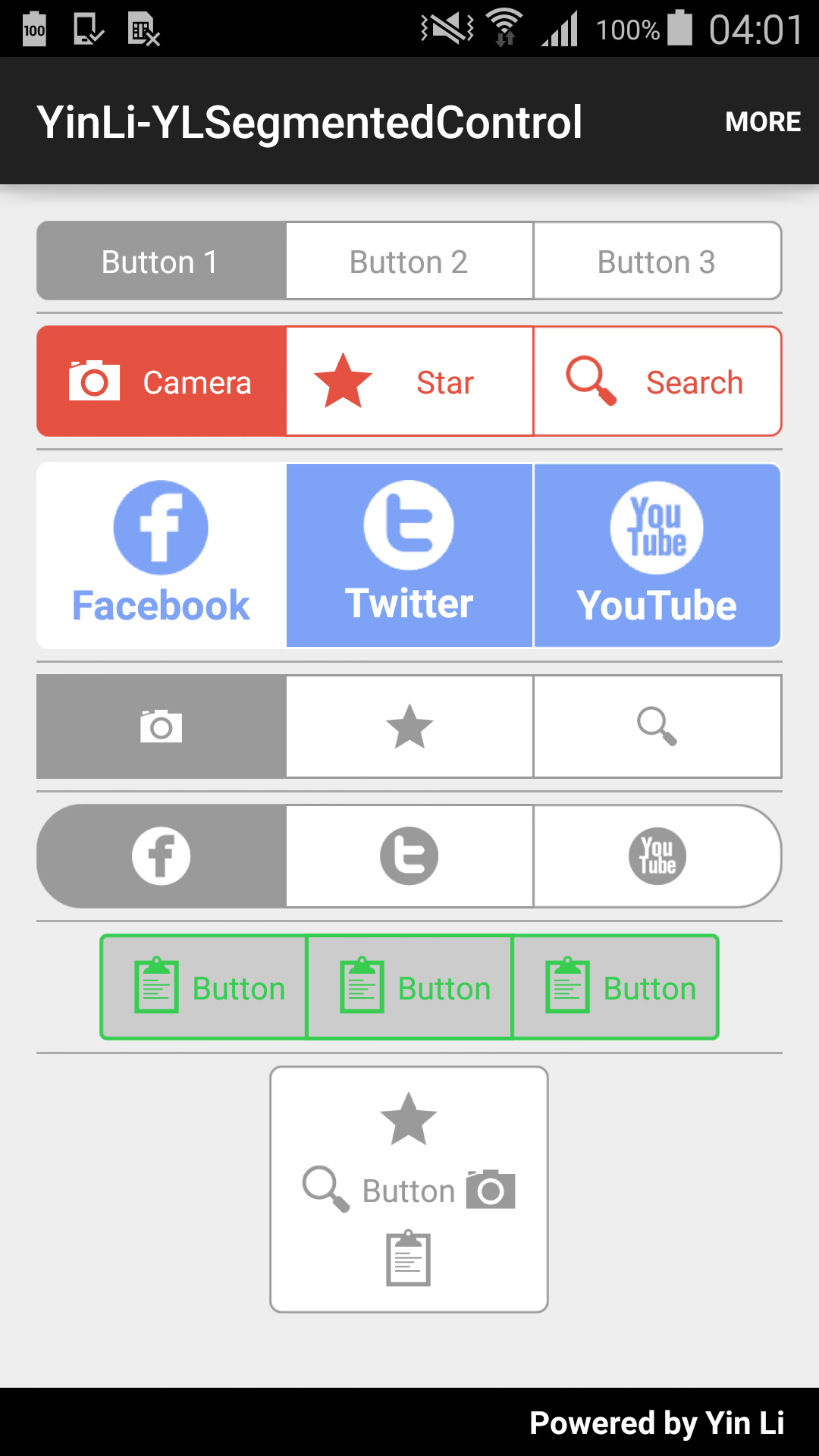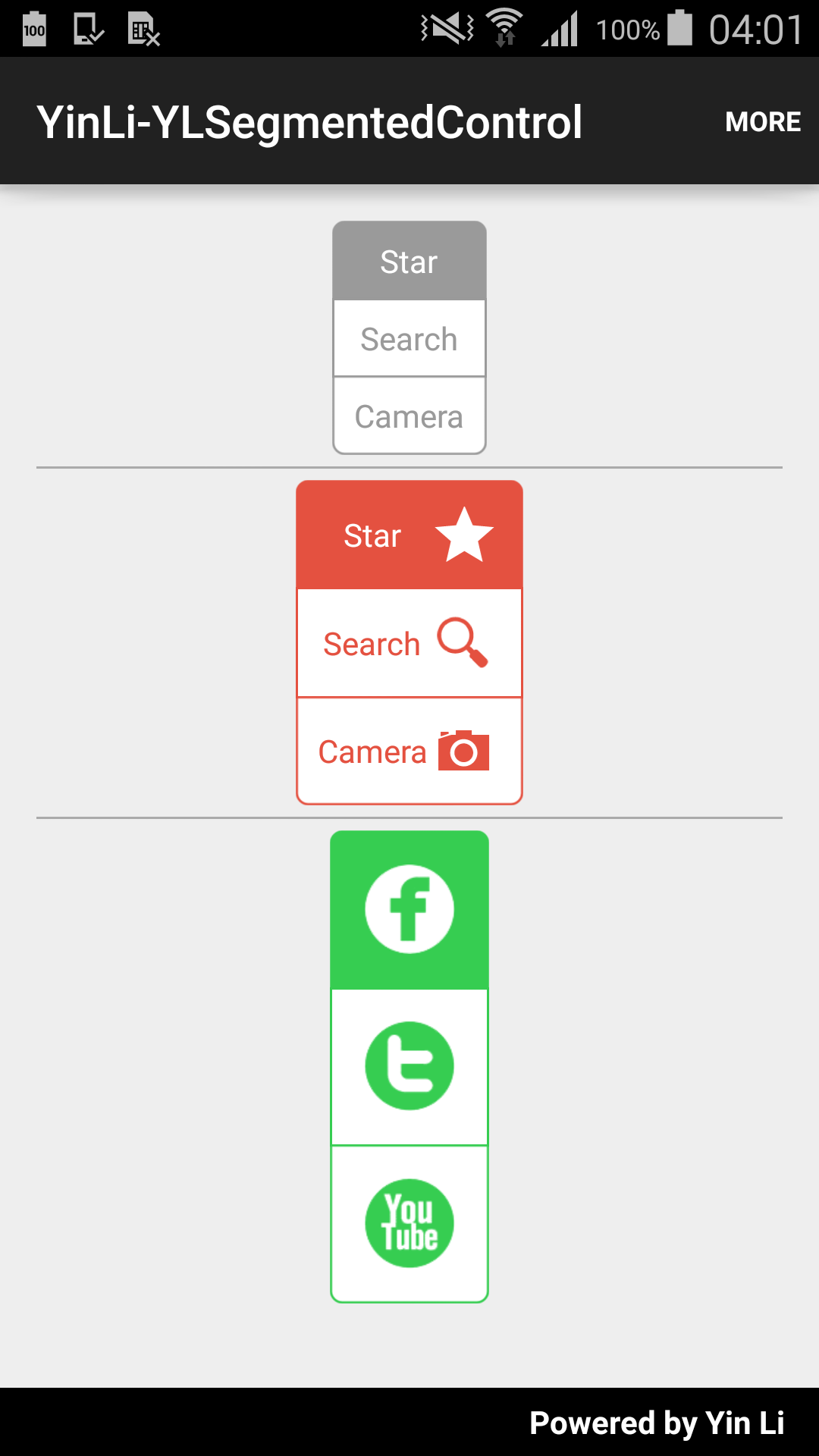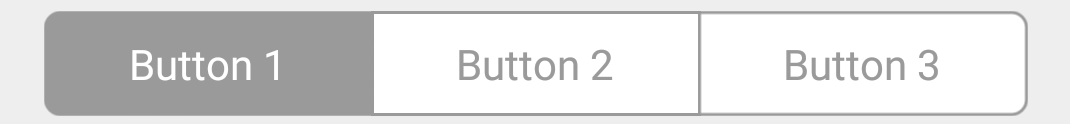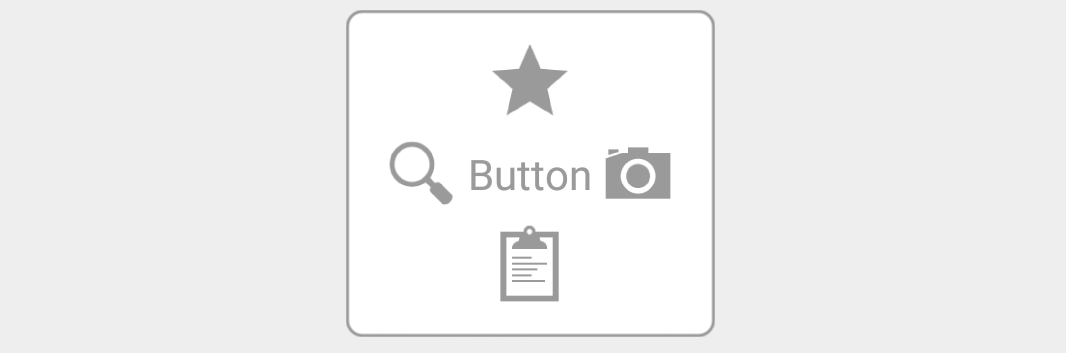A smart custom iOS-like segmented control for Android, which has a remarkable capability to handle appearances for both frame and content automatically.
- Support any color and size image (with transparent background) as an icon. The library will automatically scale the size and replace the color for the icon image to match different styles.
- Support various states such as "pressed", "checked", "unchecked" and "disabled".
- Support all types - text-only, image-only, and text with image.
- Support both horizontal and vertical modes.
- Easy to customize styles like active color, inactive color, length of radius, square or round, border color, etc.
#Screenshots
This library comes with a demo project for you. You can download the latest demo APK from this link: https://github.com/YinLiWisdom/Android-YLSegmentedControl/blob/master/apk/demo.apk
It's also on Google Play:

Having the demo project installed is a good way to be notified of new releases.
dependencies {
compile "com.yinli:ylsegmentedcontrol:1.0.0"
}
<dependency>
<groupId>com.yinli</groupId>
<artifactId>ylsegmentedcontrol</artifactId>
<version>1.0.0</version>
</dependency>
- Add
YLSegmentedControlinto your project.
-
The following code snippet will give you a horizontal 3-button segmented control.
```xml<com.yinli.ylsegmentedcontrol.YLSegmentedRadioButton android:id="@+id/button1" android:layout_width="0dp" android:layout_height="match_parent" android:layout_weight="1" android:checked="true" android:text="Button 1" /> <com.yinli.ylsegmentedcontrol.YLSegmentedRadioButton android:id="@+id/button2" android:layout_width="0dp" android:layout_height="match_parent" android:layout_weight="1" android:text="Button 2" /> <com.yinli.ylsegmentedcontrol.YLSegmentedRadioButton android:id="@+id/button3" android:layout_width="0dp" android:layout_height="match_parent" android:layout_weight="1" android:text="Button 3" /> </com.yinli.ylsegmentedcontrol.YLSegmentedRadioGroup>It allows to change orientation by simply setting `android:orientation=""` to `horizontal` or `vertical`. -
Text with image segmented button
<com.yinli.ylsegmentedcontrol.YLSegmentedRadioButton android:id="@+id/button" android:layout_width="0dp" android:layout_height="match_parent" android:layout_weight="1" android:drawableLeft="@drawable/ic_action_star" android:text="Star" />The icon image will be placed on the left hand side by using above snippet, but it also supports "right", "top", and "bottom" icon positions.
-
Image-only segmented button
<com.yinli.ylsegmentedcontrol.YLSegmentedImageRadioButton android:id="@+id/button" android:layout_width="0dp" android:layout_height="46dp" android:layout_weight="1" custom:iconImageSrc="@drawable/ic_action_star" />
- Customize styles
activeColorinactiveColorborderColorborderWeightisRoundradius
You can find more details from the demo project.
- Yin Li - li.yinmax@outlook.com
The MIT License (MIT)
Copyright (c) 2015 Yin Li
Permission is hereby granted, free of charge, to any person obtaining a copy
of this software and associated documentation files (the "Software"), to deal
in the Software without restriction, including without limitation the rights
to use, copy, modify, merge, publish, distribute, sublicense, and/or sell
copies of the Software, and to permit persons to whom the Software is
furnished to do so, subject to the following conditions:
The above copyright notice and this permission notice shall be included in all
copies or substantial portions of the Software.
THE SOFTWARE IS PROVIDED "AS IS", WITHOUT WARRANTY OF ANY KIND, EXPRESS OR
IMPLIED, INCLUDING BUT NOT LIMITED TO THE WARRANTIES OF MERCHANTABILITY,
FITNESS FOR A PARTICULAR PURPOSE AND NONINFRINGEMENT. IN NO EVENT SHALL THE
AUTHORS OR COPYRIGHT HOLDERS BE LIABLE FOR ANY CLAIM, DAMAGES OR OTHER
LIABILITY, WHETHER IN AN ACTION OF CONTRACT, TORT OR OTHERWISE, ARISING FROM,
OUT OF OR IN CONNECTION WITH THE SOFTWARE OR THE USE OR OTHER DEALINGS IN THE
SOFTWARE.