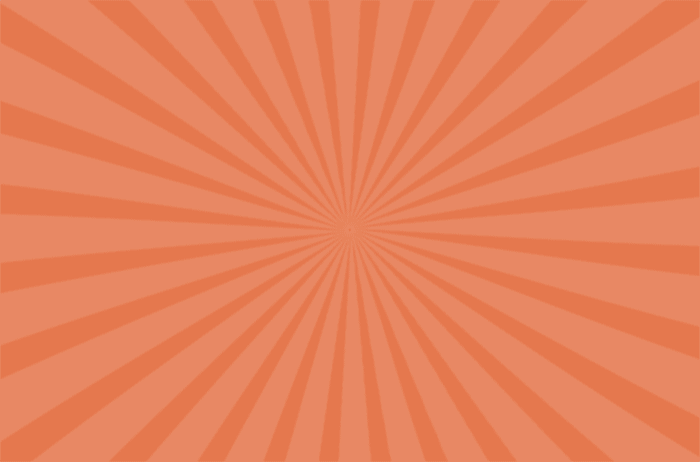Simple interactive menus using inquirer.
📋 Why
The inquirer package is great for directed interactive sequences, but a CLI menu requires looping and maintaining some context. It's easy to end up with spaghetti code trying to handle nested submenus.
✅ What
A pair of functions and some types to organize your ts code.
- A
Choiceis fundamentally a namedChoiceCallback(any function you'd like to execute when the user chooses it.) - a
ChoiceGeneratortakes in a context (any object you'd like) and returns a Choice. menu()takes as a parameter your own ChoiceGenerator.- Every menu will automatically add a choice to exit the menu if you don't add it yourself. But you can override it yourself by offering a Choice with
flowset toFlowType.back.
💡 Sample
See geenee for a sample CLI using choiceBrew.
🌀 API
General Constants and Commands
Functions
functions for working with menus
- menu: takes a ChoiceGenerator and continuously prompts the user for choices until a choice with the FlowType BACK is selected. When a choice with FlowType BACK is selected, the menu exits. You can also call setFlow in the callback for a choice to set the FlowType to BACK dynamically, thereby exiting the menu after execution of the callback.
- getValue: returns the value entered or selected by a user. This is useful in the callback for a ChoiceCallback
- setFlow: sets the flow for a Choice to be a FlowType. Normally, this is only useful for setting flow to BACK in a ChoiceCallback. Doing that will result in the menu exiting after the ChoiceCallback executes. For instance, it will exit a submenu and return to the menu above.
Types
The following types and interfaces are exposed by choicebrew.
Constants
Interfaces and enums used with choicebrew menus
- FlowType: Options for a flow in a Choice. Currently just BACK (exit the menu or submenu) and COMMAND (execute a command). Almost always you will want to set a Choice to COMMAND, because by default a BACK Choice is created for you automatically unless you override that with your own. But see the setFlow function, which allows you to dynamically change a flow to BACK inside of an executing ChoiceCallback.
- SelectedInfo: specifying a selection. Consists of a FlowType enum value 'flow' and any 'value' assigned to the choice.
- MenuAnswers: consists of simply 'selected', which is an instance of SelectedInfo.
- SelectedInfo: specifying a selection. Consists of a FlowType enum value 'flow' and any 'value' assigned to the choice.
- Choice: The information for a choice, including the 'flow' (a FlowType, almost always COMMAND), a 'name' string, and a number of options. You can assign the following inquirer fields for a choice: description, value, short version. Also, a callback function.
FunctionTypes
type declarations for the functions used in menus
- ChoicesGenerator: a function that generates a set of choices for a given menu
- ChoiceCallback: a function called when a menu option is chosen