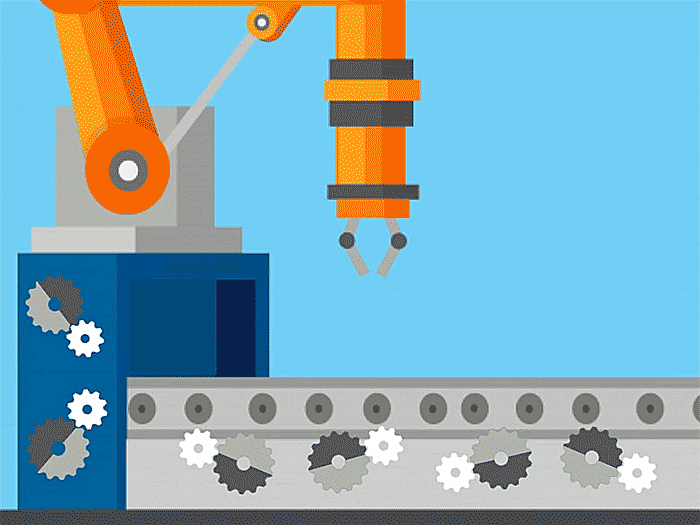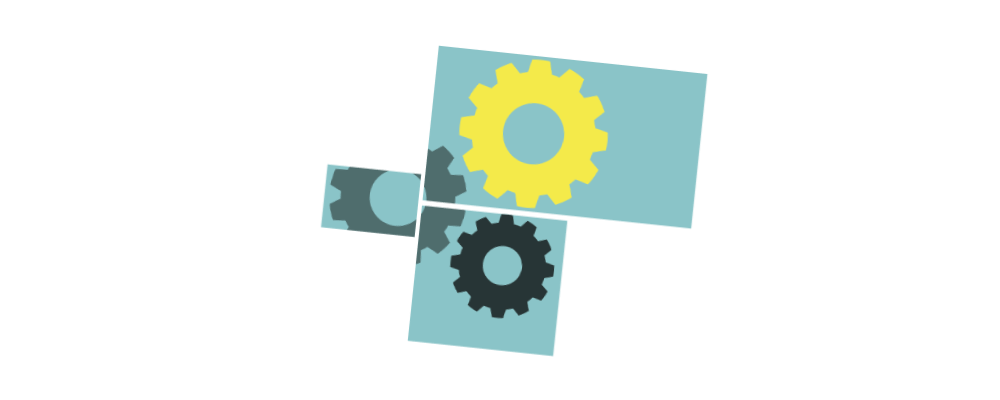interface to config files for geenee projects.
- 📋 Why
- 💡 What
- 🔧 Usage
- ❗ About Configurations
- 📎 Creating Your Config File
- 📝 Dirs List
- 🔍 Custom File Filter
- 📌 Other Settings
- 🌟 Values in the Config File
- 🌀 API
It's a pain to maintain a geenee template.
A Configuration type, as well as simple getConfig and setConfig functions to keep them stored in a file.
Add the package:
npm i gear-box
A config file in geenee is called config.yml and is stored in the root directory of a template.
You can read and write to the file easily:
const templateDir = __dirname + '/template'
const config = await getConfig(templateDir)
// read and modify config...
await setConfig(templateDir, config) // saves the new version
Every template needs a config YAML file, which is $TEMPLATE/config.yml.
Check out the one for this package for an example.
Add the following, substituting as appropriate between the less than and greater than signs:
name: <Template Name>
version: 1.0
category: <Description>
For category, currently you can put whatever you'd like to describe it. You could probably put the name of a common Framework if it's relevant.
The category may be used soon for classification in a registry of shared templates. In theory, is should be possible to switch between templates of a shared type that meet criteria. You may also create switchable templates yourself, which will allow you to switch between various looks or other options.
You also need to add a list of dirs. Use this as an example (you only need custom unless you also want dynamic components that connect to a server):
dirs:
custom: src/custom
components: src/components
queries: src/components/source-props
The dirs are all relative to the code base generated by users of your app.
componentsis where any dynamically generated components will be.staticis a place where static files are generated.customis a place where they can put additional custom code.queriesis optional if you will be requiring queries to a backend.
You need to tell geenee what files to search for in a code base when testing or generating code. format.customFileFilter is a glob pattern.
This example (which is for a TypeScript code base), uses one pattern that captures ts and md files:
format:
customFileFilter: '*.{ts,tsx,md}'
The suffixes shown can be replaced as needed. So for a Javascript code base, you could put '.{js}'. If you are using jsx, you could put '.{js, jsx}'.
As with all glob patterns, you can also list multiple patterns:
format:
customFileFilter: '+(*.{ts,tsx,md)|.eslintignore}'
You can add other settings as specified below, but if you are following the sequence of steps to create a template you can return now.
To get started, you can copy something like this sample into config.yml and modify as needed:
format:
customFileFilter: '.{js,jsx,md}'
componentTypes:
creation:
suffix: CreationForm
singular: true
list:
singular: false
single:
singular: true
dataFunctionTypes:
selectable:
components:
- list
- single
requiresSource: true
nodeType: selectable
constrain:
components: null
create:
components:
- list
- single
- creation
use:
components:
- list
- single
requiresSource: true
property:
components:
- list
- single
-
componentTypes[More documentation is planned shortly for component types.] -
dataFunctionTypes[More documentation is planned shortly for data function types types.]
async function getConfig(templateDir: string): Promise<Configuration>Returns a Configuration. Will return an error if the directory given does not exist, has no config.yml file, or has a defective one.
async setConfig(templateDir: string, config: Configuration)Writes a config file config.yml based on config to the directory templateDir.
WARNING: Will simply overwrite an existing config.yml file.
Will return an error if the directory does not exist.
async setConfig(templateDir: string, config: Configuration)function isValidConfig(obj:any):booleanChecks whether the object is apparently a valid config. Currently very limited, simply checking for the highest level keys.
You can see the configuration interface code for precise information about the exported types.