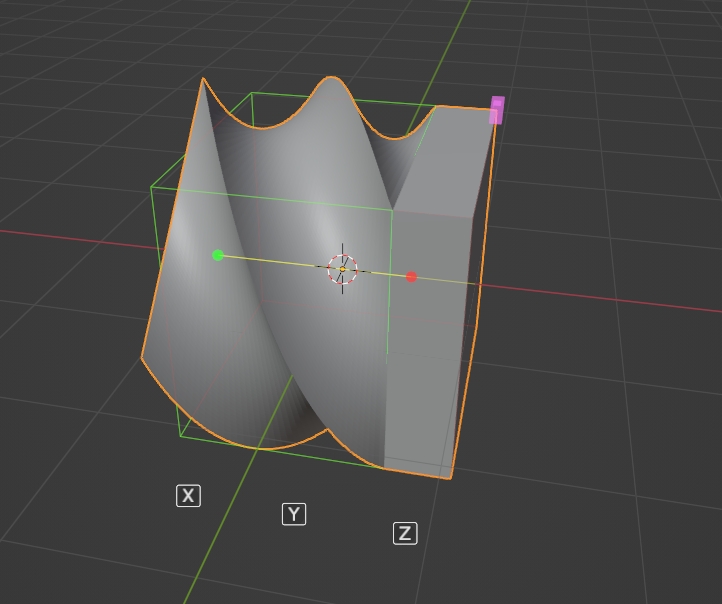Move to AIGODLIKE
Simple Deform Modifier Visual adjustment tool
You can modify parameters more intuitively by dragging the gizmo directly
To display the gizmo, you need to select the active object and the active modifier is a simple deformation modifier
- Angle control gizmo
You can drag to control the modifier's value
- Axial control gizmo
Modify the deformation axis of the active modifier by clicking
Shortcut keys (when dragging the gizmo):
X Y Z: modify the modifier's deformation axis
A: Show deformation axis gizmo
Scroll wheel: switch the origin control mode
Toggle the axial gizmo (displayed only when the mode is bending):
6 directions, each direction has two directions that can be switched
While dragging the upper and lower limits gizmo, you can hold down Ctrl to maintain the relative distance between the upper and lower limits