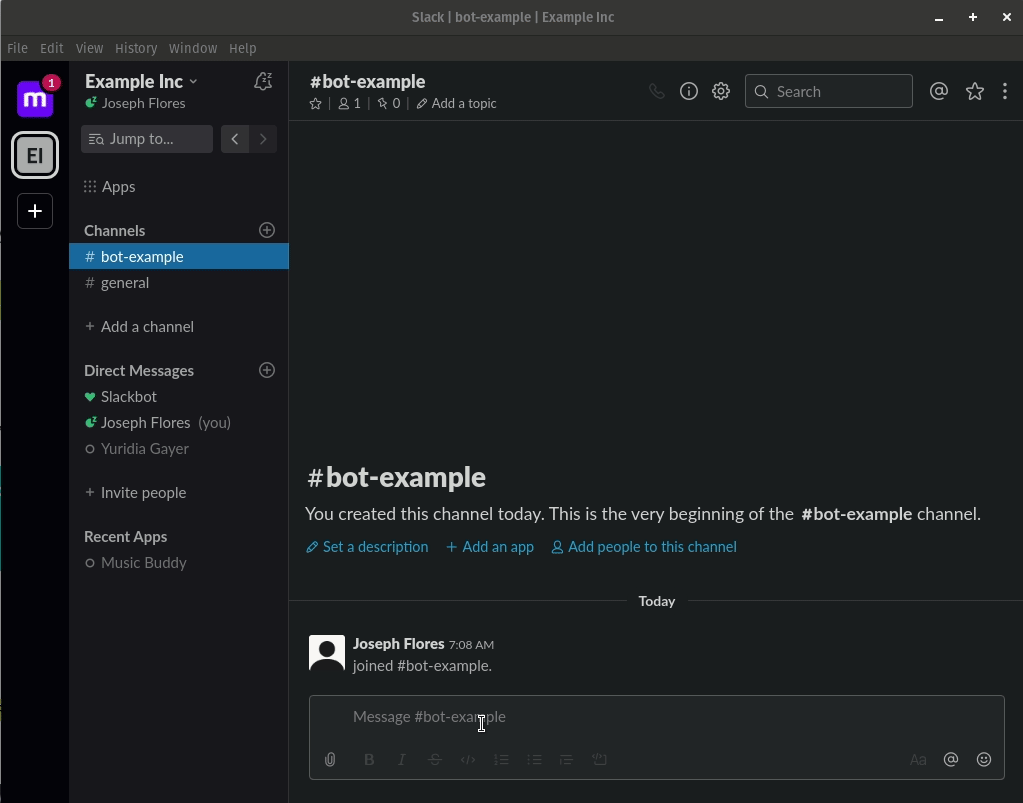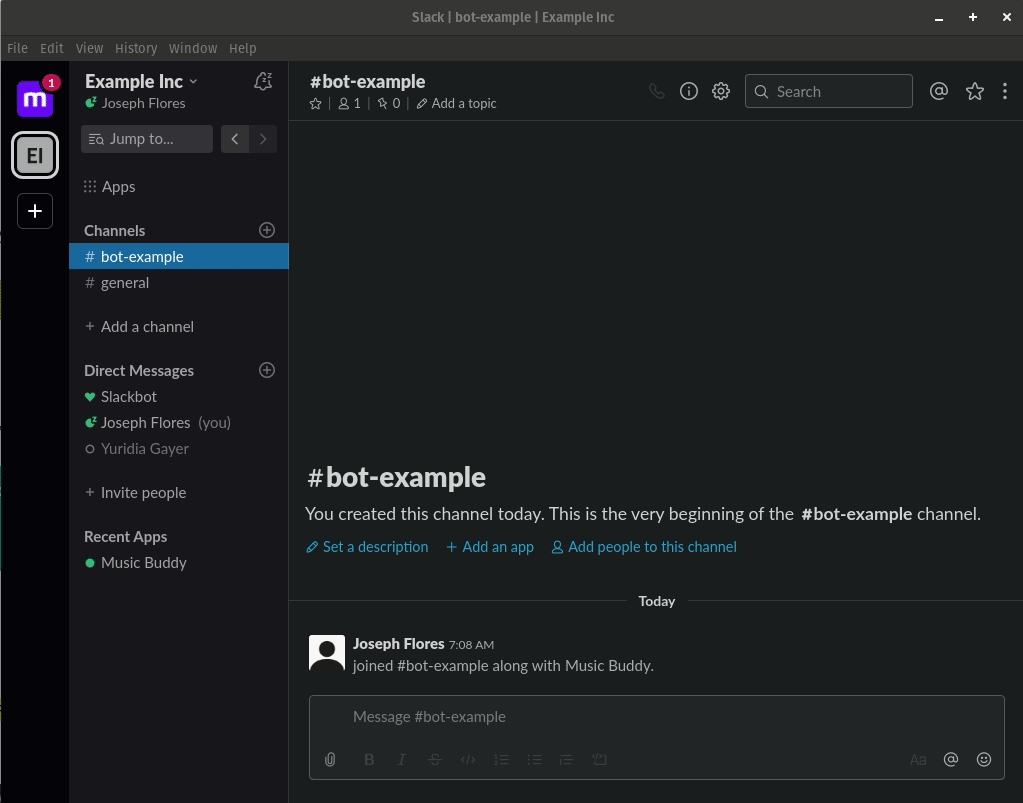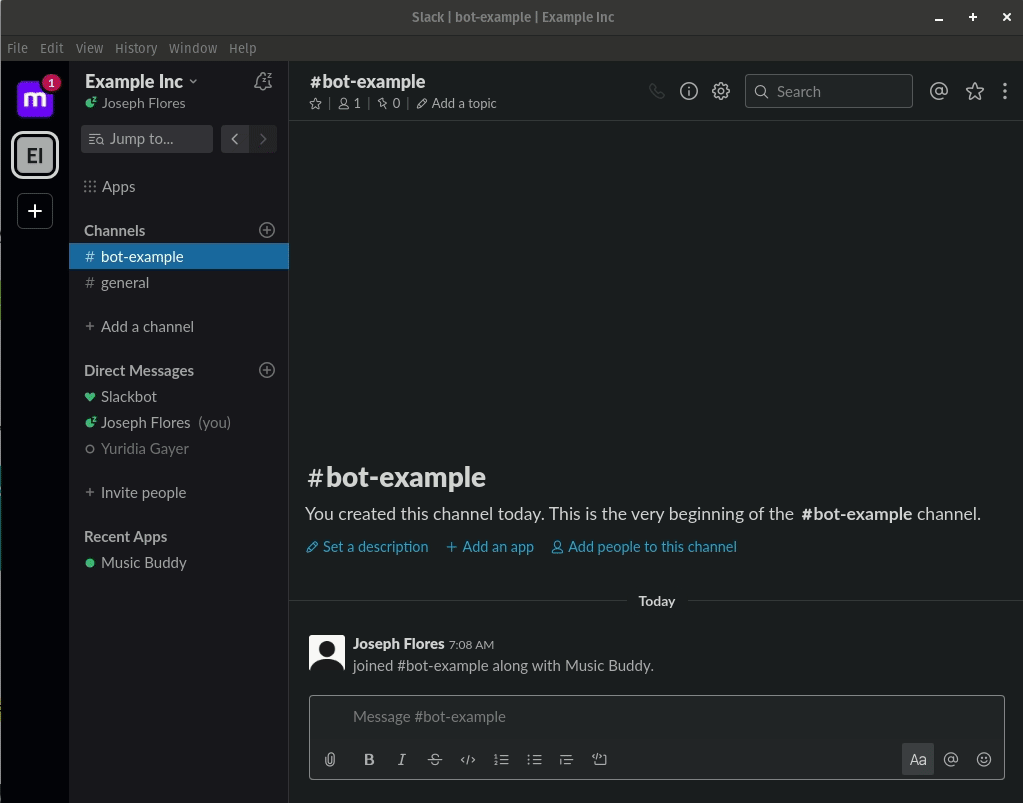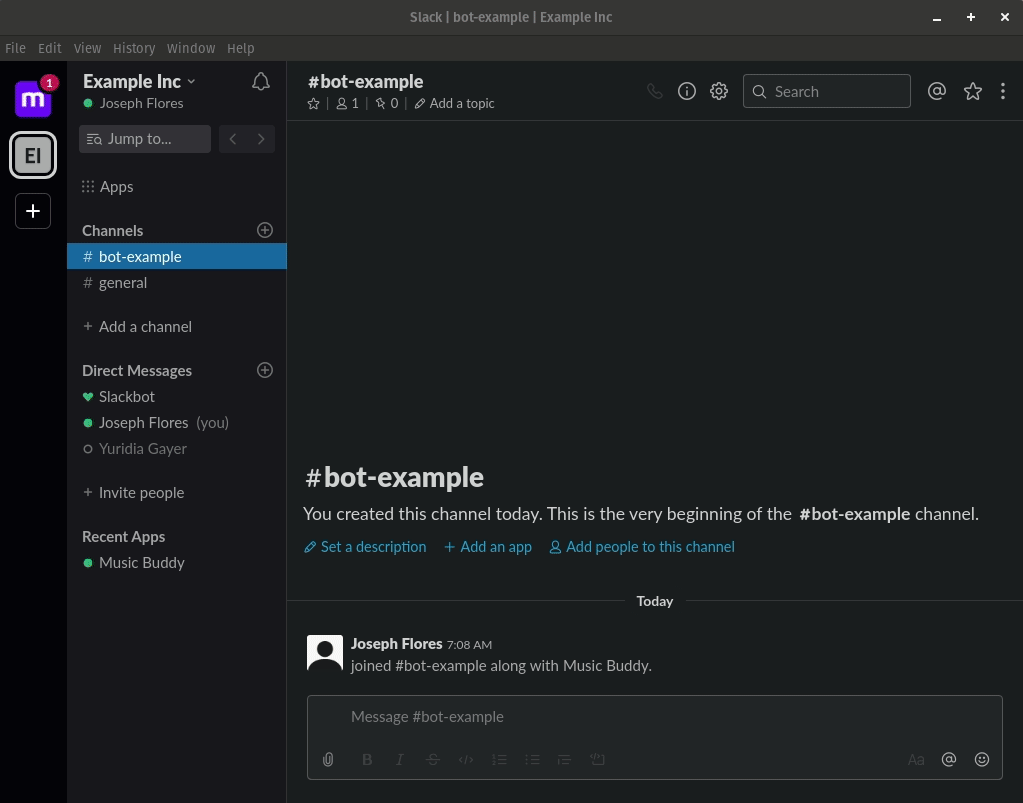You can join the Example Inc. slack server to test the bot yourself without downloading anything!!!
(Keep in mind the bot is hosted on a free Heroku account, so it sleeps 6 hours a day, from 12 am to 6 am timezone -6)
$ git clone git@github.com:YoseptF/Slack-Music-Buddy.git
- Install the dependencies: This project uses some gems, you can check what they are in
Gemfile, to install them type:
$ bundle install
Remember adding your own .env before running the bot locally, if you are hosting it on Heroku, change the env variables on the site too
this is an example of how your .env should look like (or if you're reviewing the project you can contact me on slack to save some time ;3):
SLACK_API_TOKEN=YOUR_API YOUTUBE_API=YOUR_API SPOTIFY_API=YOUR_APIIf you need your own API keys, you can get them here:
$ rake deploy:run
You should receive a message like this one:
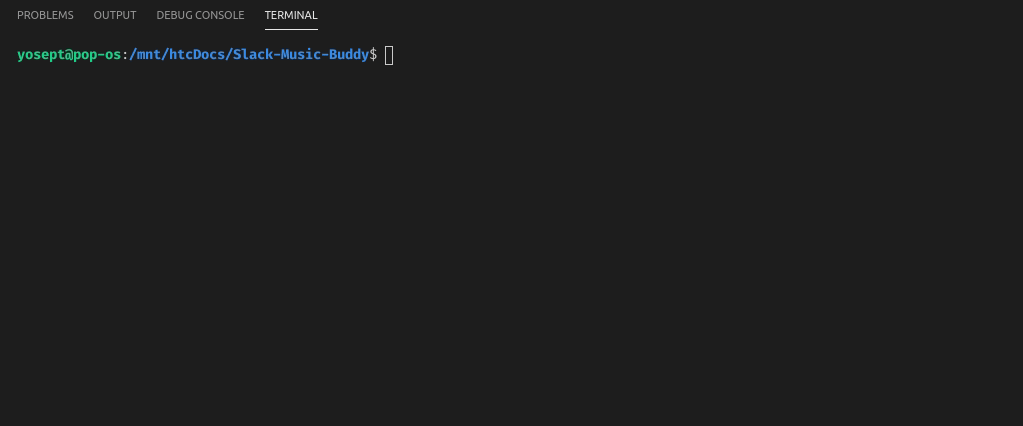
AND THAT'S IT, you can go to the channel now and interact with the bot :D you can start with:
@Music Buddy help
youtube + search
spotify + search
@Music Buddy help
remember to run dotenv rspec intead of only rspec when testing, since Rspec and the inner commands require ENV variables to work