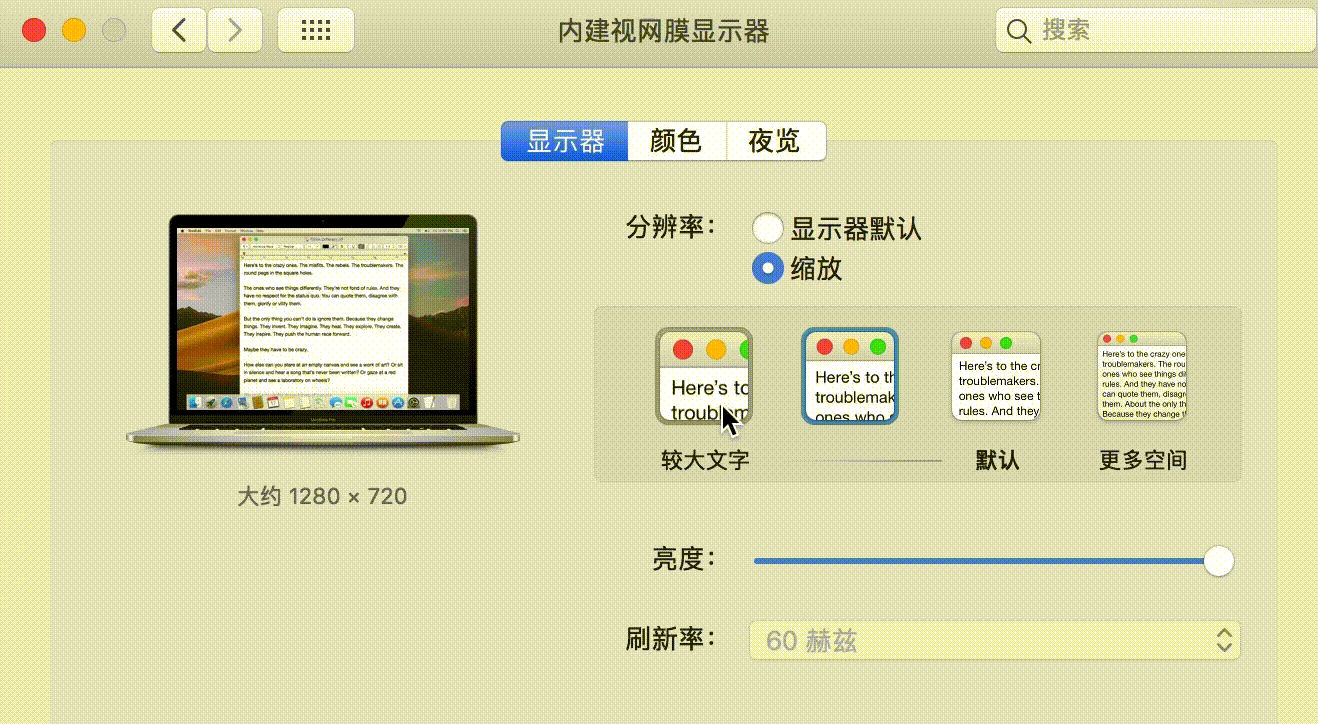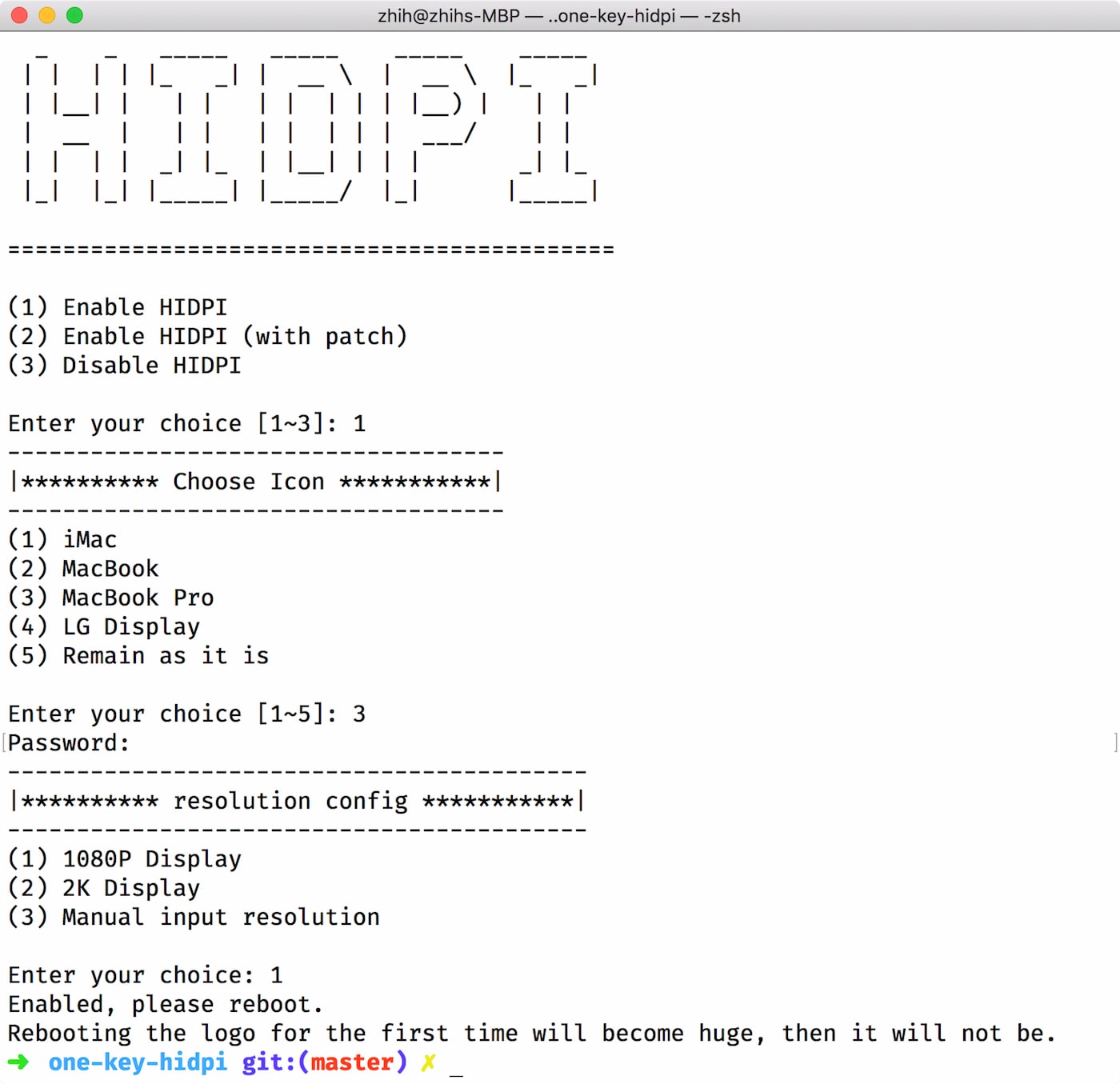This script can simulate macOS HiDPI on a non-retina display, and have a "Native" Scaled in System Preferences.
Some device have wake-up issue, script's second option may help, it inject a patched EDID, but another problem may exists here.
Logo scaling up may not be resolved, cuz the higher resolution is faked.
System Preferences
Run this script in Terminal
sh -c "$(curl -fsSL https://raw.githubusercontent.com/xzhih/one-key-hidpi/master/hidpi.sh)"Still running the script in the terminal, but choose option 3
If you cant boot into system, or get any another issues, you can boot into macOS Recovery mode, and use the Terminal.app
There are two ways to close it. It is recommended to choose the first one
ls /Volumes/
cd /Volumes/"Your System Disk Part"/System/Library/Displays/Contents/Resources/Overrides/HIDPI
./disableRemove your display's DisplayVendorID folder under /System/Library/Displays/Contents/Resources/Overrides , and move backup files
Please use the single display to execute the following commands. If it is a laptop, turn off the internal monitor when turning off the HIDPI of the external monitor.
In Terminal:
ls /Volumes/
cd /Volumes/"Your System Disk Part"/System/Library/Displays/Contents/Resources/Overrides
EDID=($(ioreg -lw0 | grep -i "IODisplayEDID" | sed -e "/[^<]*</s///" -e "s/\>//"))
Vid=($(echo $EDID | cut -c18-20))
rm -rf ./DisplayVendorID-$Vid
cp -r ./HIDPI/backup/* ./