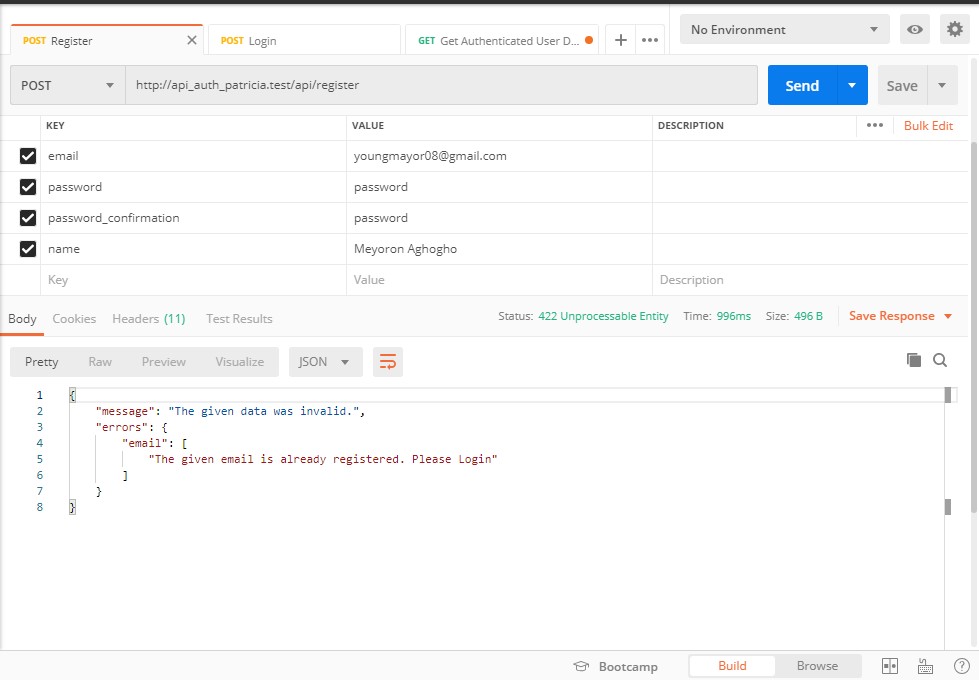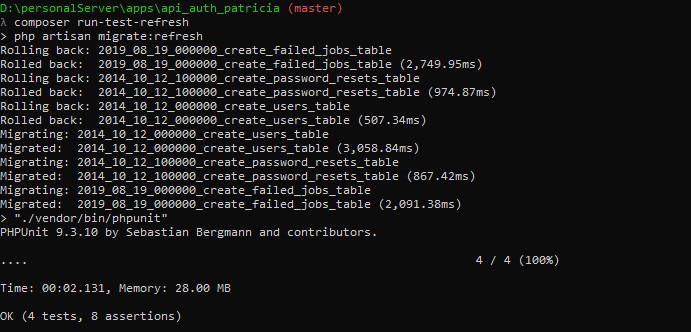Setup for the project is relatively according to standard.
- Pull the project
- Install Dependencies (composer and npm)
- Configure database
- Generate encryption key
- Run migrations
- Launch
The Project is available on github here. You an add it to your local machine either by git pull command
git clone https://github.com/YoungMayor/api_auth_patricia.git api_auth_patriciaAfter the project has been pulled unto your local computer. You will need to install dependecies for the project. Start by changing your terminal directory to the directory where the project is located.
This can be done on windows by running the below command
cd api_auth_patriciaThen afterwards, you install the composer dependencies by running
composer install
npm installNOTE: Please ensure that you have composer and npm installed on your machine.
Database configuration is relatively easy.
- Create an empty database
- Configure your environment
cp .env.example .env
- configure your environment variables to reflect your database and mail settings
Laravel requires you to have an app encryption key which is randomly generated and stored on your .env file. This can be created by running the below command on your terminal.
php artisan key:generateRunning migrations would create the database tables the project needs. You can do this by running the below command on your terminal
php artisan migrateProject setup has been completed and the project can now launch the project. If you do not have a local server installed on your machine. You can run the below command to serve the project
php artisan serveThat serves the project for local testing and usage.
This can be served using any API Testing Environment. PostMan has been used here, but you are free to use any
To register an account, you are required to pass the following parameters via POST method to the /api/register endpoint.
- password
- password_confirmation
- name
-
Passing an invalid data would result in a 422 (unprocessable entity) error.
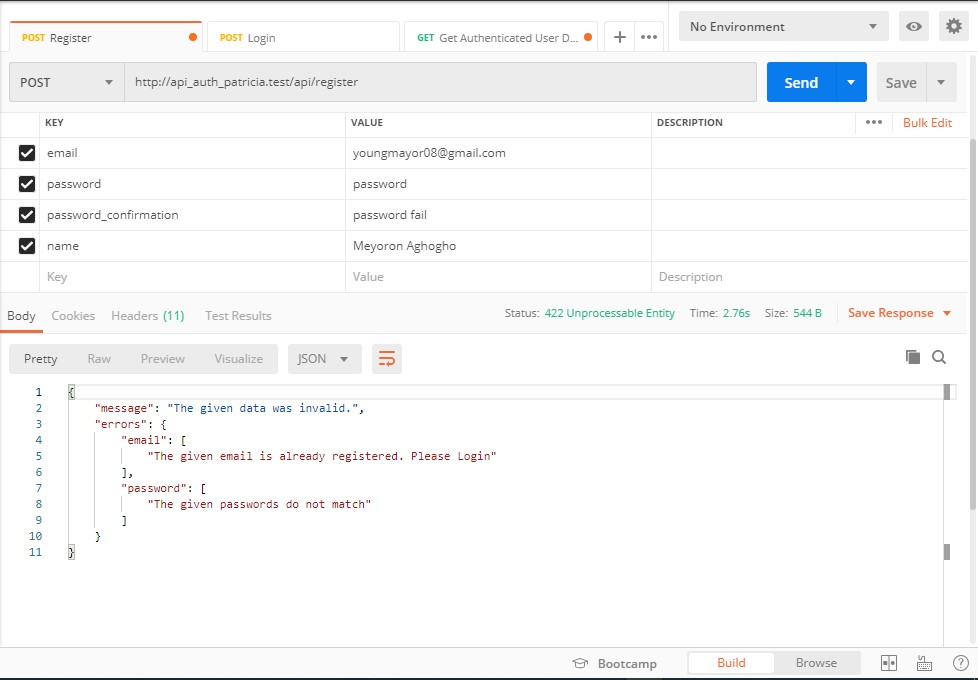
-
Passing valid data would return a 201 (created) HTTP Responsewith the user logged in and an authentication token generated for him as seen below
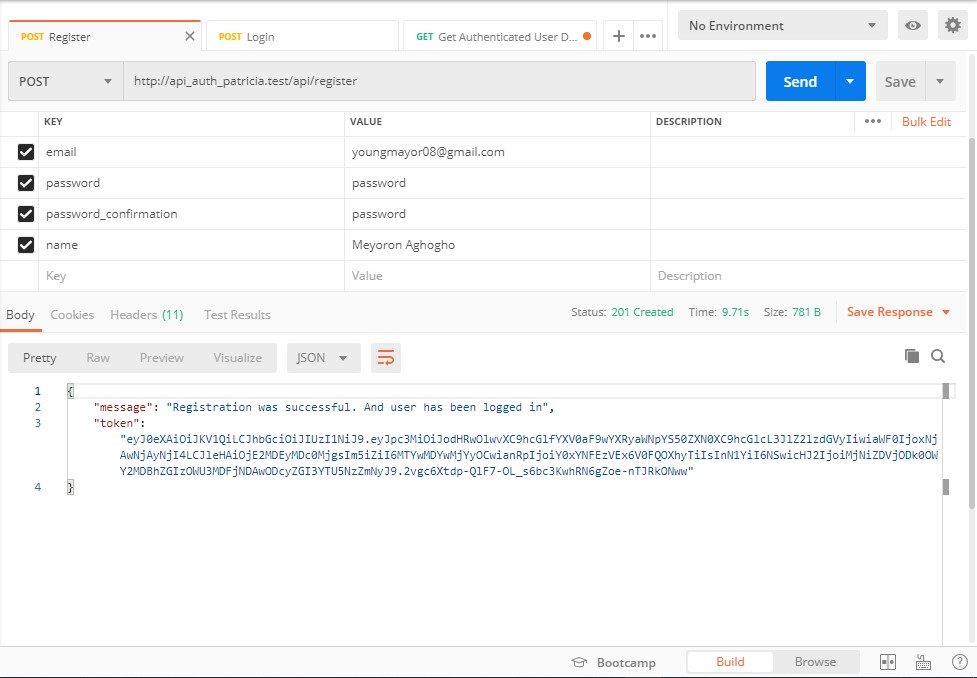
-
Attempting to register a user email that has already been registered would also return a 422 error
A user can be logged in by passing his email and password to the /api/login/ endpoint via POST request
-
Passing invalid login credentials be it invalid email or invalid password would return a 401 (unauthenticated) error.
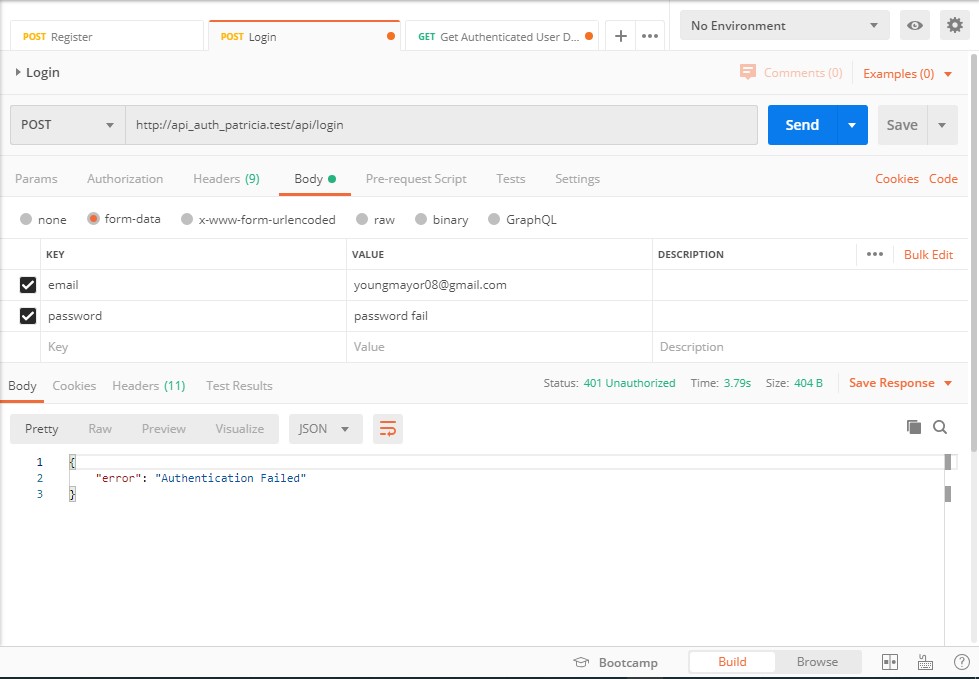
-
Whereas, passing valid credentials would return 200 (ok) and the authentication token in the body of the response and also attached to the response.
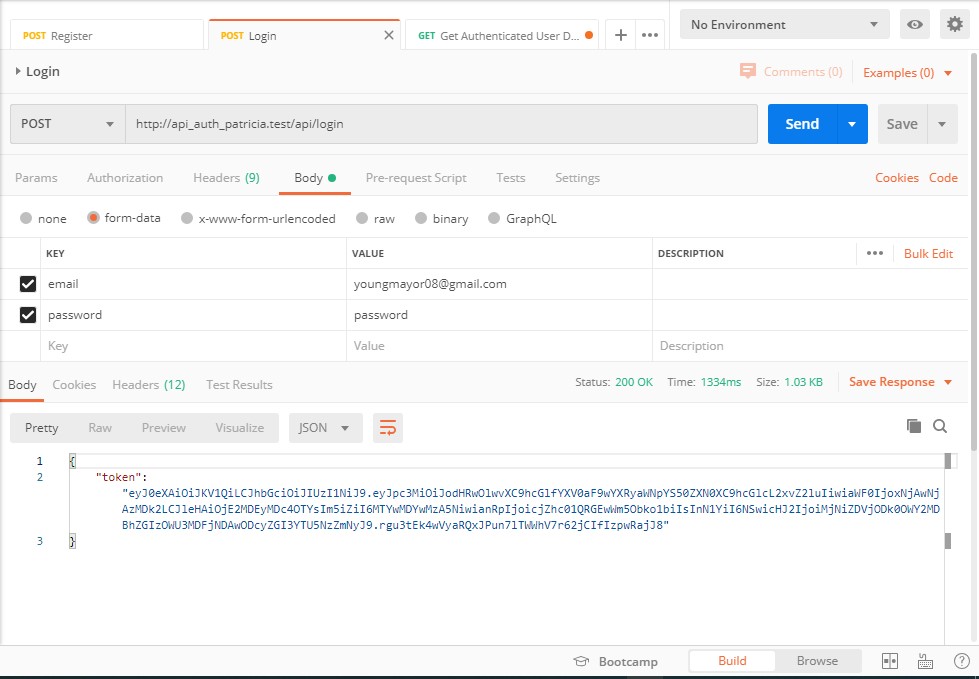
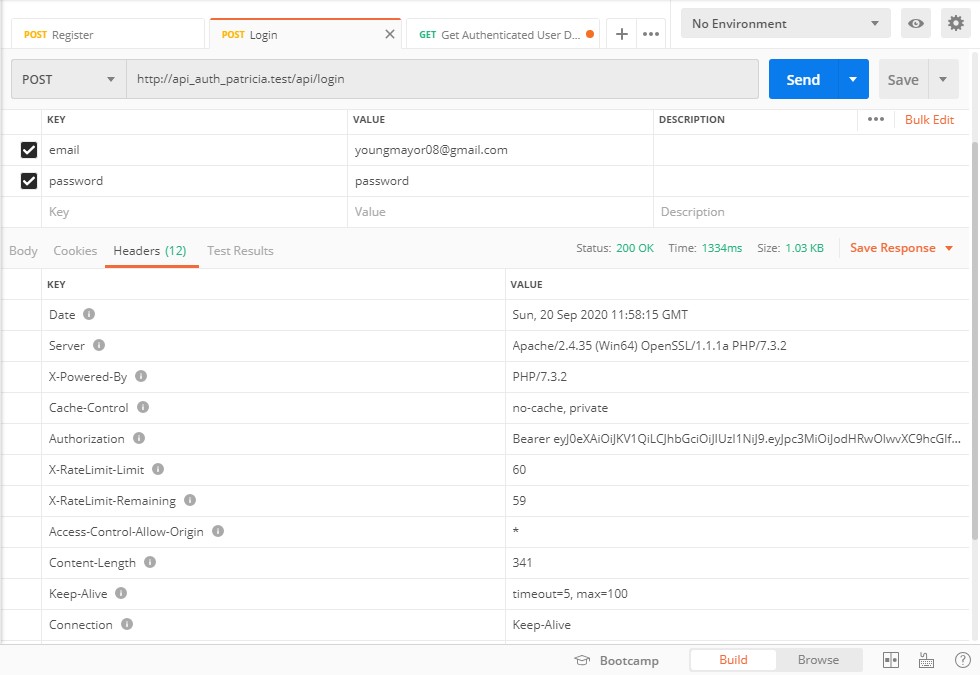
To get user details. You only need to send a GET request to the /api/user endpoint with the authentication token passed like Authentication: Bearer ${token_here}
When the token is valid, a 200 (ok) response would be received from the endpoint
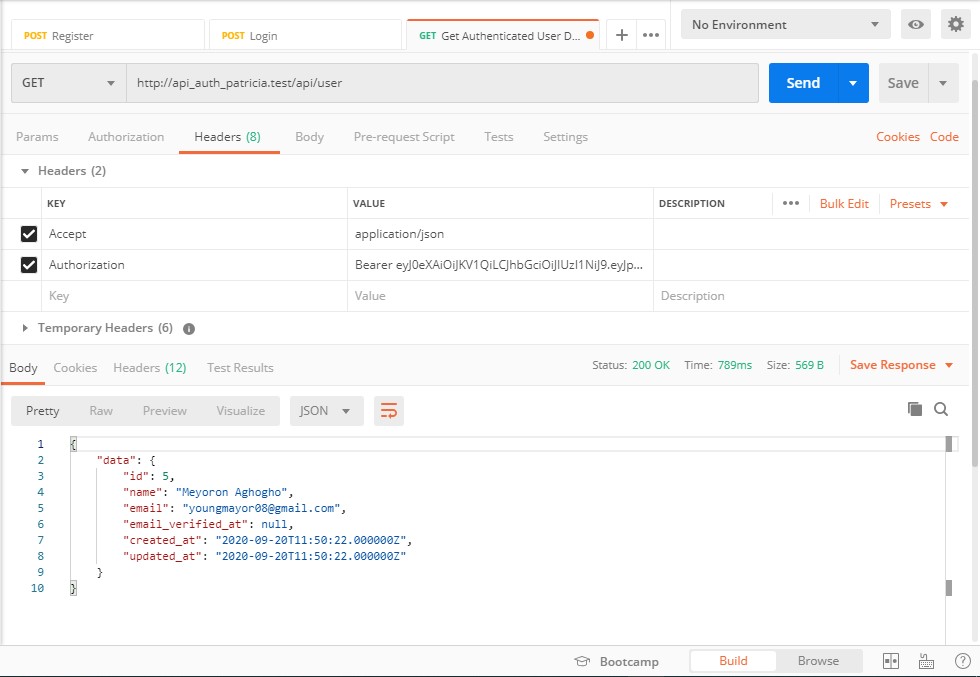 However if the token is not passed properly, then a 401 (unauthenticated) error is received
However if the token is not passed properly, then a 401 (unauthenticated) error is received
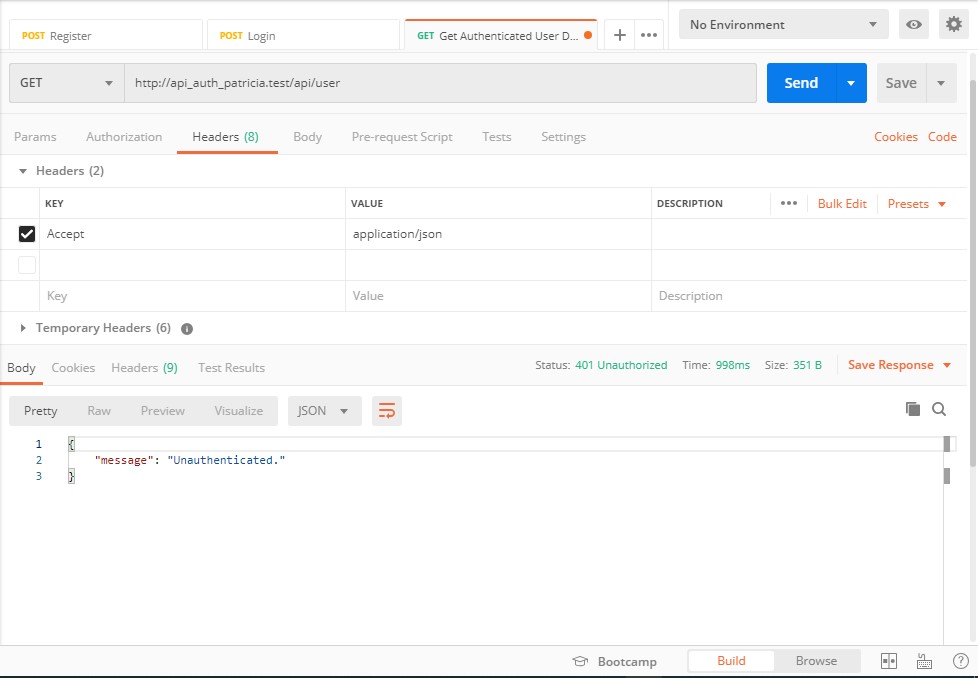 The same would be received if the token is invalid. i.e. it is expired or incorrect
The same would be received if the token is invalid. i.e. it is expired or incorrect
System Testing has been integrated into composer and can be run by running the below command on your terminal.
composer run-testThat would run a PHPUnit test on your console.
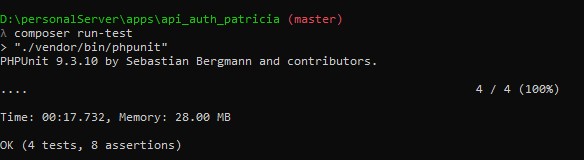 .
Also included is an option to test with a refreshed database.
This can be done by running on your terminal
.
Also included is an option to test with a refreshed database.
This can be done by running on your terminal
composer run-test-refresh