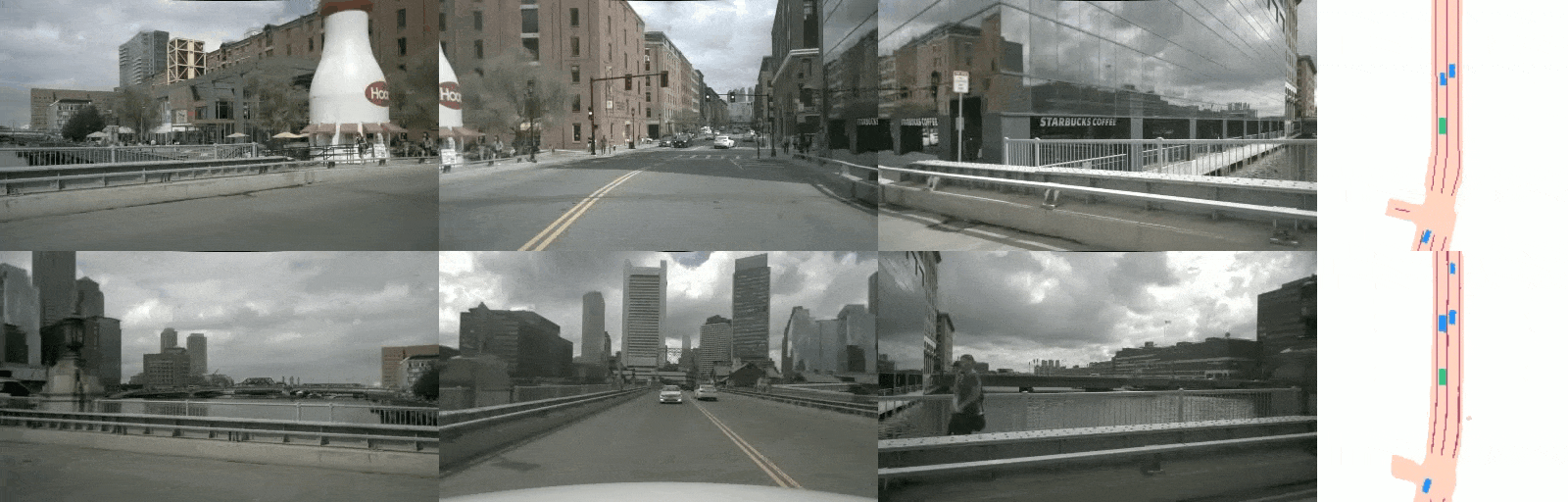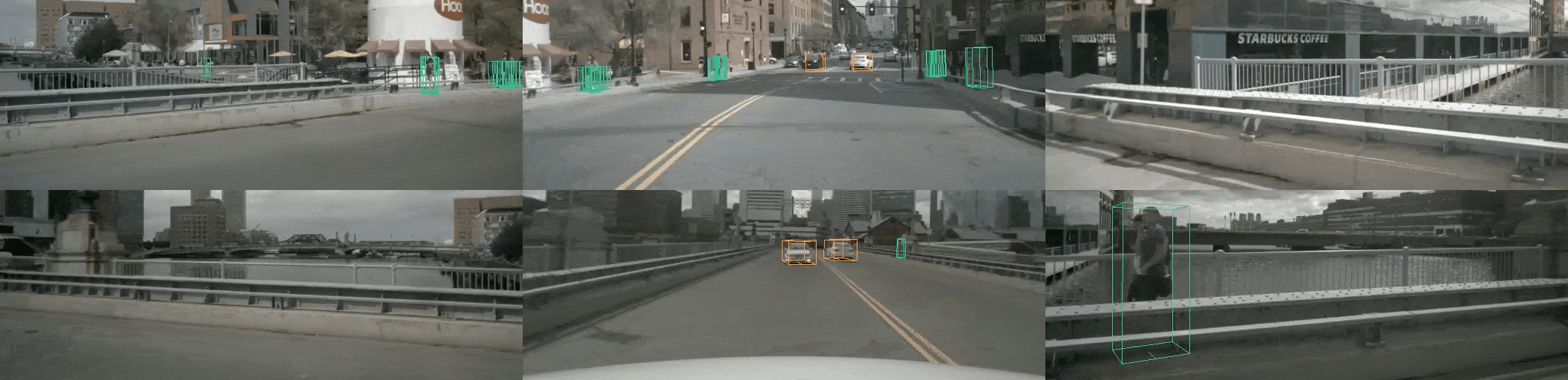使用nuscenes数据集,复现了一些bev算法,仅供学习
以下脚本用于开启训练,请在对应配置文件中指定好您的nusences数据集位置和您的训练配置(gpu数量等)
export CUDA_VISIBLE_DEVICES=0,1,2,3,4,5,6,7
cfg_file=./config/lift_splat_shoot/lss_segm.yml
python tools/train.py --config ${cfg_file}以下脚本用于可视化模型检测效果,请在对应配置文件中指定好您的数据集位置,然后您将会看到如图1.所示的检测效果,其中,左侧六张图像为camera输入,右侧上方为真值,右侧下方为网络预测值,预训练的网络可以在model zoo中下载 (LSS & Segm)
python demo/demo_segm.py --cfg_file=${cfg_file} --model_file=${model_ckpt} --device=mps图.1 Lift splat shoot 分割检测头效果
export CUDA_VISIBLE_DEVICES=0,1,2,3,4,5,6,7
cfg_file=./config/bevdepth/centerhead_3ddet.yml
python tools/train.py --config ${cfg_file}python demo/demo_3ddet.py --cfg_file=${cfg_file} --model_file=${model_ckpt} --device=mps图.2 Bevdepth 3d目标检测头效果
以下为模型预训练文件及训练log,验证集指标可以在log中查看
| Method | Type | Model | Log |
|---|---|---|---|
| LSS | Segm | ||
| bevdepth | 3D检测 |