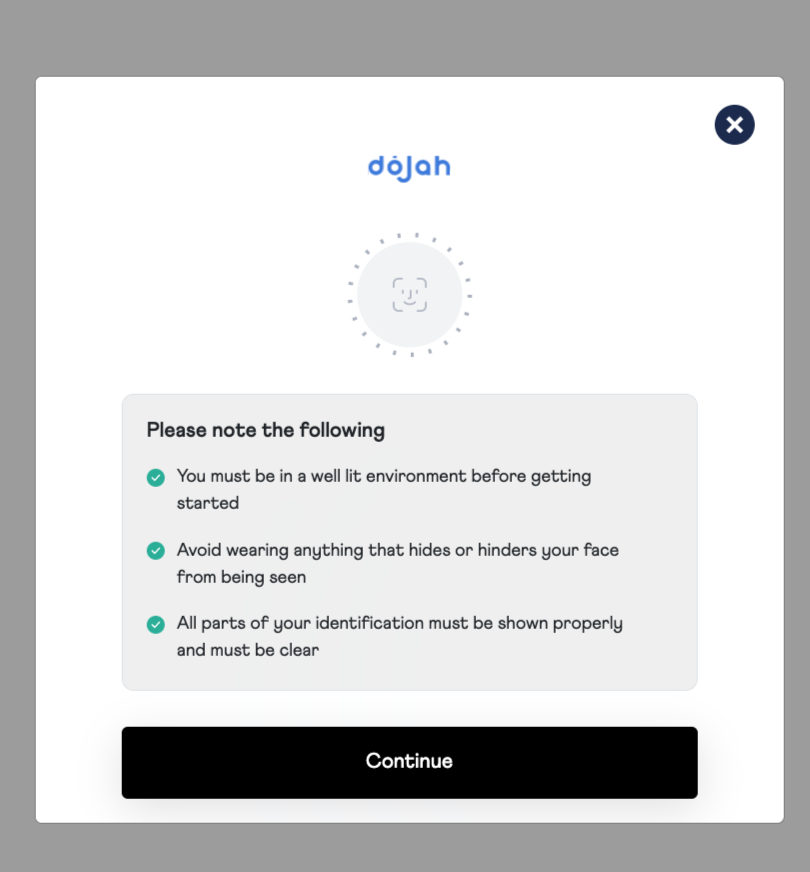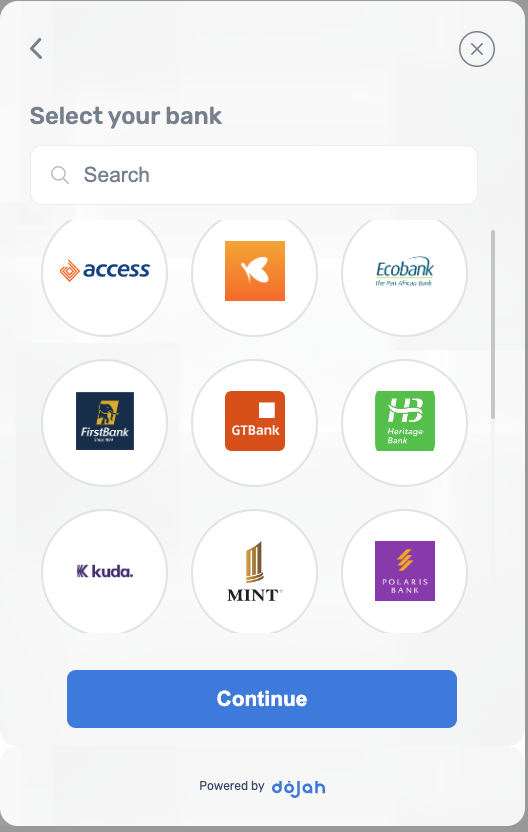First, add flutter_dojah_financial as a dependency in your pubspec.yaml file.
Add the following keys to your Info.plist file, located in <project root>/ios/Runner/Info.plist:
-
NSCameraUsageDescription- describe why your app needs access to the camera. This is called Privacy - Camera Usage Description in the visual editor. -
NSMicrophoneUsageDescription- describe why your app needs access to the microphone, if you intend to record videos. This is called Privacy - Microphone Usage Description in the visual editor. -
NSLocationWhenInUseUsageDescription- describe why your app needs access to the location, if you intend to verify address/location. This is called Privacy - Location Usage Description in the visual editor.
Kindly include this in Podfile set up.
dart: PermissionGroup.camera
PERMISSION_CAMERA=1,
dart: PermissionGroup.microphone
PERMISSION_MICROPHONE=1,
dart: PermissionGroup.location
PERMISSION_LOCATION=1,
// Add the camera permission:
<uses-permission android:name="android.permission.CAMERA" />
// Add the modify audio settings permission:
<uses-permission android:name="android.permission.MODIFY_AUDIO_SETTINGS" />
// Add the Internet settings permission:
<uses-permission android:name="android.permission.INTERNET"/>
// Add the Location settings permission :
<uses-permission android:name="android.permission.ACCESS_BACKGROUND_LOCATION" />
TODO: Include short and useful examples for package users. Add longer examples
to /example folder.
final Map<String,dynamic> config = {
debug: true,
otp: true, //for verification type
selfie: true //for verification type
};
final DojahFinancial _dojahFinancial = DojahFinancial(
appId: 'xxxxxxxxxxxxxxx',
publicKey: 'prod_pk_xxxxxxxxxxxxxx',
type: 'liveness' //link, identification, verification, payment
config: config
referenceId: referenceId,
);
_dojahFinancial.open(context, onSuccess: (result) {
print('$result');
},
onClose: (close) => print('Widget Closed'),
onError: (err) {
print('error: $err');
});REMEMBER TO CHANGE THE APP ID and PUBLIC KEY WHEN DEPLOYING TO A LIVE (PRODUCTION) ENVIRONMENT
- Fork it!
- Create your feature branch:
git checkout -b feature/feature-name - Commit your changes:
git commit -am 'Some commit message' - Push to the branch:
git push origin feature/feature-name - Submit a pull request 😉😉
Contact Dojah for more options for the config object.