A programming language for writing code the way you want it.
Written in Python and translated into C++.
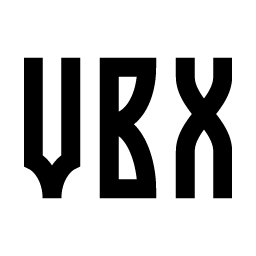
Made with 💜 by Yourvibes.
Main developer: Christian Alessandri.
Secondary developer: Davide Sciaulino.
Compile .vbx into executable file.
python3 vibex.py -c file.vbxGet the C++ file of .vbx source code.
python3 vibex.py -s file.vbx
# or
python3 vibex.py -s --cpp file.vbxGet the assembly file of .vbx source code.
python3 vibex.py -s --asm file.vbxGet the compiler version.
python3 vibex.py -v
# or
python3 vibex.py --versionGet help
python3 vibex.py -h
# or
python3 vibex.py --helpUnary
| Operator | Name |
|---|---|
| + | Positive |
| - | Negative |
| ++ | Increment |
| -- | Decrement |
Arithmetic
| Operator | Name | Description |
|---|---|---|
| + | Addition | Adds together two values |
| - | Subtraction | Subtracts one value from another |
| * | Multiplication | Multiplies two values |
| / | Division | Divides one value by another |
| % | Modulus | Returns the division remainder |
| ** | Power | Returns the value of base to the power of exponent |
| (| ... |) | Absolute value | Returns the absolute value of an expression |
Bitwise
| Operator | Name |
|---|---|
| & | AND |
| | | OR |
| ^ | XOR |
| << | Left shift |
| >> | Right shift |
| ~ | NOT |
Assignment
| Operator | Name | Description |
|---|---|---|
| = | Assignment | Assigns the value on the right to the variable on the left |
| += | Addition assignment | Adds the current value of the variable on the left to the value on the right and then assigns the result to the variable on the left |
| -= | Subtraction assignment | Subtracts the value on the right from the current value of the variable on the left and then assigns the result to the variable on the left |
| *= | Multiplication assignment | Multiplies the current value of the variable on the left by the value on the right and then assigns the result to the variable on the left |
| /= | Division assignment | Divides the current value of the variable on the left by the value on the right and then assigns the result to the variable on the left |
| %= | Modulus assignment | Computes the modulus of the current value of the variable on the left divided by the value on the right and assigns the result to the variable on the left |
| &= | Bitwise AND assignment | Performs a bitwise AND between the current value of the variable on the left and the value on the right, then assigns the result to the variable on the left |
| |= | Bitwise OR assignment | Performs a bitwise OR between the current value of the variable on the left and the value on the right, then assigns the result to the variable on the left |
| ^= | Bitwise XOR assignment | Performs a bitwise XOR between the current value of the variable on the left and the value on the right, then assigns the result to the variable on the left |
| <<= | Left Shift assignment | Left shifts the bits of the current value of the variable on the left by the number of positions specified by the value on the right, then assigns the result to the variable on the left |
| >>= | Right Shift assignment | Right shifts the bits of the current value of the variable on the left by the number of positions specified by the value on the right, then assigns the result to the variable on the left |
Comparison
| Operator | Name |
|---|---|
| == | Equal to |
| != | Not equal |
| > | Greater than |
| < | Less than |
| >= | Greater than or equal to |
| <= | Less than or equal to |
Logical
| Operator | Name |
|---|---|
| && or AND | Logical AND |
| || or OR | Logical OR |
| ! or NOT | Logical NOT |
Power
var:double foo = 2**4
print foo # expected output: 16Absolute value
var:int foo = (| 4-6 |) # foo = |-2| = 2
var:int bar = (| foo-12 |) # bar = |-10| = 10
print bar # expected output: 10Types
| Name | Type | Notes |
|---|---|---|
| short int | s_int | |
| int | int | |
| long int | l_int | |
| float | float | |
| double | double | |
| long double | l_double | |
| char | char | |
| unsigned short int | us_int | |
| unsigned int | u_int | |
| unsigned long int | ul_int | |
| unsigned char | u_char | |
| boolean | bool | |
| string | string | |
| wide string | wstring | |
| void | void | Only for the functions |
Declaration
var:type name;Initialisation
var:type name = value;Usage
name = value;Strings
You can write text strings either by wrapping them between " or '
var:string name = "Hello, world!";
var:string name = 'Hello, world!';You can concatenate two or more strings using the plus operator
var:string name = "Hello, " + "world!";Binary, Octal, Decimal & Hexadecimal
# Binary
name = bin value;
# Octal
name = oct value;
# Decimal
name = dec value; # If you do not specify the numbering system the default is decimal
# Hexadecimal
name = hex value;It is also possible to write all instructions without a semicolon, but in this case a carriage return is required
Declaration
arr[dim]:type name;Initialization
arr[dim]:type name = {a, b, c};Usage
name[i] = value;It is also possible to write all instructions without a semicolon, but in this case a carriage return is required
# You can create a global variable
global var:type name;
# or a global array
global arr[dim]:type name;Input
input(foo);
# or
in(foo);You can also write them without parentheses or semicolon.
# It is right ✅
input|in foo;
# It is also right ✅
input|in fooOutput
# If it is a variable...
print(foo);
# If it is a string...
print("Hello, World!");You can also write them without parentheses or semicolon.
# It is right ✅
print foo;
# It is also right ✅
print "Hello, World!"To go to the next line you can use the println.
println("Hello, World!");If you want to print unicode characters, you can use wprint or wprintln.
var:wstring emoji = "\U0001F604";
wprint(emoji);
# Expected output: 😄And if you don't feel like looking up unicodes, you can do this....
var:wstring emoji = "😄";
wprint(emoji);If, Else if & Else
if (condition) {
...
} elif (condition) {
...
} else condition {
...
}You can also write conditions without parentheses and, in addition, you can write else if instead of elif.
if condition {
...
} else if condition {
...
} else condition {
...
}Switch-Case
switch(value) {
case value:
break;
case value:
break;
...
default:
break;
}You can also write the condition without parentheses.
switch value {
...
}And
if expr && expr {
...
}
# or
if expr and expr {
...
}Or
if expr || expr {
...
}
# or
if expr or expr {
...
}Not
if !expr {
...
}
# or
if not expr {
...
}While
while (condition) {
...
}You can also write the condition whitout parentheses.
while condition {
...
}Do-While
do {
...
} while (condition);You can also write the condition whitout parentheses and semicolon.
do {
...
} while conditionFor
for (init; condition; iteration-step) {
...
}You can also write the condition whitout parentheses.
for init; condition; iteration-step {
...
}# You can also write them without a semicolon
break;
continue;label name:
goto name;You can also write them without punctuations marks.
label name
goto nameInline
# You can write an inline comment using hash character.Multiline & Wrapped
##
You can write a multiline
comment using two hash characters.
##
## You can write a wrapped comment using two hash characters. ### It is right ✅
var:int ## You can write in this space anything you want ## foo = 0;Declaration & Initialization
fun:type name(parameters) {
code
return something;
# or
ret something;
}Usage
var:type variableName = functionName(parameters);
# or if it is a void function
functionName(parameters);Write in C++
CPP
// Between CPP and # you can write all the C++ code you want
cout << "With great power comes great responsibility.";
#Write in ASM
ASM
// Between ASM and # you can write all the Assembly code you want
"movl $1, %%eax\n"
"movl $1, %%ebx\n"
"movl $hello, %%ecx\n"
"movl $13, %%edx\n"
"int $0x80\n"
:
: "r" ("With great power comes great responsibility.")
: "%eax", "%ebx", "%ecx", "%edx"
#- You also can write all the keywords in upper case;
- Arrays n-dimensional;
- Casting;
- Constants;
- Classes;
- Exceptions;
- Pointers & References.
Development Version 0.1.5.8
- Added underscore among legal characters that can be used to call variables.
All versions
- Read more here.