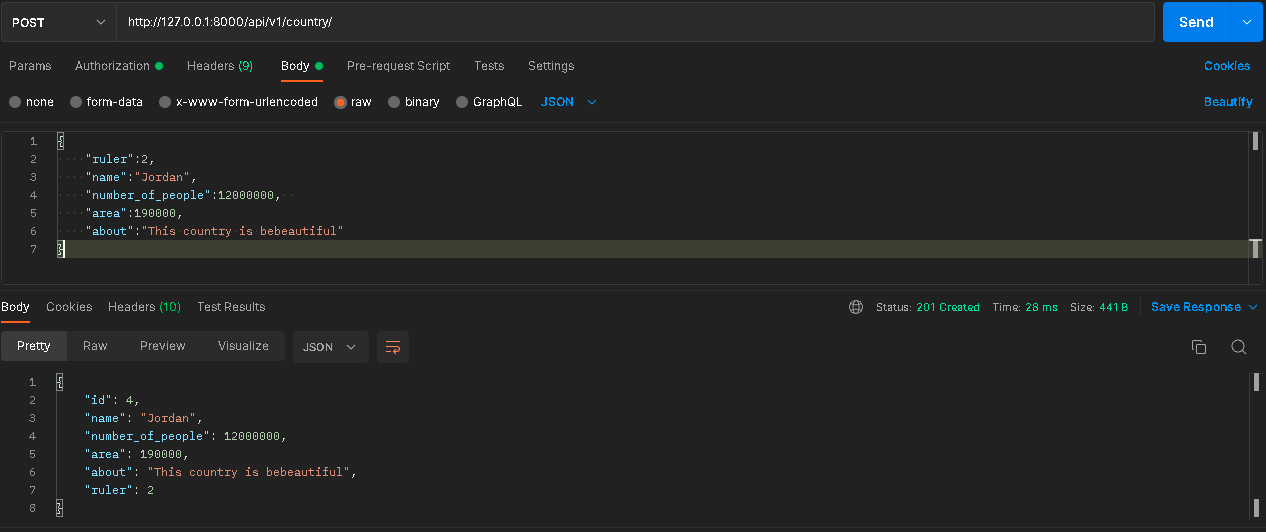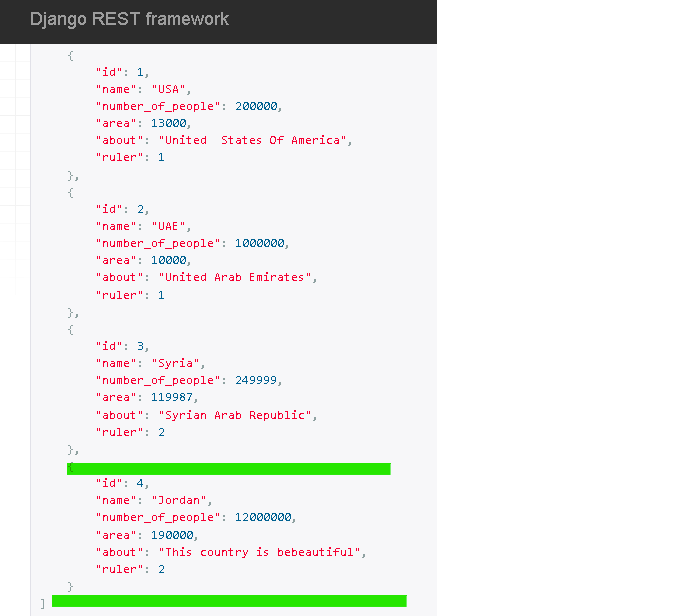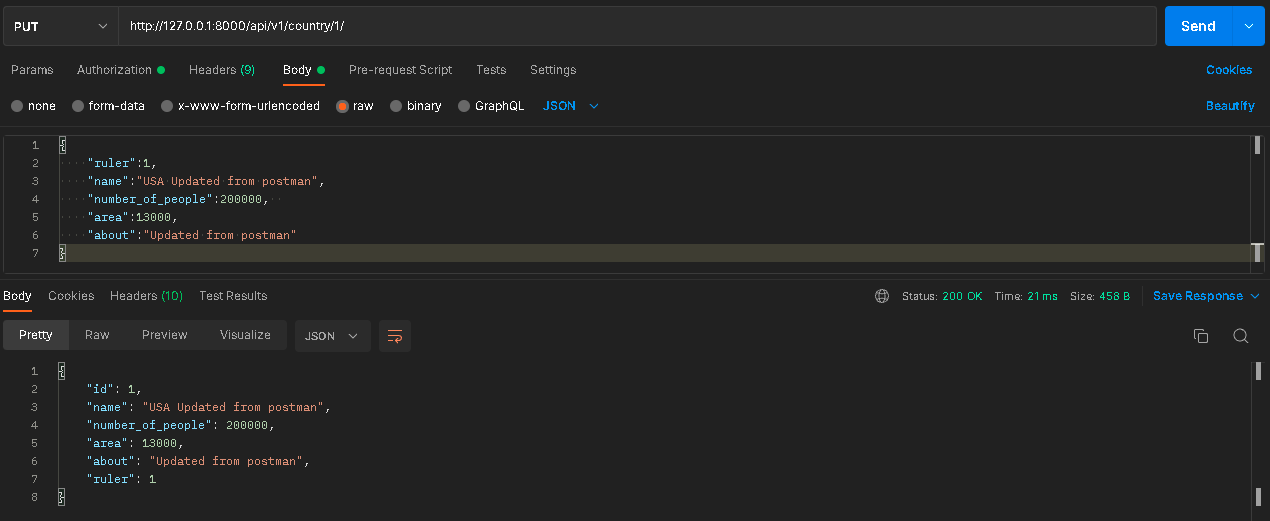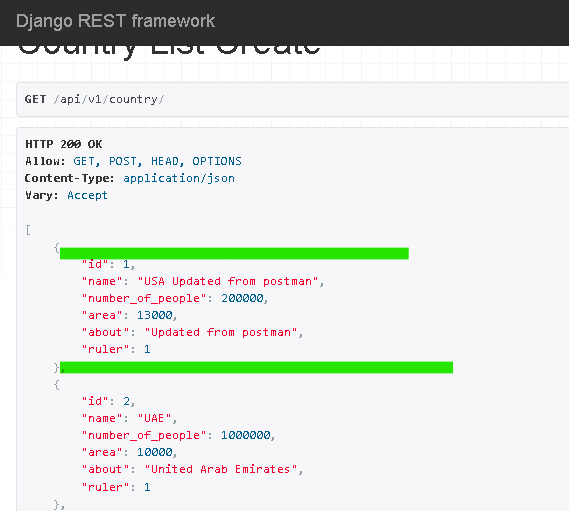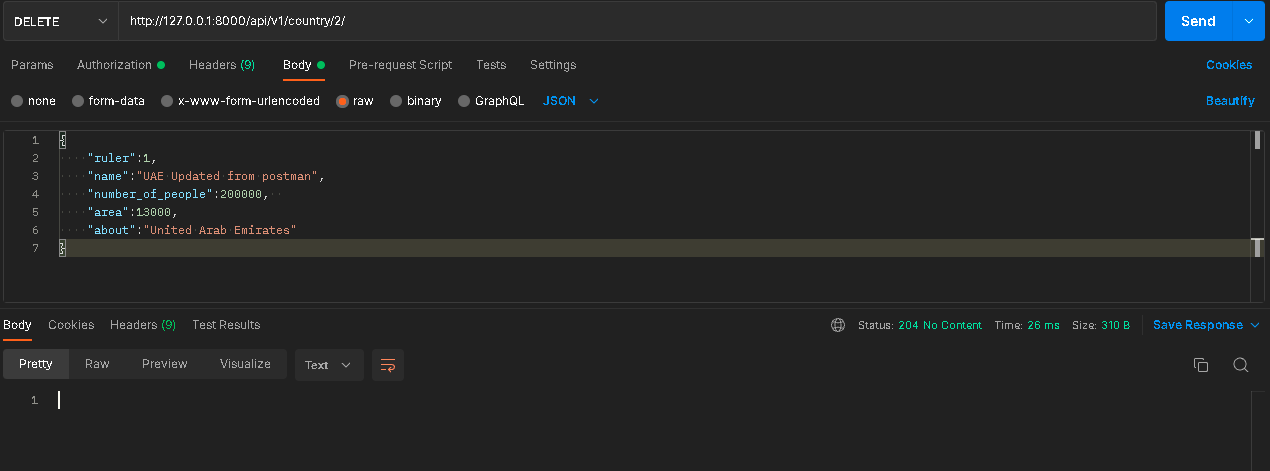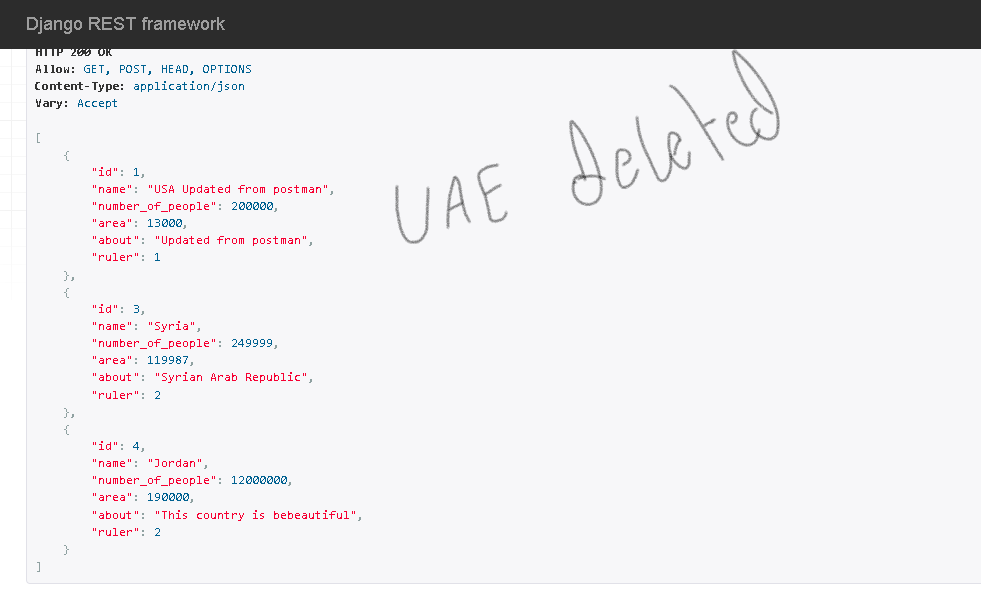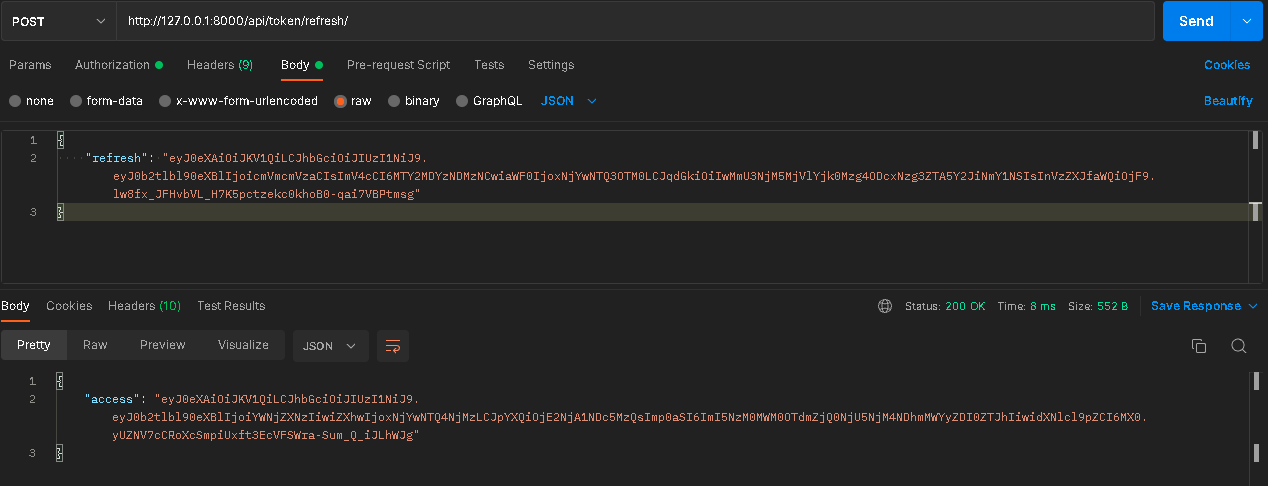Runserver use
docker compose upthen go tohttp://localhost:8000/api/v1/country/
Admin Panel use
http://localhost:8000/admin
Get access token
http://localhost:8000/api/token/
refresh token
http://localhost:8000/api/token/refresh/
manually test using HTTP Client using postman
-
get access token do the following:
-
using POST request and provide the username and password inside the body
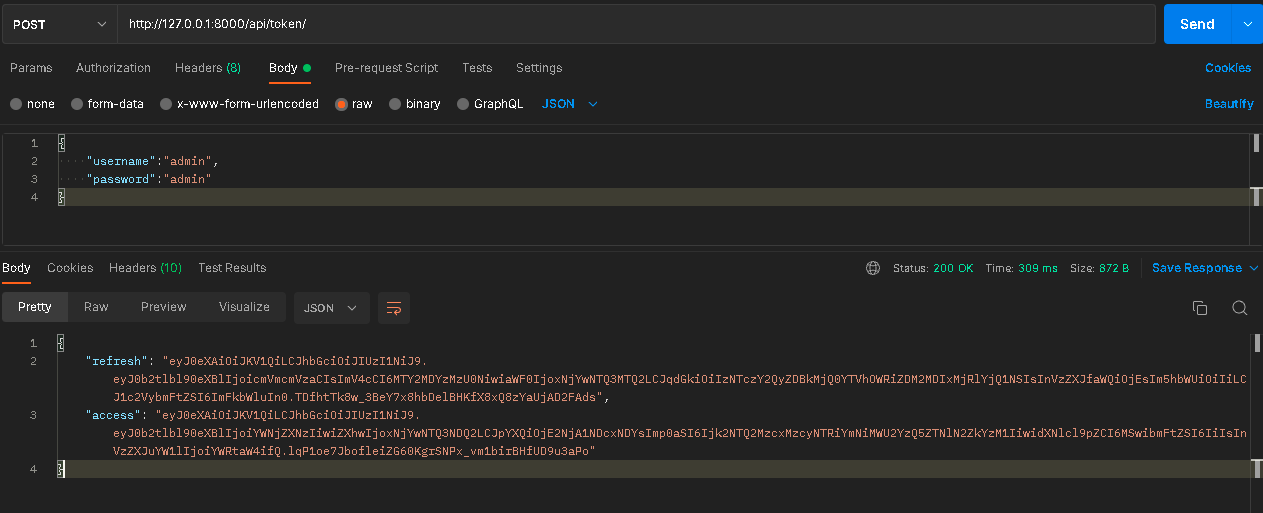
-
posting data using POST request and provide the access token inside the authorization box
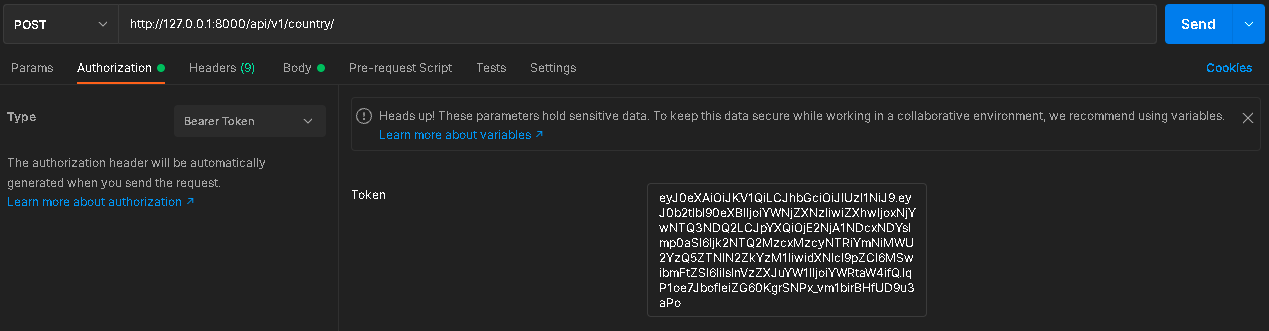
-
result after adding data
After Five minutes the access token will be expired. We need to refresh the token at
http://localhost:8000/api/token/refresh/