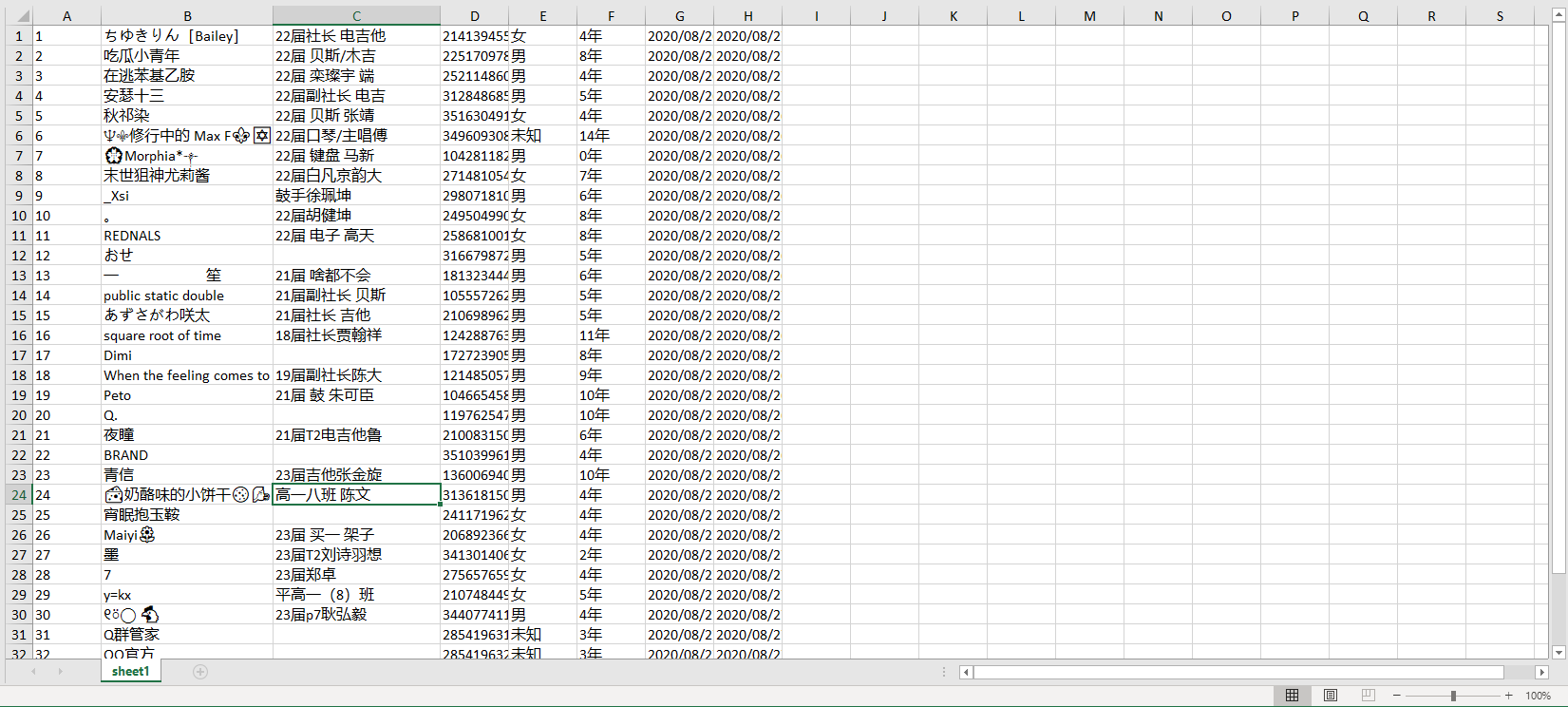昆明八中音乐社用 提取qq群成员信息. 分析群名片以分类群成员
Explore the docs »
View Demo
·
Report Bug
·
Request Feature
音乐社人太多了, 手动统计社员名单会死的
获得一份此程序的副本, 并在自己的设备上运行起来.
*需要先安装.NetCore 3.1的运行环境
下载完了吗? 安装好了吗? 我等你...
*需要一个终端来进行指令行下的操作
选一个自己喜欢的就行, 什么powershell, gitbash都可以
以powershell为例,按下windows+x键, 点击Windows Powershell即可打开
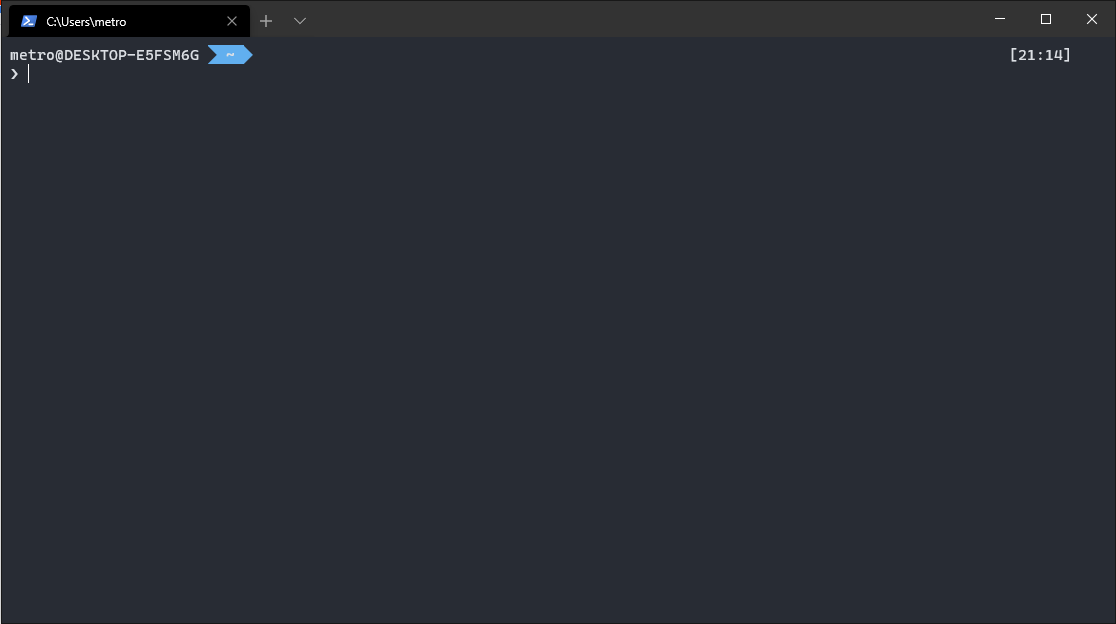 之后需要在这个黑框框里敲指令
之后需要在这个黑框框里敲指令
解压到你喜欢的目录.
 记下这个文件夹所在的路径, 在本例中是
记下这个文件夹所在的路径, 在本例中是C:\win-x64\
为使得在任何目录都可以使用, 请把本文件夹的地址加入PATH环境变量
计算机->右键->属性->高级系统设置, 在高级选项卡下, 有环型变量选项
 把刚刚记下的路径添加进去, 确定后重新启动Powershell
把刚刚记下的路径添加进去, 确定后重新启动Powershell
安装成功之后, 在你的终端中键入
$ MemberAnalyzer.exe 应该会出现帮助的内容:
Usage: MemberAnalyzer.exe [command] [options]
Options:
-v | --version
Show version information
Commands:
clean preserve profiles only of current grade
completeAlias complete Alias using a given file
completeInfo complete informations using content of alias
config view change/add settings
deserialize Deserialize text copid from QQ web, then serialize them into a xml file
print print the contnet of a xml file.
Use "MemberAnalyzer.exe [command] --help" for more information about a command.
如果没有, 就是环境变量不正确
登录QQ群官网的成员管理页面
用这个地址
https://qun.qq.com/member.html#gid=群号
"群号"替换成群号
像这样把全部人都选中, 然后复制粘贴到一个文本文档里面
 暂且把它叫做
暂且把它叫做raw.txt
我把这个文件放在了桌面, 所以使用:
cd Desktop把工作目录切换到桌面
使用本程序的 deserialize -f [path] 命令以解析这个文件
在本例中:
$ MemberAnalyzer.exe deserialize -f raw.txt
>text file deserialized successfully!!
>
>Saved your file to C:\Users\metro\Desktop\Members.xml然后桌面上就多出了一个Members.xml
获取群名片的纯文本, 可以使用QQ截图的文字提取
 把他们存到一个纯文本文件里, 一个一行
把他们存到一个纯文本文件里, 一个一行
 我把它命名为
我把它命名为alias.txt
使用completeAlias -f [xml文件] -s [群名片文件]补全群名片
MemberAnalyzer.exe completeAlias -f Members.xml -s alias.txt显示Match failed!!匹配失败需要手动编辑xml文件来补全群名片
在过滤之前要先补全所有信息
MemberAnalyzer.exe completeInfo -f Members.xml群名片不规范的无法自动获取届数, 需要手动补全
使用
MemberAnalyzer.exe print table -f Members.xml查看内容, 确保届数等段都填写完整了
需要一个黑名单文件以过滤掉群名片设置23届但并不是23届同学
需要屏蔽的人的QQ号, 一行一个
例如 23届李昊丰想学电音 显然不是23届的, 把他的qq号放入黑名单文件
 我命名为
我命名为blaclist.txt
运行
MemberAnalyzer.exe clean -f Members.xml --blacklist blacklist.txtSee the open issues for a list of proposed features (and known issues).
Contributions are what make the open source community such an amazing place to be learn, inspire, and create. Any contributions you make are greatly appreciated.
- Fork the Project
- Create your Feature Branch (
git checkout -b feature/AmazingFeature) - Commit your Changes (
git commit -m 'Add some AmazingFeature') - Push to the Branch (
git push origin feature/AmazingFeature) - Open a Pull Request
Distributed under the General Public License. See LICENSE for more information.
袁泉 - @twitter_handle - metroyuan@gmail.com
Project Link: https://github.com/Yuan-Quan/MemberAnalyzer