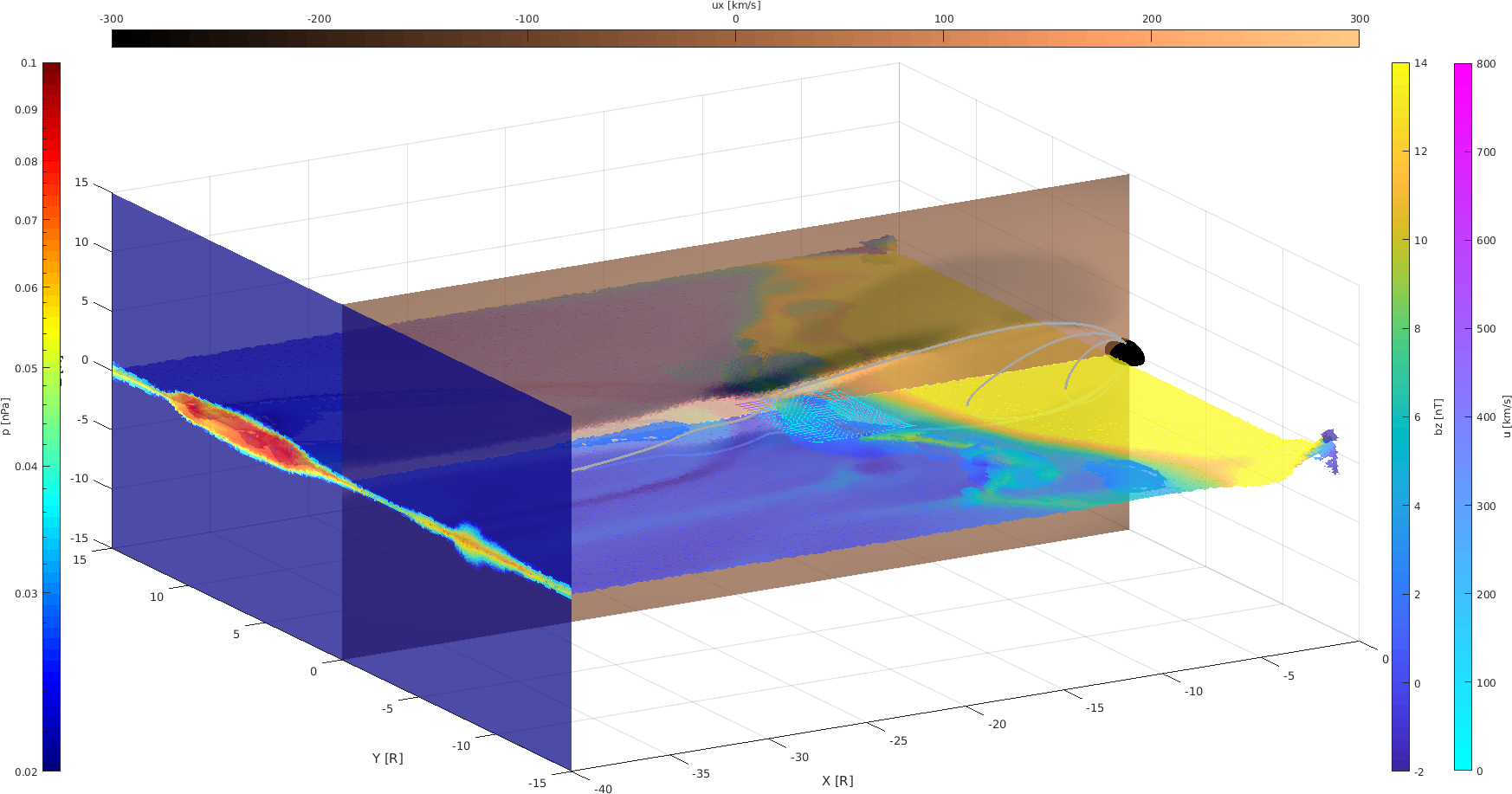Working but in development.
Can only treat single species run at the moment.
Documentation and error handling is minimalist/non-existent.
Only the plot function has documentation and examples.
If you have git installed on your machine:
git clone https://github.com/AlexDs20/BATS-R-US-Analysis
If you do not have git, simply download the zip and extract where you want.
Be sure to add the path to the folder in MATLAB so that it can find the functions.
In order for the plots to work correctly, please have a look at the external
tools that are dependencies (found at external/README.md).
For each of the dependencies, a link to the MATLAB file exchange site or github can be found.
Not all of them are necessary.
Again, do not forget to add the path to these external tools to MATLAB.
- Conversion from the adaptive grid to uniform grid using interpolation
- All the quantities from the momentum equation (see eq. 7 and 10 from Powell et al.\ 1999).
- A large number of derived parameters (find exhaustive list below).
- Powerful and user-friendly plot function
- Plot Slice: simple straight cut in the domain
- Plot Quiver: vector field shown using vectors in 3D in a defined rectangular domain
- Plot Contour: level contour of a quantity in the requested plane
- Plot Stream: trace a line along the requested vector field starting at a certain position
- Plot Surface: Allows any cuts in the domain provided by the user. The user must give a mesh for the surface.
- Plot Isosurface: Find the surface for which a variable has a given value. The color on the surface may be requested to be that of a field.
- Plot "spacecraft" observations (give position and return time-series like plot, but the x-axis is the position)
- Quiver plot on a mesh given by the user
- Quiver plot on the isosurface
- Quiver: log color scale and length/head angle properties
- Handle other runs than single species runs
- Lighting to make the figure sick af!
- Documentation
- a "plot Earth" (with nice texture)
- Find last closed field lines
- Handle leaves of adaptive grid
- Plot of the original adaptive grid (for the bats class)
- Adding own fields easily
There are two classes implemented: bats and batsUni.
The class bats would read the direct cdf output files from BATS-R-US runs.
The batsUni class is used for the uniform mesh data (i.e. the interpolated
data that are saved in a bats object).\
In general, you don't want to do anything with the bats class as it does not allow for plotting (yet). Just use it to load the data and change to batsUni class using toBatsUni function. This will interpolate the data to the grid requested by the user.\
Now that you have a batsUni object, feel free to calculate a quantity and plot it.
1. Load the data:
data = bats('file',string_to_cdf_file);The 'file' argument lets the program know that the next argument is the path to the cdf file.
2. Convert to uniform grid
uni = data.toBatsUni(0.125,{'bx','by','bz','ux','uy','uz','jx','jy','jz','rho','p'}, ...
'xrange',[-40 0],'yrange',[-15 15],'zrange',[-15 15]);The arguments are, in order:
(1) new grid resolution, (2) Variables to interpolate, (3--5) x,y and z range of
the domain to consider.
The last parameters allow to interpolate only a smaller part than the whole
domain.
Now looking at uni.Output, you will see that it is a mesh rather than a list.
3. Plot
Looking at uni.Output and uni.Derived gives you the name of the variables to
plot.
uni.plot('newfigure', 'isosurface','variable','bx','level',0,'xrange',[-40 -5],'alpha',0.7,'colorposition','right','colorvariable','ux','color','jet');
uni.plot('slice','variable','ux','yslice',0,'color','jet','colorposition','right','alpha',0.7);
uni.plot('stream','variable','b','start',[-25 -7 0],'color',[1,0,1],'linewidth',2);Other plots are possible by calling uni.plot('plottype') with plottype:
slice/quiver/contour/stream/surface/isosurface.
More examples can also be found in the Example folder.\
Check the extensive help for the plot function:
help batsUni.plotuse uni.plotSC function.\
1. Create spacecraft positions
Create an (Nx3) array where you want the data.
pos(:,1) = [-18.00:0.125:-15.00];
pos(:,2) = 0.000 + zeros(size(pos,1),1);
pos(:,3) = 0.000 + zeros(size(pos,1),1);2. Variables to plot
Create a cell array for the variables to plot.
Each entry of the cell array correspond to a subplot of the figure.
If an entry of the cell array is also a cell array, those variables are plotted on the same
subplot.
% Create the cell array of variables to plot (5 subplots).
var = { {'ux','uy','uz'}, {'bx','by','bz'}, {'jx','jy','jz'}, 'rho', 'p' };Here, each component of the vector fields u, b and j are plotted on the same subplot.
rho and p are plotted on their own subplots.\
3. Plot
uni.plotSC(pos,var);The only thing this class can do is read a cdf file, calculate a bunch of physical quantities (see table below) and create a batsUni object (see below). No plot or anything else is provided for this class (yet, because I don't know how to nicely handle the leaves of the adaptive grid so that plots could easily be made).
Basic knowledge about the simulation is stored in:
obj.GlobalIt contains the units for the variables, the range, the name of the loaded file.
The output quantities from the simulation are in:
obj.OutputAll the quantities that can be calculated are in:
obj.Derivedand may be calculated using:
obj.calc_*where the * is the quantity to calculate. Note that some of the calculations depend on each other and the user should call them in order!
| Functions | Calculates | Necessary parameters |
|---|---|---|
| calc_b | magnitude of the magnetic field | bx,by,bz |
| calc_b1 | magnitude of the magnetic field deviation to the dipole | b1x, b1y,b1z |
| calc_u | magnitude of the bulk velocity | ux,uy,uz |
| calc_rhoU | momentum | rho,ux,uy,uz |
| calc_j | current density | jx,jy,jz |
| calc_jxb |
|
jx,jy,jz,bx,by,bz |
| calc_E | Electric field as |
ux,uy,uz,bx,by,bz |
| calc_temp | Temperature as: |
p, rho |
| calc_pb | Magnetic pressure | b (i.e. must call calc_b first) |
| calc_beta | Plasma beta | p,pb |
| calc_alfven | Alfven speed | b,rho |
| calc_vth | Thermal speed as: $$v_{th} = \sqrt{2P/(nm)}$$ | temp |
| calc_gyroradius | Ion (proton) gyroradius | u,vth,b |
| calc_plasmafreq | Ion plasma frequency | rho |
| calc_inertiallength | Ion inertial length | alfven,plasmafreq |
| calc_electronVelocity | Electron velocity as: |
rho,jx,jy,jz,ux,uy,uz |
| calc_protonVelocity | Proton velocity as: |
rho,jx,jy,jz,ux,uy,uz |
| calc_all | Calculates all the derived quantities |
Note that, because the data are in list form (due to the leaves structure), we do not calculate any
derivative-based quantities.
This class (bats) inherits from the dynamicprops class meaning that you can
add new properties that I have not implemented:
obj.addprop('NewProperty');
obj.NewProperty = 1:10However, the plot function will crash as no units will be associate to the new field (a better implementation will come soon :) ). For more info, see: matlab dynamicprops
Say we want to calculate the JxB-force:
- Load the data
data = bats('file',string_to_file,'var',{'x','y','z','jx','jy','jz','bx','by','bz'});The inputs go by pair.
'file' says that the following input will be the string of the file ...
- Calculate it
data.calc_jxb;- See that it is now calculated:
data.Derivedjxb is no longer empty.
The second class is called batsUni and is a subclass of bats. This means that it inherits all the calculation of the derived parameters in the table above. This class is made to handle uniform mesh simulations (only BATS-R-US atm) so that plots and derivatives can easily be evaluated.
Additional calculations are the followings:
| Functions | Calculates | Necessary parameters |
|---|---|---|
| calc_gradPb | Gradient of magnetic pressure | pb |
| calc_gradP | Gradient of the plasma pressure | p |
| calc_vorticity | Vorticity as: |
ux,uy,uz |
| calc_divBB | Divergence of the magnetic energy "tensor" as: |
bx,by,bz |
| calc_divRhoUU | Divergence of the magnetic energy "tensor" as: |
rhoUx,rhoUy,rhoUz,ux,uy,uz |
Also, the following functions are implemented:
| Functions | Effect | Parameters |
|---|---|---|
| getData | Returns a batsUni object with data at the requested positions | positions (Nx3) |
| plotEarth | Plot earth of radius 1 at (0,0,0) | |
| plot | See documentation: help batsUni.plot | |
| plotSC | Plot artificial spacecraft observations: help batsUni.plotSC | positions, variables to plot |