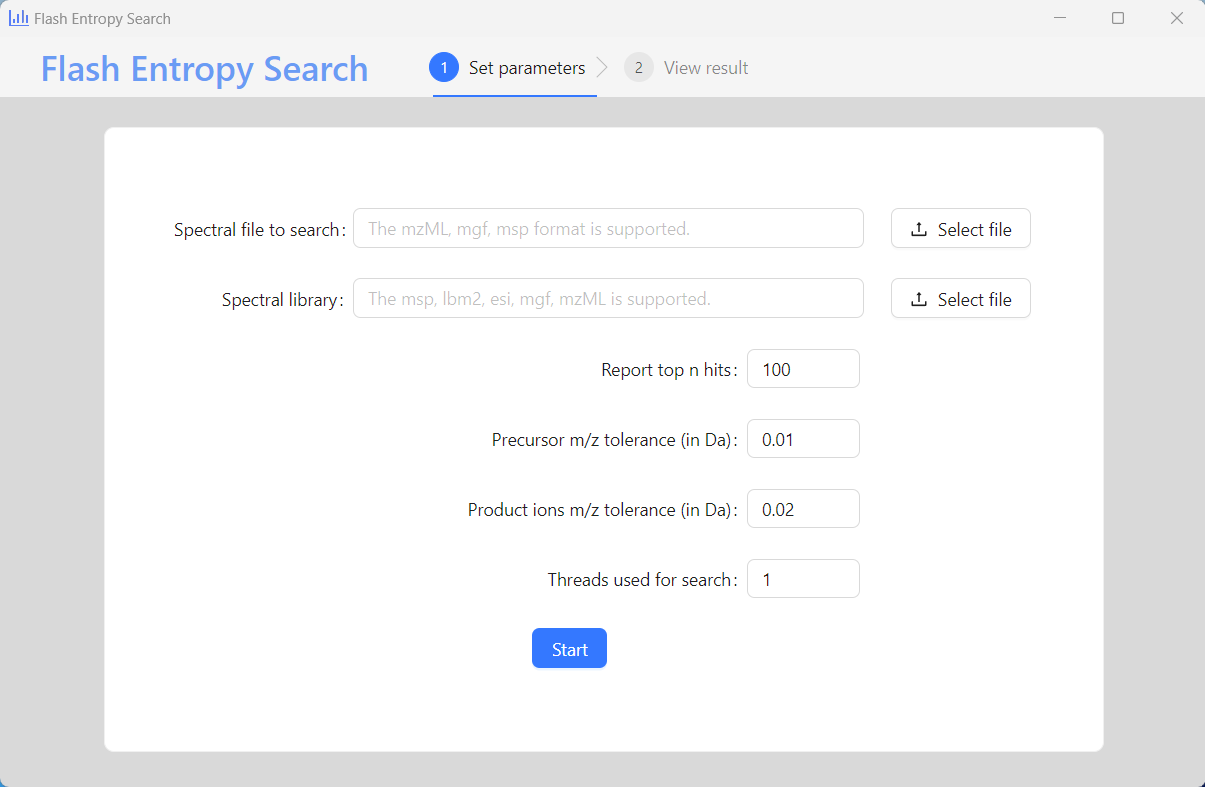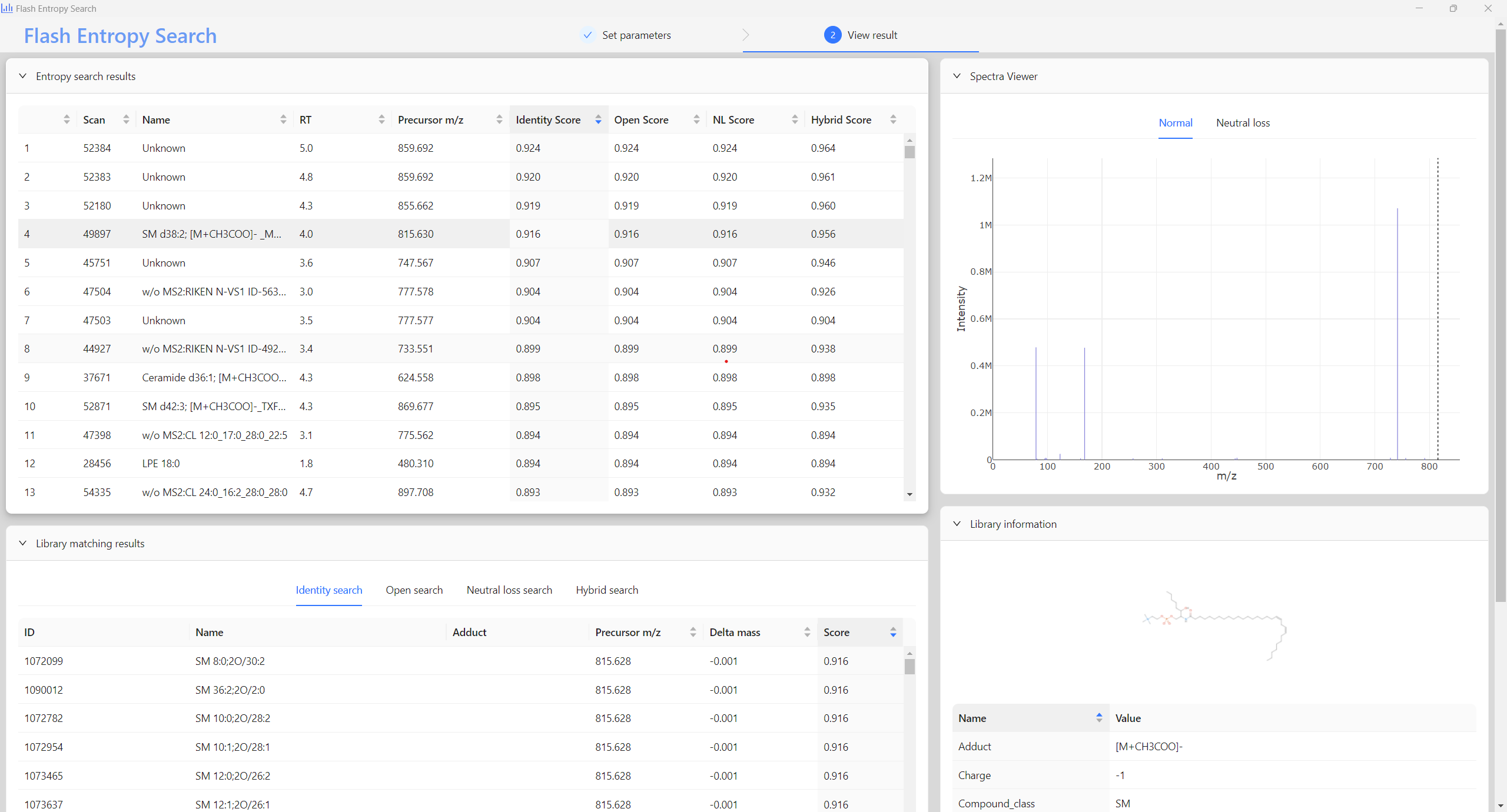This repository contains the original source code, benchmark data, and figures for the manuscript:
Li, Y., Fiehn, O. Flash entropy search to query all mass spectral libraries in real time, Nat Methods (2023). https://doi.org/10.1038/s41592-023-02012-9
To utilize the Flash Entropy Search algorithm, we offer a standalone software with a Graphical User Interface (GUI) named Entropy Search. This software can be downloaded from our GitHub page: Entropy Search GitHub Release Page (https://github.com/YuanyueLi/EntropySearch/releases). EntropySearch is compatible with Linux, Mac, and Windows operating systems.
If you want to incorporate the Flash Entropy Search algorithm into your own code, we provide a Python implementation of the algorithm in the MSEntropy repository, which can be found here: MSEntropy GitHub Repository (https://github.com/YuanyueLi/MSEntropy).
For comprehensive details on the Flash Entropy Search and MSEntropy package, refer to our latest documentation: MSEntropy Documentation (https://msentropy.readthedocs.io/).
To use the Flash Entropy Search algorithm in your own project, please refer to our MSEntropy package: MSEntropy GitHub Repository.
pip install ms_entropyfrom ms_entropy import FlashEntropySearch
entropy_search = FlashEntropySearch()
# Step 1: Build the index from the library spectra
entropy_search.build_index(spectral_library)
# Step 2: Search the library
entropy_similarity = entropy_search.search(
precursor_mz = query_spectrum_precursor_mz,
peaks = query_spectrum_peaks
)Suppose you have a spectral library, you need to format it like this:
import numpy as np
spectral_library = [{
"id": "Demo spectrum 1",
"precursor_mz": 150.0,
"peaks": [[100.0, 1.0], [101.0, 1.0], [103.0, 1.0]]
}, {
"id": "Demo spectrum 2",
"precursor_mz": 200.0,
"peaks": np.array([[100.0, 1.0], [101.0, 1.0], [102.0, 1.0]], dtype=np.float32),
"metadata": "ABC"
}, {
"id": "Demo spectrum 3",
"precursor_mz": 250.0,
"peaks": np.array([[200.0, 1.0], [101.0, 1.0], [202.0, 1.0]], dtype=np.float32),
"XXX": "YYY",
}, {
"precursor_mz": 350.0,
"peaks": [[100.0, 1.0], [101.0, 1.0], [302.0, 1.0]]}]Note that the precursor_mz and peaks keys are required, the reset of the keys are optional.
Then you have your query spectrum looks like this:
query_spectrum = {"precursor_mz": 150.0,
"peaks": np.array([[100.0, 1.0], [101.0, 1.0], [102.0, 1.0]], dtype=np.float32)}You can call the FlashEntropySearch class to search the library like this:
from ms_entropy import FlashEntropySearch
entropy_search = FlashEntropySearch()
# Step 1: Build the index from the library spectra
spectral_library = entropy_search.build_index(spectral_library)
# Step 2: Search the library
entropy_similarity = entropy_search.search(
precursor_mz=query_spectrum['precursor_mz'], peaks=query_spectrum['peaks'])After that, you can print the results like this:
import pprint
pprint.pprint(entropy_similarity)The result will look like this:
{'hybrid_search': array([0.6666666 , 0.99999994, 0.99999994, 0.99999994], dtype=float32),
'identity_search': array([0.6666667, 0. , 0. , 0. ], dtype=float32),
'neutral_loss_search': array([0.6666666, 0. , 0.6666666, 0.3333333], dtype=float32),
'open_search': array([0.6666666 , 0.99999994, 0.3333333 , 0.6666666 ], dtype=float32)}There are several ways you can calculate spectral entropy and entropy similarity, either through our GUI or by integrating our package into your code.
Our GUI provides a user-friendly way to visualize and calculate entropy similarity:
-
For a straightforward approach to real-time visualize and calculate entropy similarity for two MS/MS spectra, use the MS Viewer web app.
-
To search one spectral file against another spectral file or a spectral library, use the Entropy Search GUI. The GUI supports
.mgf,.msp,.mzML, and.lbm2file formats.
If you prefer to integrate our tools directly into your code, visit the MSEntropy repository for the latest version of our code.
-
To calculate spectral entropy or entropy similarity:
-
Python users: use the
ms-entropypackage. Find the documentation here. -
R users: use the
msentropypackage. Documentation is available here. -
C/C++ users: refer to the examples in the languages/c folder of
MSEntropyrepository. -
JavaScript users: refer to the examples in the languages/javascript folder of
MSEntropyrepository.
-
-
To use the Flash entropy search algorithm to search a spectral file against a large spectral library:
Currently, the Flash entropy search algorithm is only available in Python. Use the
ms-entropypackage. Find the documentation here.