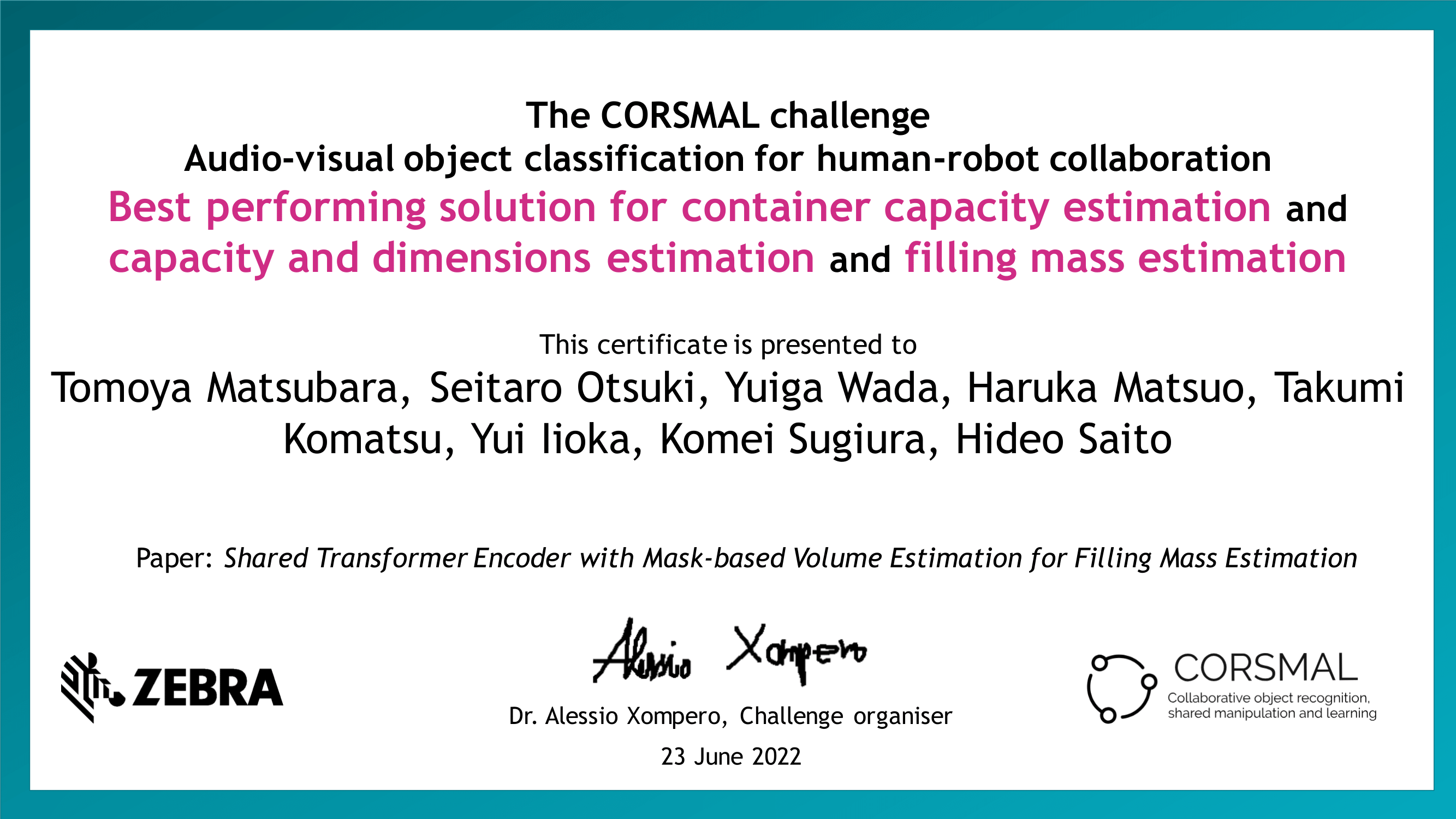- Team KEIO-ICS repository for The CORSMAL challenge.
- [paper]
- Shared Transformer Encoder with Mask-Based 3d Model Estimation for Container Mass Estimation
- *Tomoya Matsubara
- *Seitaro Otsuki
- *Yuiga Wada
- Haruka Matsuo
- Takumi Komatsu
- Yui Iioka
- Komei Sugiura
- Hideo Saito
(* Equal contribution)
-
python=3.7.11
-
numpy=1.21.2
-
scipy=1.6.2
-
pandas=1.3.5
-
matplotlib=3.5.0
-
opencv-python=4.5.5.62
-
torch=1.8.2
-
torchaudio=0.8.2
-
torchvision=0.9.2
-
Clone repository.
git clone https://github.com/YuigaWada/CORSMAL2021.git -
Create a new conda environment and activate it.
conda env create -f env.yml && conda activate corsmal -
The above command may fail depending on your environment. If it fails, you need to maually install some libraries.
- If you do not have
torch,torchaudioortorchvisioninstalled, install them by pip.. See https://pytorch.org/ and check your hardware requirements. - To install
pandas, runconda install pandasorconda install pandas=1.3.5=py37h8c16a72_0 - To install
scipy, runconda install scipyorconda install scipy=1.6.2=py37had2a1c9_1 - To install
matplotlib, runconda install matplotliborconda install matplotlib=3.5.0=py37h06a4308_0 - To install
opencv-python, runconda install opencv-pythonorpip install opencv-python==4.5.5.62
- If you do not have
To output the estimations as a .csv file, run the following command:
python run.py [test_data_path] [output_path] -m12 [task1and2_model] -m4 [task4_model]
For example,
python run.py ./test ./output.csv -m12 task1and2.pt -m4 task4.pt
The pre-trained models are available here.
The directory of test data should be organized as:
test
|-----audio
|-----view1
| |-----rgb
| |-----calib
|-----view2
| |-----rgb
| |-----calib
|-----view3
| |-----rgb
| |-----calib
To train the model, organize your training data as:
train
|-----audio
|-----view1
|-----view2
|-----view3
|-----ccm_train_annotation.json
python train.py [train_data_path] --task1and2
For example,
python train.py ./train --task1and2
python train.py [train_data_path] --task4
For example,
python train.py ./train --task4
There is no training necessary for Task 3 and 5: the algorithms used in Task 3 and 5 are not deep learning ones.
Hardware
- CentOS Linux release 7.7.1908 (server machine)
- Kernel: 3.10.0-1062.el7.x86_64
- GPU: (4) GeForce GTX 1080 Ti
- GPU RAM: 48 GB
- CPU: (2) Xeon(R) Silver 4112 @ 2.60GHz
- RAM: 64 GB
- Cores: 24
Libraries
- Anaconda 3 (conda 4.7.12)
- CUDA 7-10.2
- Miniconda 4.7.12
Hardware
- Ubuntu 20.04LTS
- GPU: GeForce RTX 3080 laptop
- GPU RAM: 16GB GDDR6
- CPU: Core i9 11980HK
- RAM: 64 GB Libraries
- CUDA 11.1
- Miniconda 4.7.12 (pyenv)
We installed pytorch for CUDA 11.1 with pip.
- torch==1.8.2+cu111
- torchaudio==0.8.2
- torchvision==0.9.2+cu111
- LoDE(Creative Commons Attribution-NonCommercial 4.0)
- We use LoDE with some formula modifications.
This work is licensed under the MIT License. To view a copy of this license, see LICENSE.