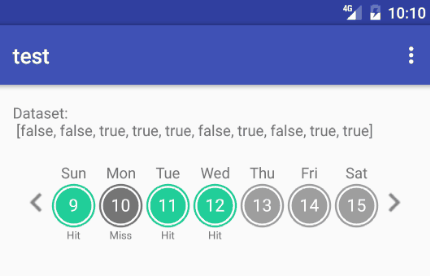WeekViewSwipeable is a simple Android view for displaying data in a weekly format. Given a list of data, the last element is bound to the current calendar day, the previous is bound to yesterday, and so forth. Simply override the adapter to customize the day circles based on your needs.
<com.yuncun.swipeableweekview.WeekViewSwipeable
android:id="@+id/calendar_component"
android:layout_width="match_parent"
android:layout_height="wrap_content"
android:layout_marginBottom="16dp"
app:circleDefaultFillColor="@color/grey_500"
app:circleDefaultStrokeColor="@color/grey_500"
app:circleDefaultTextColor="@color/grey_750"
/>Put your data into the WeekViewAdapter, and override whichever functions you need to customize.
List<Boolean> data = Arrays.asList(true, false); //Example set; use your own List<T> here
WeekViewSwipeable wvs = (WeekViewSwipeable) findViewById(R.id.calendar_component);
WeekViewAdapter<Boolean> adapter = new WeekViewAdapter(data) {
@Override
public int getStrokeColor(final int index){
//Override this to change circle stroke color
}
@Override
public int getFillColor(final int index){
//Override to change circle fill color
}
@Override
public TextView getTextView(TextView tv, int index){
//Gives you access to TextView
return tv;
}
@Override
public CircleView getCircleView(CircleView cv, int index){
//Gives you access to CircleView
return cv;
}
@Override
public View getDayLayout(View dv, final int index){
//Returns entire dayview. This could be useful for setting an onclicklistener, for example
return dv;
}
};
wvs.setAdapter(adapter);Gradle:
compile 'com.yuncun.weekviewswipeable:weekviewswipeable:1.0.0'
My thanks to Pavlos-Petros Tournaris for his CircleView library
https://github.com/pavlospt/CircleView (Apache-2.0)
Copyright 2016 Yuncun
Licensed under the Apache License, Version 2.0 (the "License");
you may not use this file except in compliance with the License.
You may obtain a copy of the License at
http://www.apache.org/licenses/LICENSE-2.0
Unless required by applicable law or agreed to in writing, software
distributed under the License is distributed on an "AS IS" BASIS,
WITHOUT WARRANTIES OR CONDITIONS OF ANY KIND, either express or implied.
See the License for the specific language governing permissions and
limitations under the License.