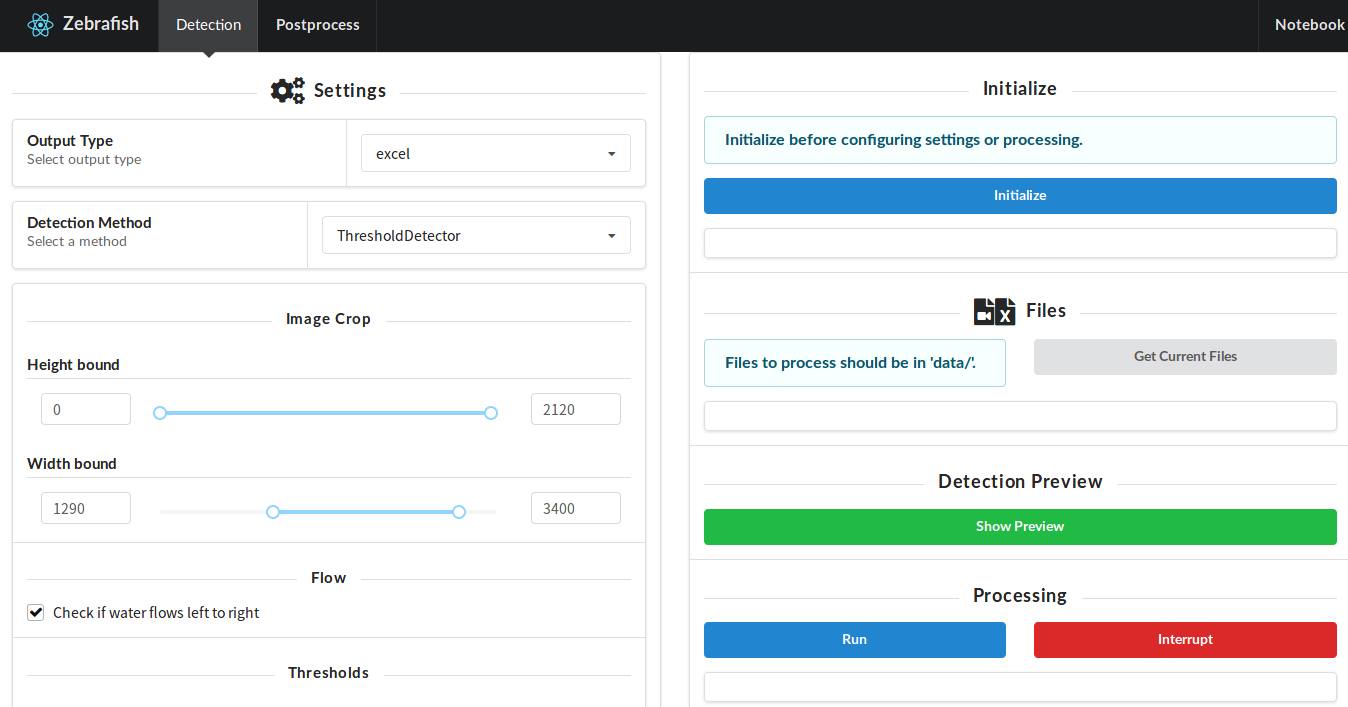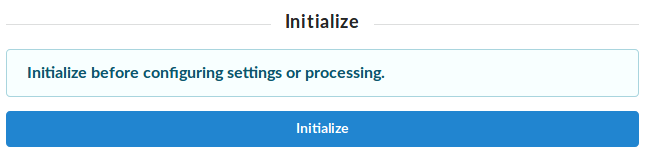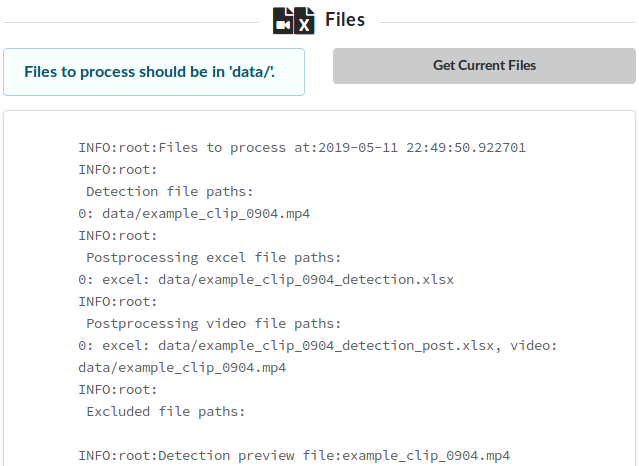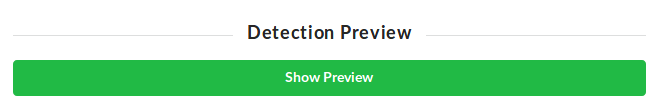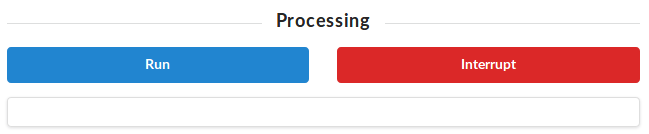Automated zebrafish reheotaxis analysis platform.
Consists:
- library for zebrafish detection and tracking (
zebrafish) - interactive app (
zebrafish_on_jupyter)
Interactive app runs on top of nteract
Full installation (requires pip):
- Install
zebrafishlibrary:
pip install -e .
- Install
zebrafish_on_jupyterfor interactive app:
cd jupyter-extension-zebrafish/
pip install -e .
jupyter serverextension enable --py zebrafish_on_jupyter --sys-prefix
- Run(in folder containing app_notebook.ipynb):
jupyter zebrafish.
User interface will pop up using a browser. (If not, copy and paste the notebook URL from the terminal.)
-
Before running
DetectionorPostprocesstab, Initialize by clickingInitializebutton. INFO will be printed below if initialized without errors. -
Put files to process at
data/and clickGet Current Filesbutton to get file names. -
Detection file paths: gets all files with mp4 extension.
-
Post processing excel file paths: gets all excel files with names that ends with
_detection. -
Post processing video file paths: gets all excel files with names that ends with
_detection_postand gets videos(mp4) with same names except_detection_post. -
Excluded file paths: any other files.
-
Detection preview file: first mp4 file from
Detection file paths. Used forPreview Detection.
Notebook(app_notebook.ipynb) consists python code for running user's frontend.
-
Output Type:
- excel: Outputs detection data in excel from videos in
Detection file paths. - video: Outputs detection video from videos in
Detection file paths. - excel+video: Both from above.
- excel: Outputs detection data in excel from videos in
-
Detection Method:
- ThresholdDetector: Detector using binary thresholding.
- Image Crop
- Height bound: Overall crop height bound.
- Width bound: Overall crop width bound.
- Flow
- Check if water flows left to right: Used for calculating relative angle of zebrafish to water flow.
- Thresholds
- Median Blur Size: Median blur kernel size. Median blur is applied on l_channel image.
- L Channel Threshold: Binary threshold.
- Size bound: Size bound of zebrafish in pixels.
- Closing iterations: Iterations for dilation and erosion (closing).
- Image Crop
- ThresholdDetector: Detector using binary thresholding.
-
Detection preview: If current settings are saved, you can see its results by clicking
Show Previewbutton. -
Run detection by clicking
Runbutton or interrupt byInterruptbutton.
-
Output Type:
- excel: Outputs post processed data in excel from excel files in
Post processing excel file paths. (csv files are also generated.) - video: Outputs post processed video from excel files and matching video files in
Post processing video file paths.
- excel: Outputs post processed data in excel from excel files in
-
Tracker:
- KalmanTracker: Tracking by multi-object kalman filter.
- Max age: maximum age for tracked object.
- Min hits: minimum threshold of detections for a new object.
- Distance Threshold: maximum distance threshold for updating existing object.
- VicinityTracker: Tracking by searching vicinity.
- Number of frames to find: max number of frames for searching.
- Max distance to find: max distance for searching in pixels.
- Max distance increment ratio per frame: max distance is incremented per frame.
- KalmanTracker: Tracking by multi-object kalman filter.
-
Methods:
- DataConverter:
- Frames per second: fps for calculating time related values(velocity ...).
- Pixel to cm ratio: Used for converting pixel measurements to cm.
- Converting methods: select converting methods.
- Position bounder: add position bounds for checking if position is in the added bounds.(Bool)
- Current Bounds: shows current added bounds.
- DataConverter: