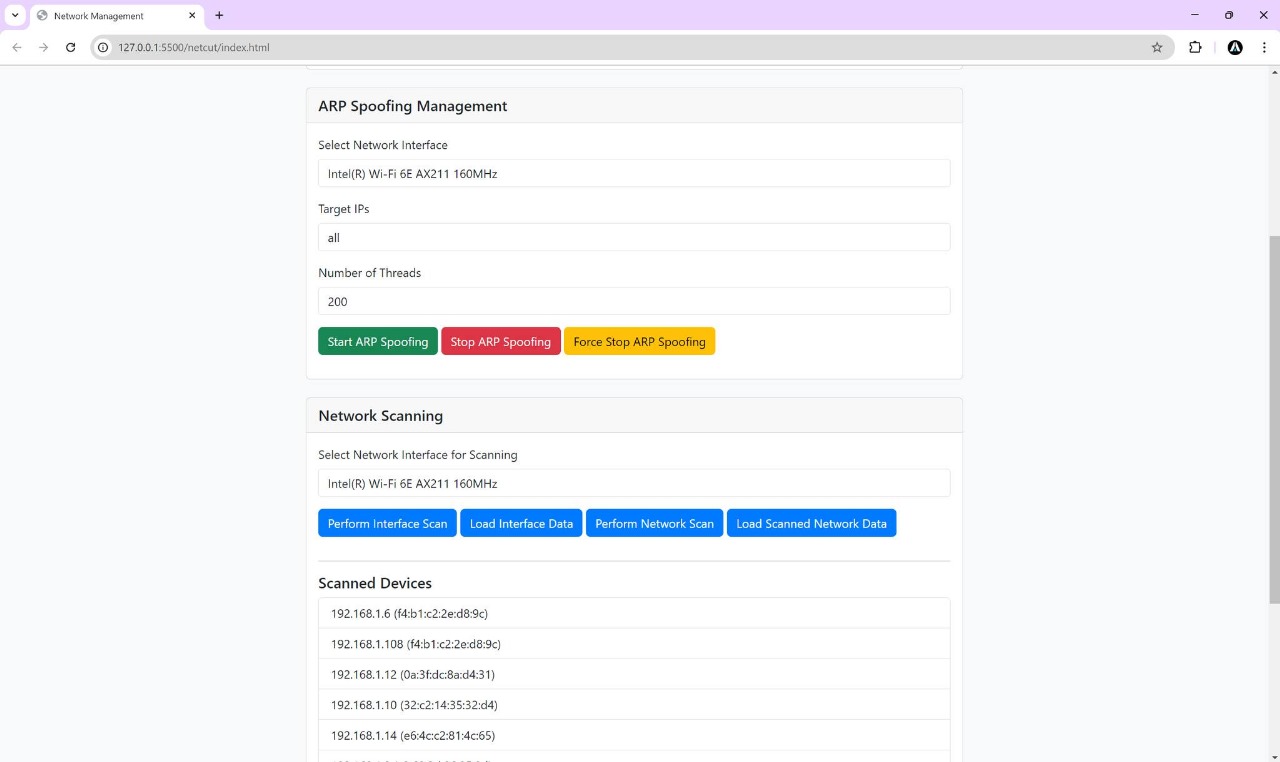NetCut-like API is a Python-based application built with Flask to manage ARP spoofing, network scanning, IP whitelisting, and more on a local network. This application allows you to perform network scans, start ARP spoofing attacks, manage whitelisted IPs, and provides a web-based dashboard for easy management.
- ARP Spoofing: Start and stop ARP spoofing attacks on a specified network with the ability to customize the number of threads used.
- Network Scanning: Scan the local network to discover devices and their MAC addresses, with the option to load previously scanned devices from a JSON file.
- IP Whitelisting: Add and remove IPs from a whitelist to exclude them from ARP spoofing. The whitelist is stored in a JSON file for persistence.
- Web-based Dashboard: Manage all features from a simple web interface, including network scanning, ARP spoofing, and whitelist management.
- Cross-Platform Support: The application can run on both Windows (using WMI) and Linux/Android (using psutil) for network interface detection.
- Periodic Network Scanning: Automatically update the list of target IPs by periodically scanning the network.
- Error Handling and Thread Management: Forcefully stop ARP spoofing if any error occurs, ensuring safe thread management.
- CORS Enabled: Cross-Origin Resource Sharing is enabled for ease of use in diverse environments.
- Python 3.x
- Flask
- Flask-CORS
- Scapy
- WMI (for Windows)
- psutil (for Linux/Android)
- Netifaces
- Threading
- JSON
-
Clone the Repository:
git clone https://github.com/zimibot/Spoofing_Network.git cd netcut-like-api -
Install the Required Dependencies:
pip install -r requirements.txt
-
Install WMI on Windows (if not installed):
pip install WMI
-
Run the Application:
python api.py
- Start the Flask application by running
python api.pyin your terminal. - The application will be accessible on
http://localhost:5000.
- Open your web browser and go to
http://localhost:5000. - From the dashboard, you can manage ARP spoofing, network scanning, and IP whitelisting.
GET /scan_interfaces: Scan available network interfaces and save them to JSON.GET /interface_data: Retrieve the list of network interfaces from the JSON file.GET /scan_network: Scan devices on the network, excluding whitelisted IPs.- Parameters:
interface(Index of the network interface)
- Parameters:
GET /scan_network_data: Retrieve previously scanned network data from the JSON file.POST /start_netcut: Start ARP spoofing on specified IPs.- Parameters:
interface,target_ips,num_threads
- Parameters:
POST /stop_netcut: Stop all running ARP spoofing attacks.POST /force_stop_netcut: Forcefully stop all running ARP spoofing attacks and clear the session.POST /whitelist: Add IPs to the whitelist.- Parameters:
ip(The IP address(es) to be added)
- Parameters:
DELETE /whitelist: Remove IPs from the whitelist.- Parameters:
ip(The IP address(es) to be removed)
- Parameters:
GET /whitelist: Get the list of whitelisted IPs.GET /help: Display API documentation and help information.
- Whitelist Management: Add or remove IP addresses from the whitelist directly from the dashboard.
- ARP Spoofing Management: Start, stop, or force stop ARP spoofing attacks. Customize the target IPs and the number of threads used.
- Network Scanning: Perform network scans to discover devices. The scanned devices are displayed on the dashboard and can be used to select target IPs for ARP spoofing.
- Multiple Target IP Selection: Select multiple IP addresses from scanned devices to target with ARP spoofing, with an option to select "all" devices.
- Error Notifications: Receive real-time error notifications via pop-ups using SweetAlert2.
-
Install Termux: Download and install Termux from the Google Play Store or F-Droid.
-
Update and Upgrade Termux Packages:
pkg update -y pkg upgrade -y
-
Install Python and Pip:
pkg install python -y
-
Install Required Python Packages:
pip install flask flask-cors scapy psutil netifaces
-
Clone the Repository:
pkg install git -y git clone https://github.com/zimibot/Spoofing_Network.git cd Spoofing_Network
- Start the Flask application in Termux:
python api.py
- From Your Android Device: Open a browser and go to
http://localhost:5000. - From Another Device: Find the IP address of your Android device by running
ifconfigin Termux, then access the API usinghttp://<Your-IP>:5000.
- Ensure you have the proper permissions and legal rights to perform network scanning and ARP spoofing on the network you are testing.
- For Windows systems, ensure that the
wmimodule is installed and available. - For Termux, make sure that the script correctly detects the environment and uses
psutilfor network interface detection.
This project is licensed under the MIT License. See the LICENSE file for details.