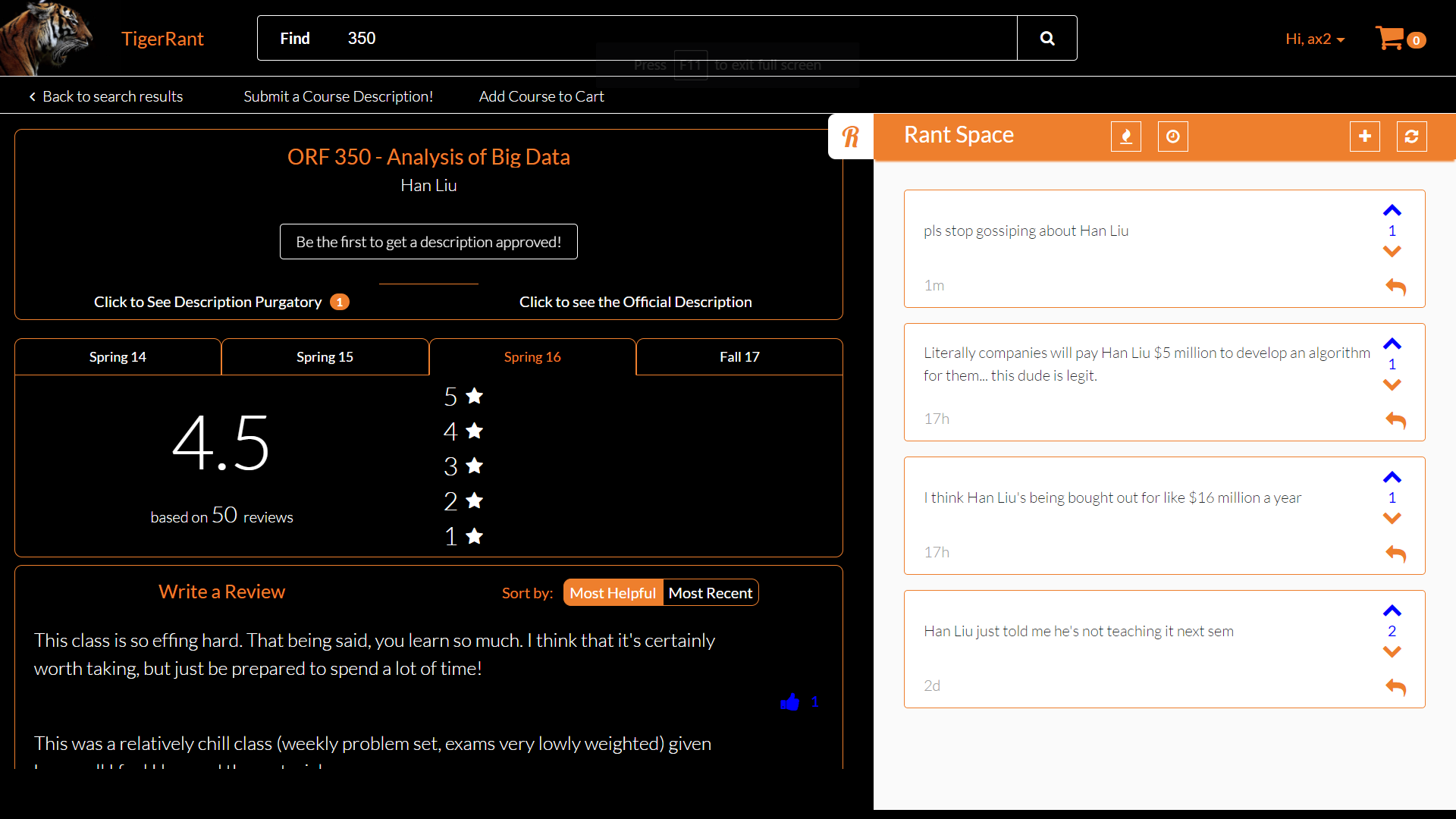TigerRant is a platform for students to anonymously rant and talk about Princeton courses.
Each course has its own page with “urban dictionary”-style course descriptions that describe what a course is really like (e.g. “learn how to learn new programming languages and tools” for COS 333), course reviews unfiltered by the Registrar, and a YikYak-style rant space for leaving “real-talk” comments. You’ll be able to see how thoughts on a course change over time and see why people drop a course! Even talk and give advice on a course before it’s started or talk about how valuable a course was for you long after you’ve taken it!
We hope to supplement course offerings and improve the course shopping experience at Princeton!
http://tigerrant-166318.appspot.com/
$ git clone https://github.com/Yunski/project-tigershop.git
$ cd project-tigershop
To set up a virtual environment, run the commands:
$ pip install virtualenv
$ virtualenv env
$ source env/bin/activate
Install requirements with pip:
$ pip install -r requirements.txt
This project uses Flask-CAS for authentication.
A manual install is required as the pip version has a bug with Princeton's CAS system. In the project-tigershop directory, run the commands:
$ git clone https://github.com/cameronbwhite/Flask-CAS.git
$ cd Flask-CAS
$ python setup.py install
To set up database, install MySQL and edit config.py with your database name, user, and password. Then run the scripts:
$ python shopper/model_cloudsql.py
$ python db_populate.py
This project uses Alembic migrations.
To create migration folder:
$ python manage.py db init
To generate an initial migration:
$ python manage.py db migrate
To apply the migration:
$ python manage.py db upgrade
To run server, run the main script:
$ python main.py
To test the search function, run the testing script:
$ python testing.py