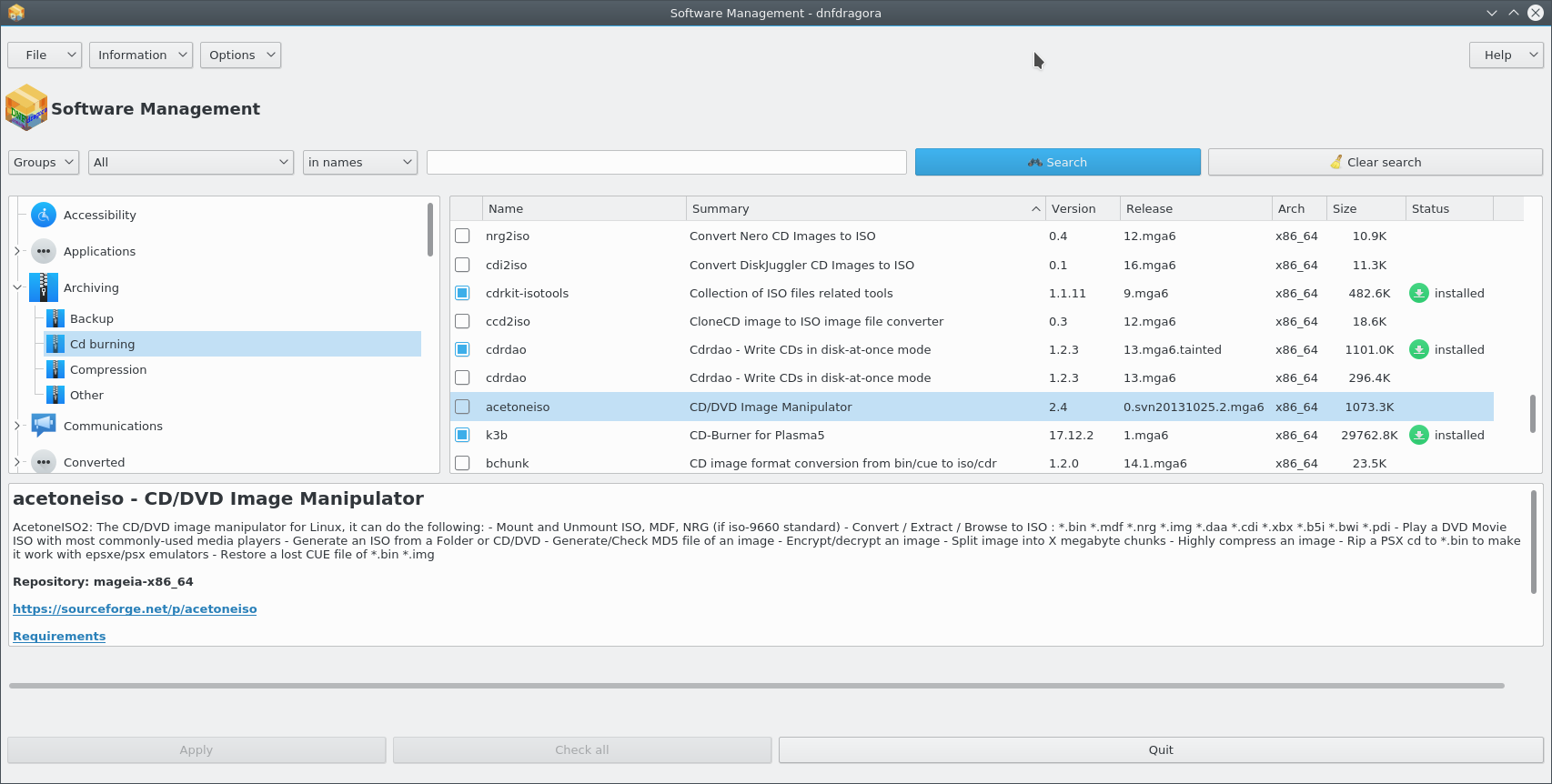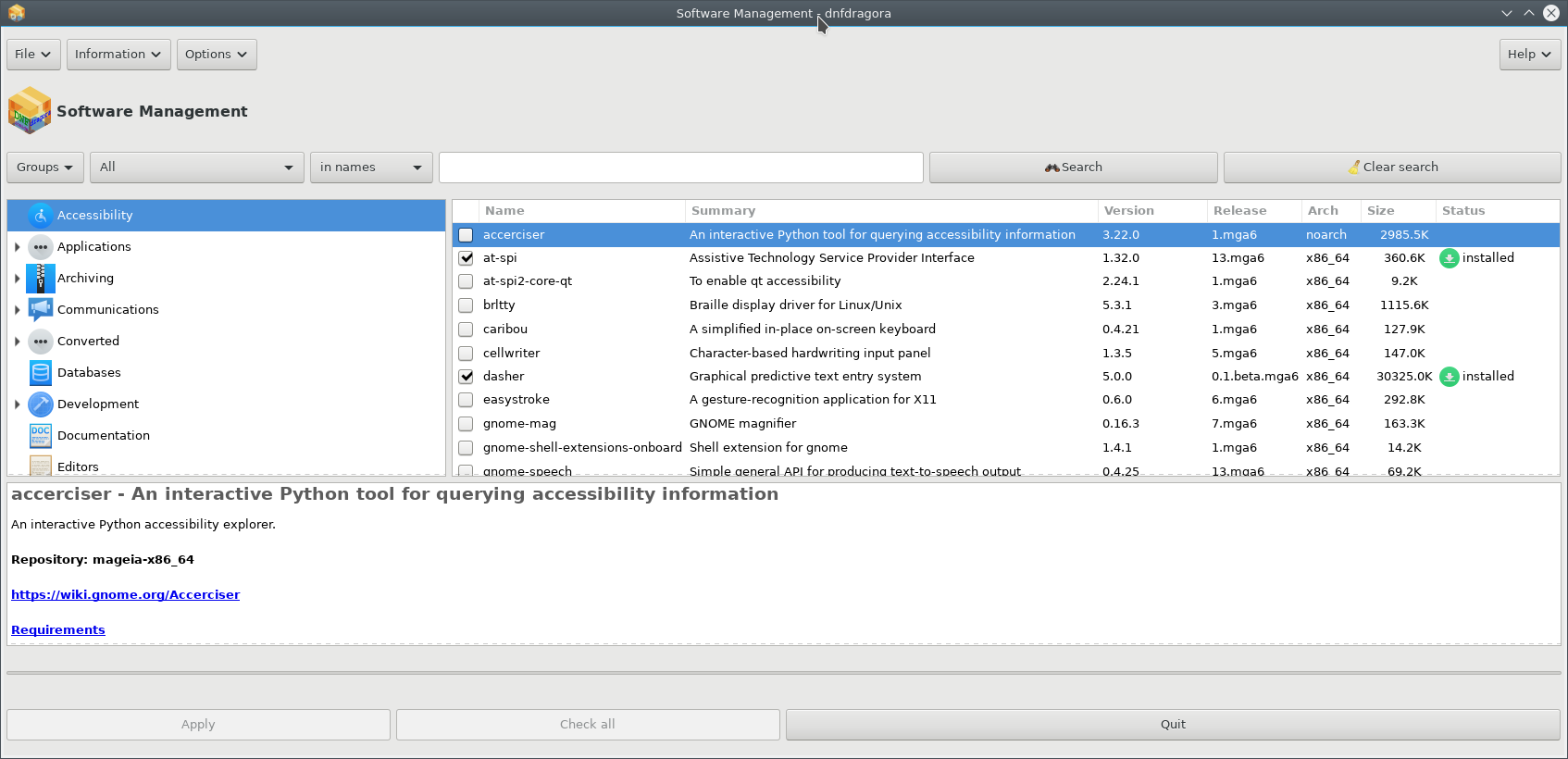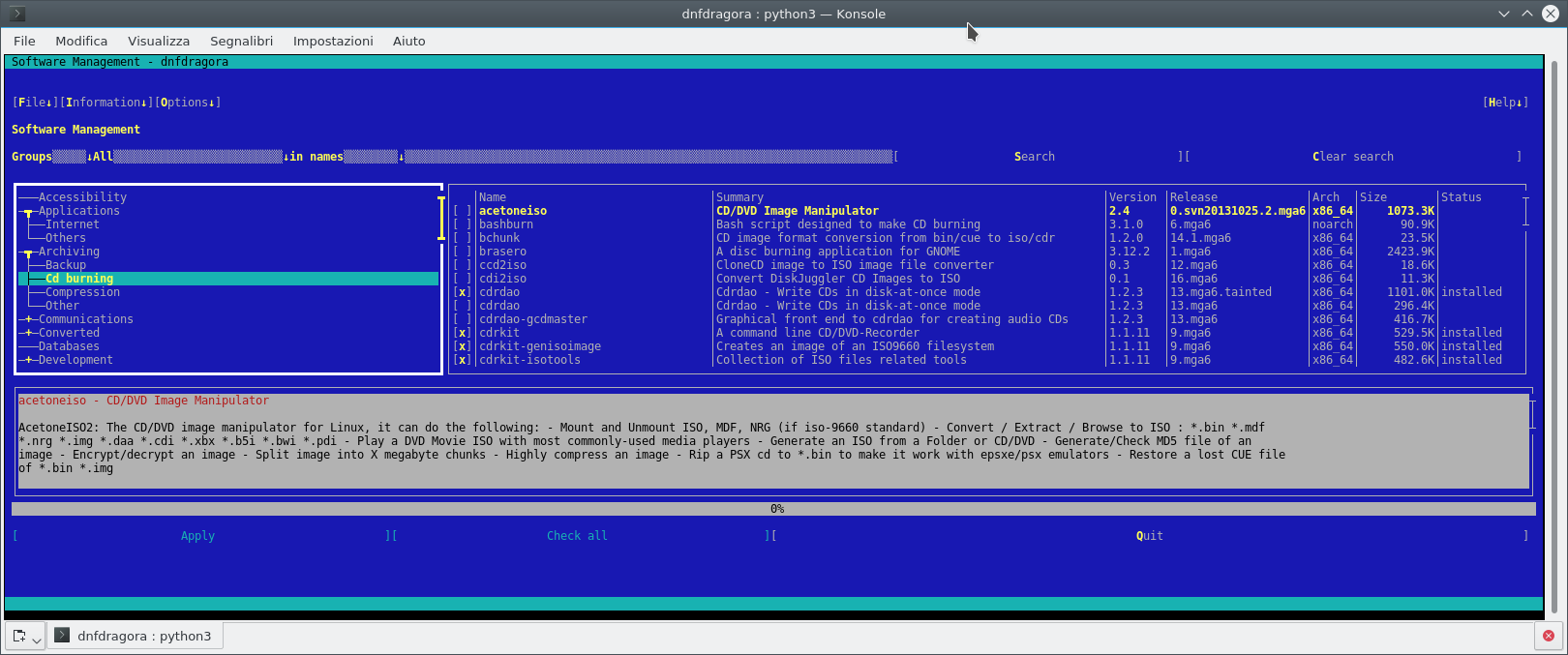dnfdragora is a DNF frontend, based on rpmdragora from Mageia (originally rpmdrake) Perl code.
dnfdragora is a DNF frontend, based on rpmdragora from Mageia (originally rpmdrake) Perl code.
dnfdragora is written in Python 3 and uses libYui, the widget abstraction library written by SUSE, so that it can be run using Qt 5, GTK+ 3, or ncurses interfaces.
- https://github.com/rpm-software-management/dnf
- Version higher than 1.1.9 required.
- https://github.com/libyui/libyui
- Consider to check some not yet approved changes here https://github.com/anaselli/libyui
- https://github.com/anaselli/libyui-bindings/tree/mageia This fork is necessary to include also libyui-mga extension.
- For references, master is https://github.com/libyui/libyui-bindings
- libyui-gtk - https://github.com/libyui/libyui-gtk
- libyui-ncurses - https://github.com/libyui/libyui-ncurses
- libyui-qt - https://github.com/libyui/libyui-qt
- Consider here also to check some not yet approved changes at https://github.com/anaselli/libyui-XXX forks (where XXX is gtk, qt or ncurses)
- libyui-mga-gtk - https://github.com/manatools/libyui-mga-gtk
- libyui-mga-ncurses - https://github.com/manatools/libyui-mga-ncurses
- libyui-mga-qt - https://github.com/manatools/libyui-mga-qt
- Mageia:
- dnfdragora:
dnf install dnfdragoraorurpmi dnfdragora - dnfdragora-gui:
dnf install dnfdragora-<gui>orurpmi dnfdragora-<gui>- Replace
<gui>withqtorgtkdepending on desired toolkit
- Replace
- dnfdragora:
- Fedora:
- dnfdragora:
dnf install dnfdragora(installs all needed for use on terminal) - dnfdragora-gui:
dnf install dnfdragora-gui(installs all needed for use in desktop environment)
- dnfdragora:
- Packages needed to build:
- cmake >= 3.4.0
- python3-devel >= 3.4.0
- optional: gettext (for locales)
- optional: python3-sphinx (for manpages)
- Configure:
mkdir build && cd build && cmake ..- -DCMAKE_INSTALL_PREFIX=/usr - Sets the install path, eg. /usr, /usr/local or /opt
- -DCHECK_RUNTIME_DEPENDENCIES=ON - Checks if the needed runtime dependencies are met.
- -DENABLE_COMPS=ON - Useful if your distribution uses COMPS for groups, eg. Fedora, RHEL, CentOS
- Build:
make - Install:
make install - Run:
dnfdragora
- Packages needed to build:
- cmake >= 3.4.0
- python3-devel >= 3.4.0
- python3-virtualenv
- optional: gettext (for locales)
- optional: python3-sphinx (for manpages)
- Setup your virtual environment
- cd $DNFDRAGORA_PROJ_DIR # DNFDRAGORA_PROJ_DIR is the dnfdragora project directory
- virtualenv --system-site-packages venv # create virtual environment under venv directory
- . venv/bin/activate # activate virtual environment
- Configure:
mkdir build && cd build && cmake -D... .. && make install- needed cmake options are
- -DCMAKE_INSTALL_PREFIX=$DNFDRAGORA_PROJ_DIR/venv - venv install prefix
- -DCMAKE_INSTALL_FULL_SYSCONFDIR=$DNFDRAGORA_PROJ_DIR/venv/etc - venv sysconfig directory
- useful cmake options are
- -DCHECK_RUNTIME_DEPENDENCIES=ON - Checks if the needed runtime dependencies are met.
- -DENABLE_COMPS=ON - Useful if your distribution uses COMPS for groups, eg. Fedora, RHEL, CentOS
- needed cmake options are
- Run:
dnfdragorainto virtual environment, add '--locales-dir' option if you want to test localization locally)- useful dnfdragora options are
- --locales-dir - if you want to test localization locally
- --images-path - local icons and images (set to $DNFDRAGORA_PROJ_DIR/venv/share/dnfdragora/images/)
- useful dnfdragora options are
See license file.