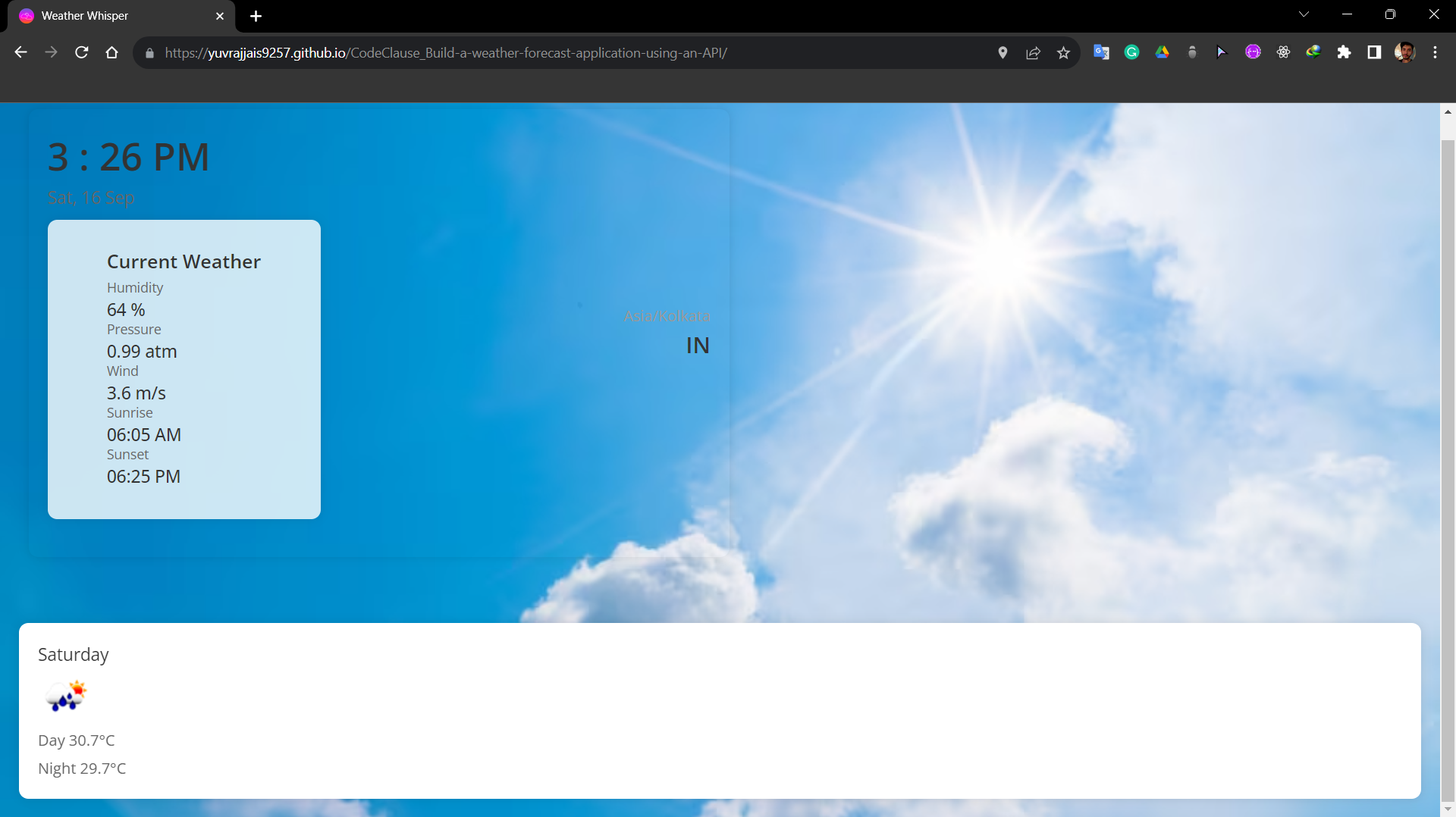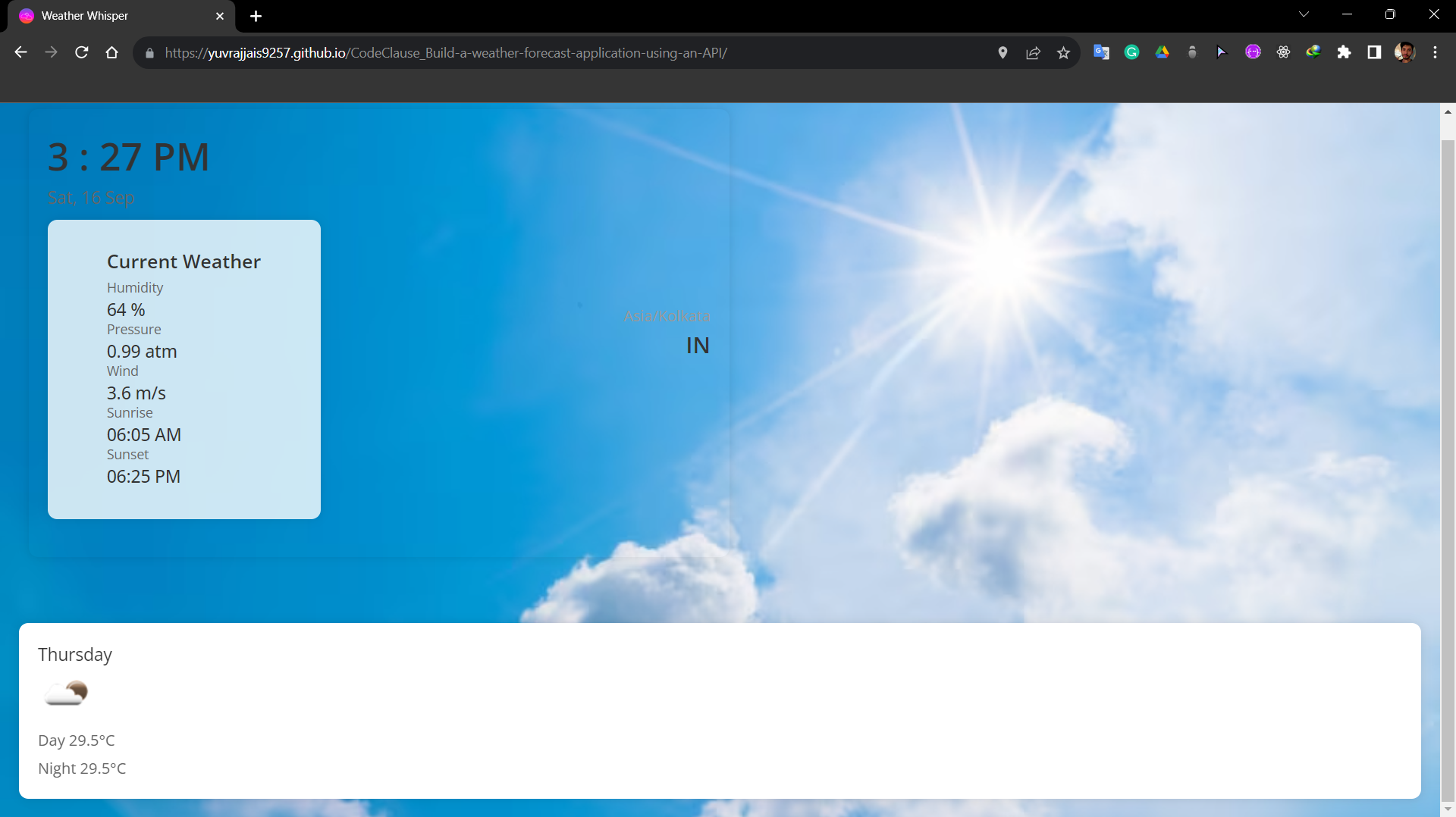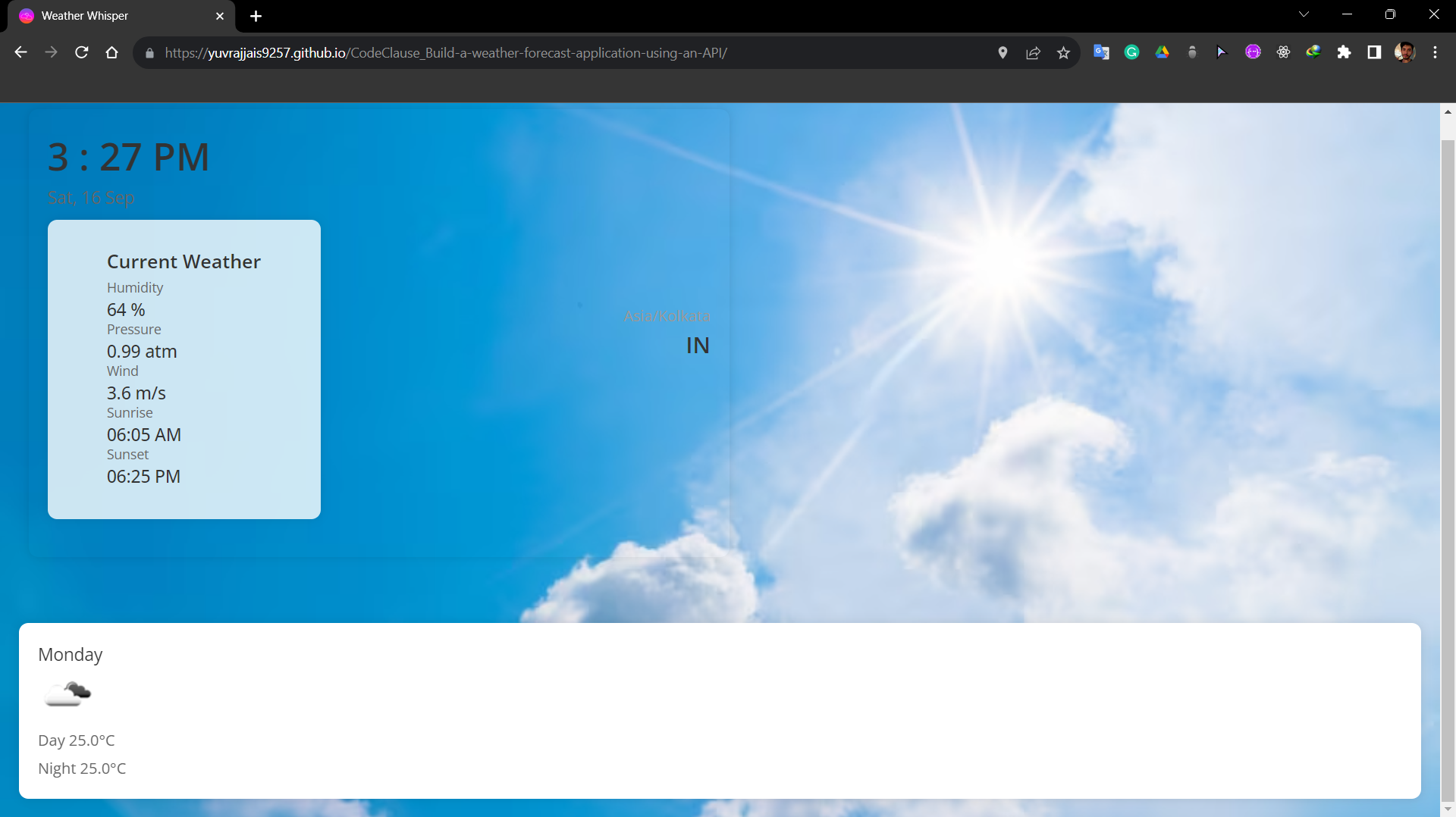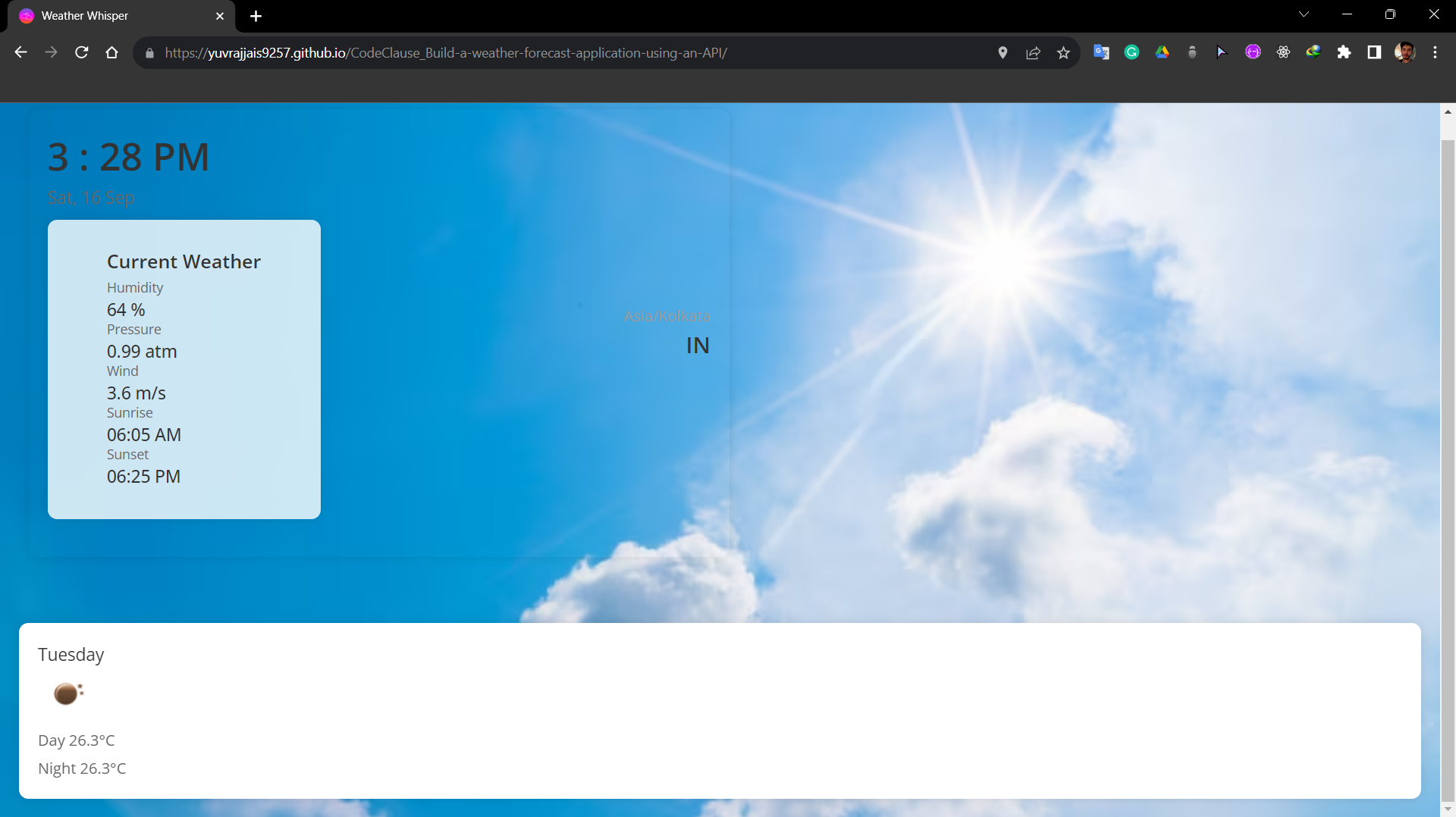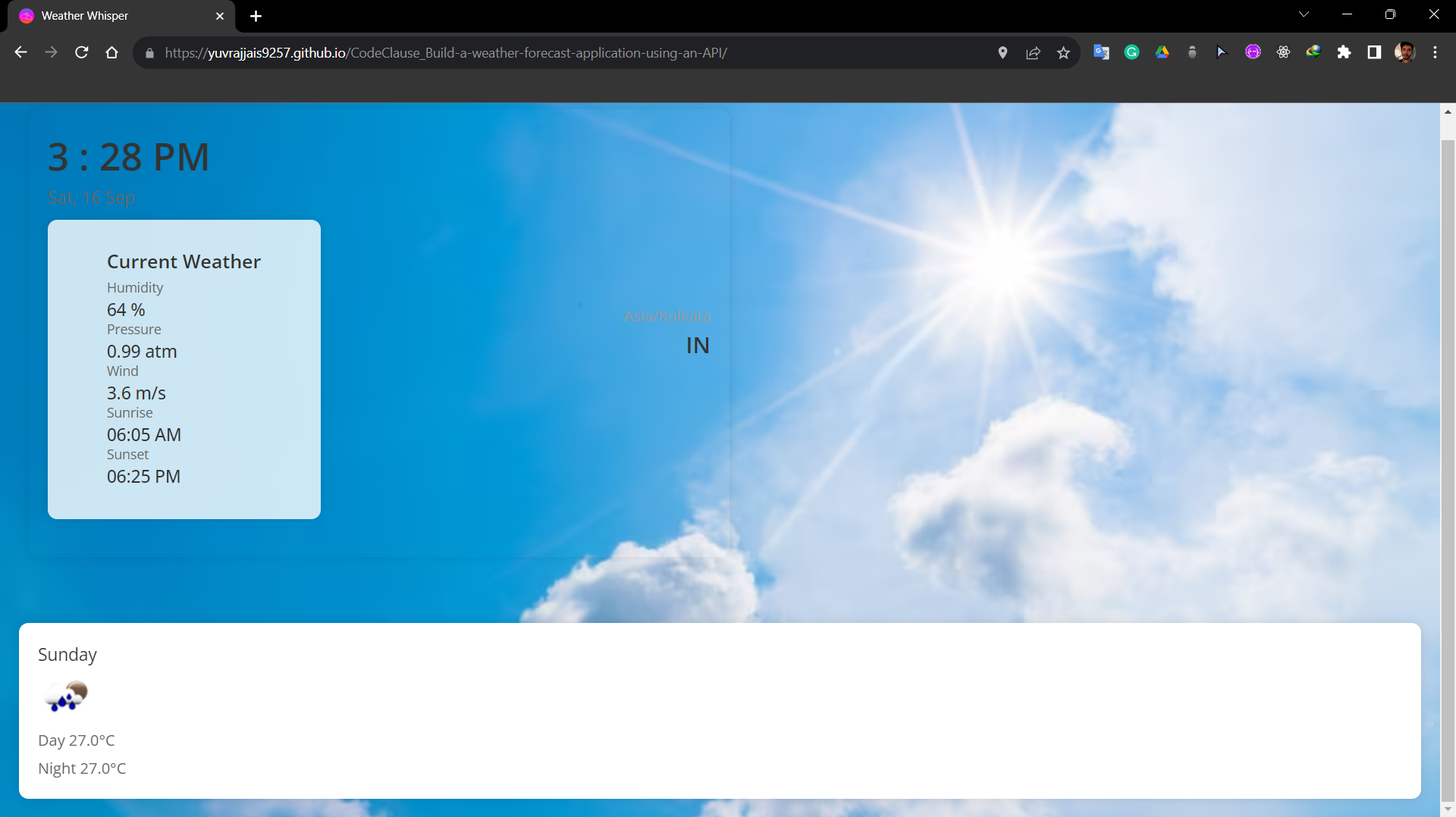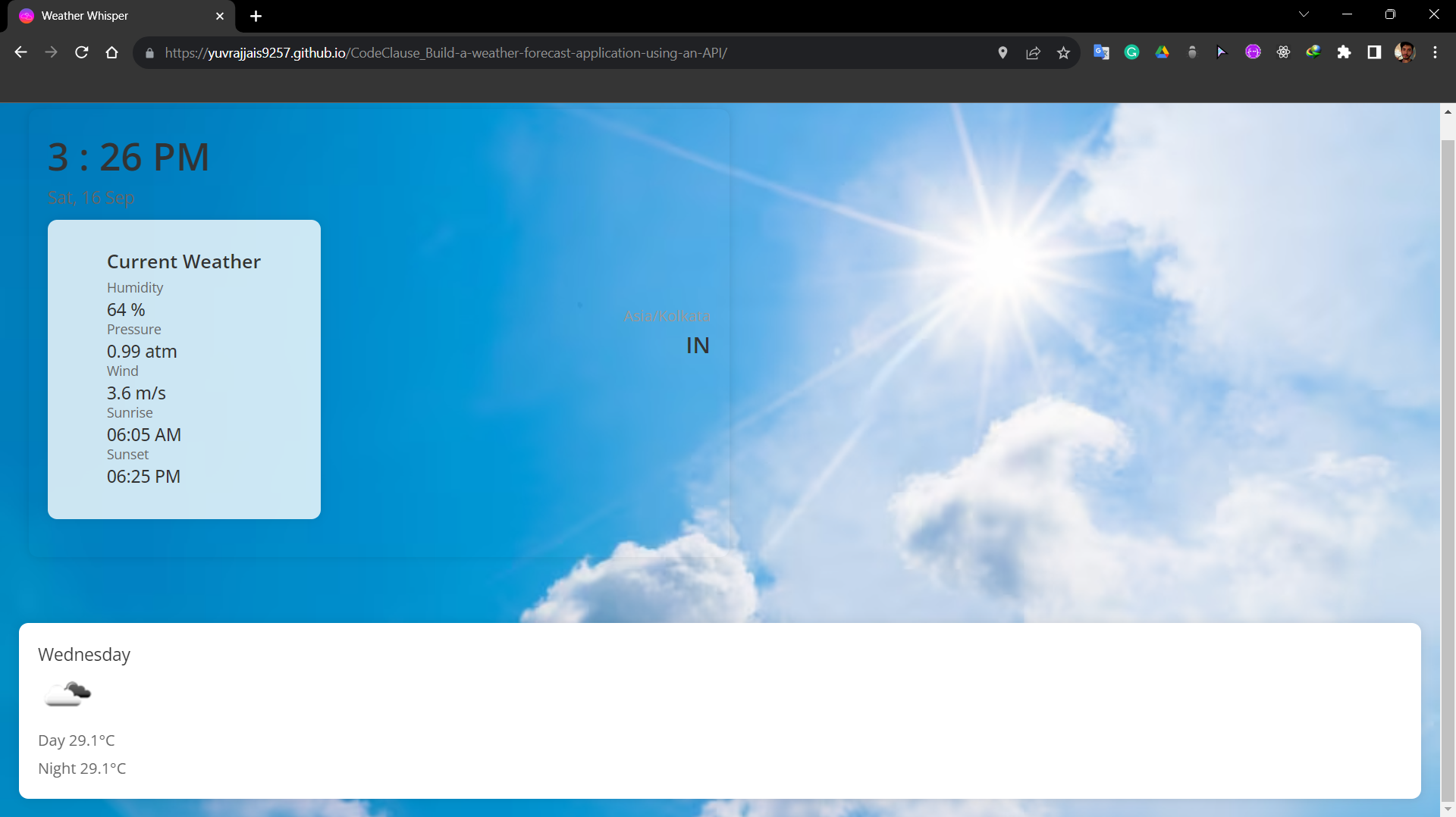A simple web application that provides real-time weather forecasts for different locations. The app is built using HTML, CSS, JavaScript, Node.js, Express.js, Nodemon, and the OpenWeatherMap API.
You can see a live demo of the app here: Live Demo
- View current weather conditions, temperature, and description for a specified location.
- Search for weather information by city name or zip code.
- Responsive design for a seamless experience on both desktop and mobile devices.
To run this project locally, follow these steps:
-
Clone this repository to your local machine:
git clone https://github.com/your-username/weather-forecast-app.git
-
Navigate to the project directory:
cd weather-forecast-app -
Install the project dependencies using npm:
npm install
-
Start the development server:
npm start
-
The app will be available at here!
Once the app is running, you can access it through your web browser. Enter a city name or zip code in the search bar and press the "Search" button to get the weather forecast for that location.
To use the OpenWeatherMap API, you'll need to sign up for an API key. Follow these steps to obtain an API key:
- Visit the OpenWeatherMap website.
- Sign up for a free account or log in if you already have one.
- Once logged in, go to your account dashboard and find the API keys section.
- Generate a new API key.
Contributions are welcome! If you'd like to contribute to this project, please follow these steps:
- Fork the repository.
- Create a new branch for your feature or bug fix.
- Make your changes and commit them with descriptive commit messages.
- Push your branch to your forked repository.
- Create a pull request to the main repository.
Feel free to contact Me here!