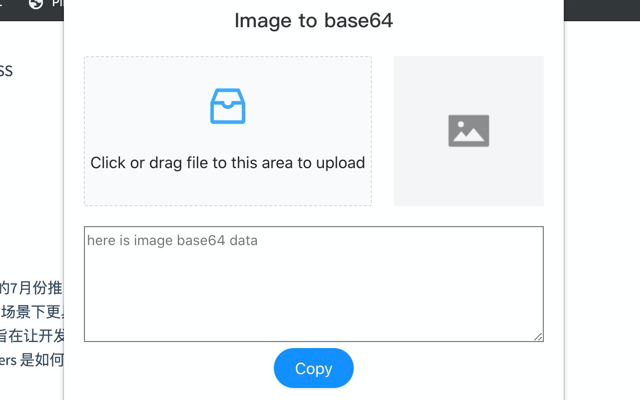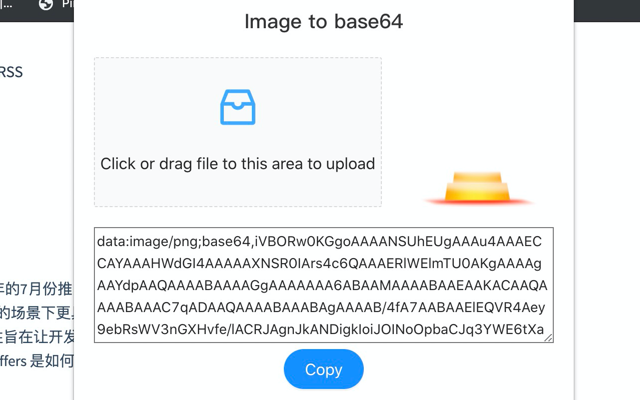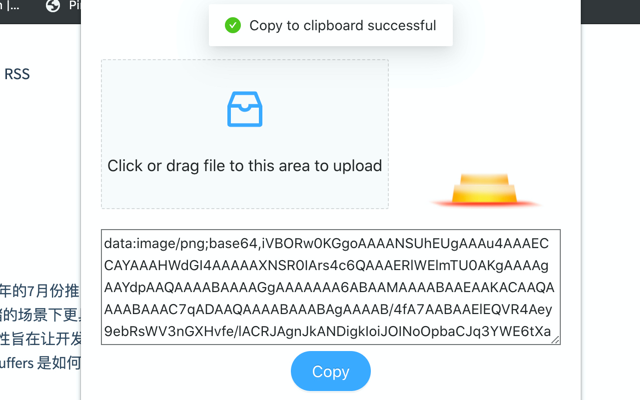Convert local image to base64 data for chrome extension.
[WIP] Download from chrome web store
- Open
https://chrome.google.com/webstore/category/extensions?hl=en-US - Search
Image To Base64, andAdd to chrome
Or
Download Image_To_Base64.zip
- Open
https://github.com/Yuzeyang/image2base64-chrome-extension/releases, find the latest version - Download the zip file, and uncompress it.
- Open
chrome://extensions - Click
Load unpacked, and select Image_To_Base64.zip
Then you can convert image to base64 data in your chrome tab~🎉
- open
Image To Base64extension.
- Click or drag file to the designated area, then you will see the preview image and it's base64 data below.
- Click
Copybutton, paste it to the place that you want to use.