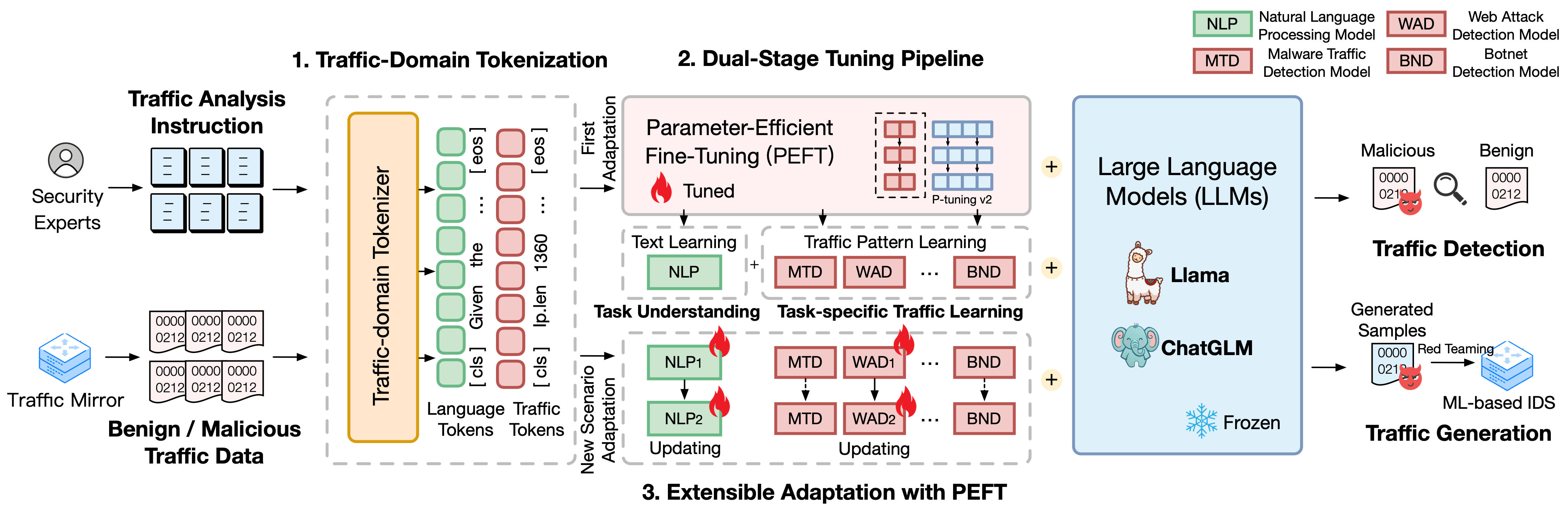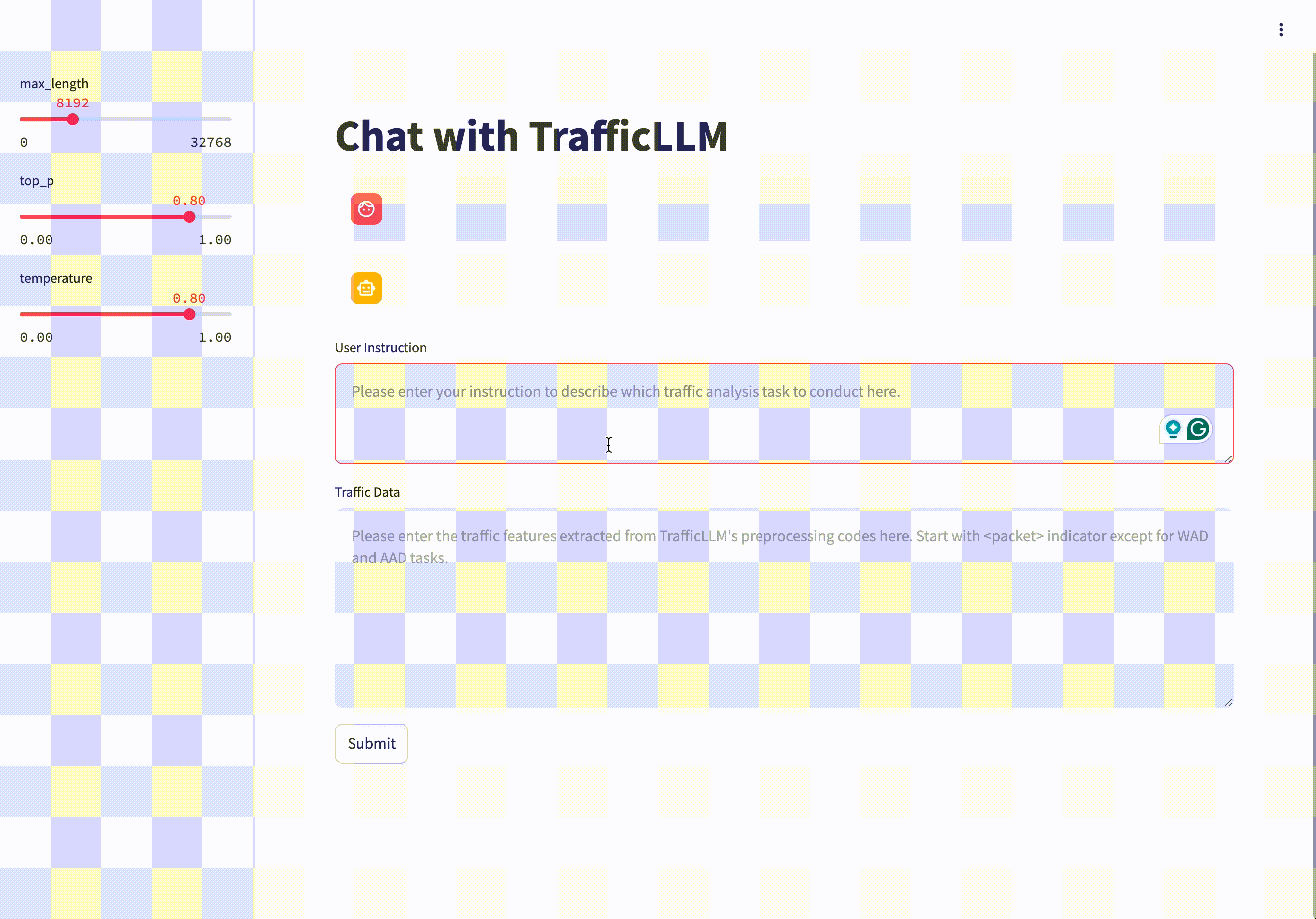TrafficLLM: Enhancing Large Language Models for Network Traffic Analysis with Robust Traffic Representation
The repository of TrafficLLM, a universal LLM adaptation framework to learn robust traffic representation for all open-sourced LLM in real-world scenarios and enhance the generalization across diverse traffic analysis tasks.
Note: this code is based on ChatGLM2 and Llama2. Many thanks to the authors.
TrafficLLM is built upon a sophisticated fine-tuning framework using natural language and traffic data, which proposes the following techniques to enhance the utility of large language models in network traffic analysis.
- Traffic-Domain Tokenization. To overcome the modality gap between natural language and heterogeneous traffic data, TrafficLLM introduces traffic-domain tokenization to process the diverse input of traffic detection and generation tasks for LLM adaptation. This mechanism effectively extends LLM’s native tokenizer by training specialized the tokenization model on large-scale traffic-domain corpora.
- Dual-Stage Tuning Pipeline. TrafficLLM employs a dual-stage tuning pipeline to achieve LLM’s robust representation learning across different traffic-domain tasks. The pipeline trains LLM to understand instructions and learn task-related traffic patterns at different stages, which builds upon TrafficLLM task understanding and traffic reasoning abilities for diverse traffic detection and generation tasks.
- Extensible Adaptation with Parameter-Effective Fine-Tuning (EA-PEFT). To adapt LLM for generalization to new traffic environments, TrafficLLM proposes an extensible adaptation with parameter-effective fine-tuning (EA-PEFT) to update model parameters with low overhead. The technique splits model capabilities in different PEFT models, which helps minimize the costs on dynamic scenarios raised by traffic pattern changes.
We released TrafficLLM's training datasets, which contains over 0.4M traffic data and 9K human instructions for LLM adaptation across different traffic analysis tasks.
Instruction Datasets: The instruction datasets are used to help LLM learn the domain knowledge of traffic detection or generation tasks and understand which task should be conduct in different scenarios.Traffic Datasets: The traffic datasets contain the traffic tuning data we extracted from the public traffic datasets, which helps LLM learn the traffic pattern in differernt downstream tasks.
To build the natural language corpus as the human instructions in TrafficLLM, we collected the 9,209 task-specific instructions supervised by experts and AI assistants. The statistics are shown as follows:
| Mainstream Tasks | Downstream Tasks | Abbrev. | #Sample |
|---|---|---|---|
| Traffic Detection | Malware Traffic Detection | MTD | 1.0K |
| Botnet Detection | BND | 1.1K | |
| Malicious DoH Detection | MDD | 0.6K | |
| Web Attack Detection | WAD | 0.6K | |
| APT Attack Detection | AAD | 0.6K | |
| Encrypted VPN Detection | EVD | 1.2K | |
| Tor Behavior Detection | TBD | 0.6K | |
| Encrypted App Classification | EAC | 0.6K | |
| Website Fingerprinting | WF | 0.6K | |
| Concept Drift | CD | 0.6K | |
| Traffic Generation | Malware Traffic Generation | MTG | 0.6K |
| Botnet Traffic Generation | BTG | 0.1K | |
| Encrypted VPN Generation | EVG | 0.4K | |
| Encrypted App Generation | EAG | 0.6K |
To evaluate the performance of TrafficLLM on various network scenarios, we extracted over 0.4M tuning data from public-available traffic datasets to measure TrafficLLM’s abilities to detect or generate malicious and benign traffic. The statistics are shown as follows:
| Datasets | Tasks | Abbrev. | #Sample |
|---|---|---|---|
| USTC TFC 2016 | Malware Traffic Detection | MTD | 50.7K |
| ISCX Botnet 2014 | Botnet Detection | BND | 25.0K |
| DoHBrw 2020 | Malicious DoH Detection | MDD | 47.8K |
| CSIC 2010 | Web Attack Detection | WAD | 34.5K |
| DAPT 2020 | APT Attack Detection | AAD | 10.0K |
| ISCX VPN 2016 | Encrypted VPN Detection | EVD | 64.8K |
| ISCX Tor 2016 | Tor Behavior Detection | TBD | 40.0K |
| CSTNET 2023 | Encrypted App Classification | EAC | 97.6K |
| CW-100 2018 | Website Fingerprinting | WF | 7.4K |
| APP-53 2023 | Concept Drift | CD | 109.8K |
1. Environment Preparation [Back to Top]
Please clone the repo and install the required environment by runing the following commands.
conda create -n trafficllm python=3.9
conda activate trafficllm
# Clone our TrafficLLM
git clone https://github.com/ZGC-LLM-Safety/TrafficLLM.git
cd TrafficLLM
# Install required libraries
pip install -r requirements.txt
# If training
pip install rouge_chinese nltk jieba datasets2. Training TrafficLLM [Back to Top]
TrafficLLM employs three core techniques: traffic-domain tokenization to process instructions and traffic data, dual-stage tuning pipeline to understand text semantics and learn traffic patterns across different tasks, and the EA-PEFT to update model parameters for new scenario adaptation.
2.1 Preparing Pre-trained Checkpoint [Back to Top]
TrafficLLM is trained based on existing open-sourced LLMs. Please follow the instructions to prepare the checkpoints.
ChatGLM2: Prepare the base model ChatGLM, which is an open-sourced LLM with light-wise deployment requirements. Please download its weights here. We generally utilize the v2 model with 6B parameters.Other LLMs: To adapt other LLMs for traffic analysis tasks, you can reuse the training data in the repo and modify their training scripts according to the official instructions. For instance, Llama2 is required to register the new dataset in the configs.
2.2 Preprocessing Dataset [Back to Top]
To extract suitable training data for LLM learning from the raw traffic datasets, we design specialized extractors to preprocess traffic datasets for different tasks. The preprocessing code contain the following parameters to config.
input: The raw traffic dataset path (The main directory path that contains labeled sub-directories. Each labeled sub-directories contains the raw .pcap files to be preprocessed).dataset_name: The raw traffic dataset name (It helps judge if the name has registered in TrafficLLM's codes).traffic_task: Detection tasks or generation tasks.granularity: Packet-level or flow-level granularity.output_path: Output training dataset path.output_name: Output training dataset name.
This is an instance to preprocess raw traffic datasets for packet-level traffic detection tasks.
cd preprocess
python preprocess_dataset.py --input /Your/Raw/Dataset/Path --dataset_name /Your/Raw/Dataset/Name --traffic_task detection --granularity packet --output_path /Your/Output/Dataset/Path --output_name /Your/Output/Dataset/Name2.3 Training Traffic-Domain Tokenizer (Optional) [Back to Top]
TrafficLLM introduces a traffic-domain tokenizer to handle neural language and traffic data. If you want to train a custom tokenizer with your own dataset, please modify the model_name and data_path in the code.
model_name: The base model path that contains the native tokenizer.data_path: The training datasets extracted from the preprocessing process.
Please follow the command to use the code.
cd tokenization
python traffic_tokenizer.py2.4 Neural Language Instruction Tuning [Back to Top]
- Prepare data: The neural language instruction tuning data is our collected instruction datasets for traffic analysis task understanding.
- Start tuning: After the aforementioned steps, you could start the first stage tuning by using trafficllm_stage1.sh. There is an example as below:
PRE_SEQ_LEN=128
LR=2e-2
NUM_GPUS=1
export CUDA_VISIBLE_DEVICES=1
torchrun --standalone --nnodes=1 --nproc-per-node=$NUM_GPUS main.py \
--do_train \
--train_file ../datasets/instructions/instructions.json \
--validation_file ../datasets/instructions/instructions.json \
--preprocessing_num_workers 10 \
--prompt_column instruction \
--response_column output \
--overwrite_cache \
--cache_dir ../cache \
--model_name_or_path ../models/chatglm2/chatglm2-6b \
--output_dir ../models/chatglm2/peft/instruction \
--overwrite_output_dir \
--max_source_length 1024 \
--max_target_length 32 \
--per_device_train_batch_size 1 \
--per_device_eval_batch_size 1 \
--gradient_accumulation_steps 16 \
--predict_with_generate \
--max_steps 20000 \
--logging_steps 10 \
--save_steps 4000 \
--learning_rate $LR \
--pre_seq_len $PRE_SEQ_LEN2.5 Task-Specific Traffic Tuning [Back to Top]
- Prepare data: The task-specific traffic tuning datasets are the training datasets extracted from the preprocessing step for different downstream tasks.
- Start tuning: After the aforementioned steps, you could start the second stage tuning by using trafficllm_stage2.sh. There is an example as below:
PRE_SEQ_LEN=128
LR=2e-2
NUM_GPUS=1
export CUDA_VISIBLE_DEVICES=1
torchrun --standalone --nnodes=1 --nproc-per-node=$NUM_GPUS main.py \
--do_train \
--train_file ../datasets/ustc-tfc-2016/ustc-tfc-2016_detection_packet_train.json \
--validation_file ../datasets/ustc-tfc-2016/ustc-tfc-2016_detection_packet_train.json \
--preprocessing_num_workers 10 \
--prompt_column instruction \
--response_column output \
--overwrite_cache \
--cache_dir ../cache \
--model_name_or_path ../models/chatglm2/chatglm2-6b \
--output_dir ../models/chatglm2/peft/ustc-tfc-2016-detection-packet \
--overwrite_output_dir \
--max_source_length 1024 \
--max_target_length 32 \
--per_device_train_batch_size 1 \
--per_device_eval_batch_size 1 \
--gradient_accumulation_steps 16 \
--predict_with_generate \
--max_steps 20000 \
--logging_steps 10 \
--save_steps 4000 \
--learning_rate $LR \
--pre_seq_len $PRE_SEQ_LEN2.6 Extensible Adaptation with PEFT (EA-PEFT) [Back to Top]
TrafficLLM employs EA-PEFT to organize the parameter-effective fine-tuning (PEFT) models with an extensible adaptation, which can help TrafficLLM easily adapt to new environments. TrafficLLM adaptor allows flexible operations to update old models or register new tasks.
model_name: The path of base model.tuning_data: The new environment dataset.adaptation_task: Update or register (update old models or register new tasks).task_name: The downstream task name to be updated or inserted.
There is an example to update TrafficLLM with malware traffic daetection (MTD) tasks.
cd EA-PEFT
python ea-peft.py --model_name /Your/Base/Model/Path --tuning_data /Your/New/Dataset/Path --adaptation_task update --task_name MTD3. Evaluating TrafficLLM [Back to Top]
3.1 Preparing Checkpoints and Data [Back to Top]
- Checkpoints: You could try to evaluate TrafficLLM by using your own model or our released checkpoints.
- Data: During the preprocessing step, we split test datasets and build label files for different datasets for evaluation. Please refer to the preprocessing codes.
3.2 Running Evaluation [Back to Top]
To measure TrafficLLM's effectiveness for different downstream tasks, please run the evaluation codes.
model_name: The path of base model.traffic_task: Detection tasks or generation tasks.test_file: The test datasets extracted during preprocessing steps.label_file: The label file extracted during preprocessing steps.ptuning_path: The PEFT model path for task-specific evaluation.
There is an example to run evaluation on MTD tasks.
python evaluation.py --model_name /Your/Base/Model/Path --traffic_task detection --test_file datasets/ustc-tfc-2016/ustc-tfc-2016_detection_packet_test.json --label_file datasets/ustc-tfc-2016/ustc-tfc-2016_label.json --ptuning_path models/chatglm2/peft/ustc-tfc-2016-detection-packet/checkpoints-20000/You can deploy TrafficLLM on your local device. First, config the model path in config.json to register the PEFT models collected from the training steps. There is an example to register 6 tasks in TrafficLLM:
{
"model_path": "models/chatglm2/chatglm2-6b/",
"peft_path": "models/chatglm2/peft/",
"peft_set": {
"NLP": "instruction/checkpoint-8000/",
"MTD": "ustc-tfc-2016-detection-packet/checkpoint-10000/",
"BND": "iscx-botnet-2014-detection-packet/checkpoint-5000/",
"WAD": "csic-2010-detection-packet/checkpoint-6000/",
"AAD": "dapt-2020-detection-packet/checkpoint-20000/",
"EVD": "iscx-vpn-2016-detection-packet/checkpoint-4000/",
"TBD": "iscx-tor-2016-detection-packet/checkpoint-10000/"
},
"tasks": {
"Malware Traffic Detection": "MTD",
"Botnet Detection": "BND",
"Web Attack Detection": "WAD",
"APT Attack Detection": "AAD",
"Encrypted VPN Detection": "EVD",
"Tor Behavior Detection": "TBD"
}
}Then you should add the preprompt in the prepromt function of inference.py and trafficllm_server.py. The preprompt is the prefix text used in the training data during the task-specific traffic tuning.
To chat with TrafficLLM in the terminal mode, you can run the following command:
python inference.py --config=config.json --prompt="Your Instruction Text + <packet>: + Traffic Data"You can launch the website demo of TrafficLLM using the following command:
streamlit run trafficllm_server.pyThis demo runs a Web server of TrafficLLM. Access http://Your-Server-IP:Port to chat in the chatbox.
Many thanks to the related work ChatGLM2 and Llama2 that serves as foundations for our framework and codes. The design of building TrafficLLM is inspired by ET-BERT and GraphGPT. Thanks for their wonderful works.