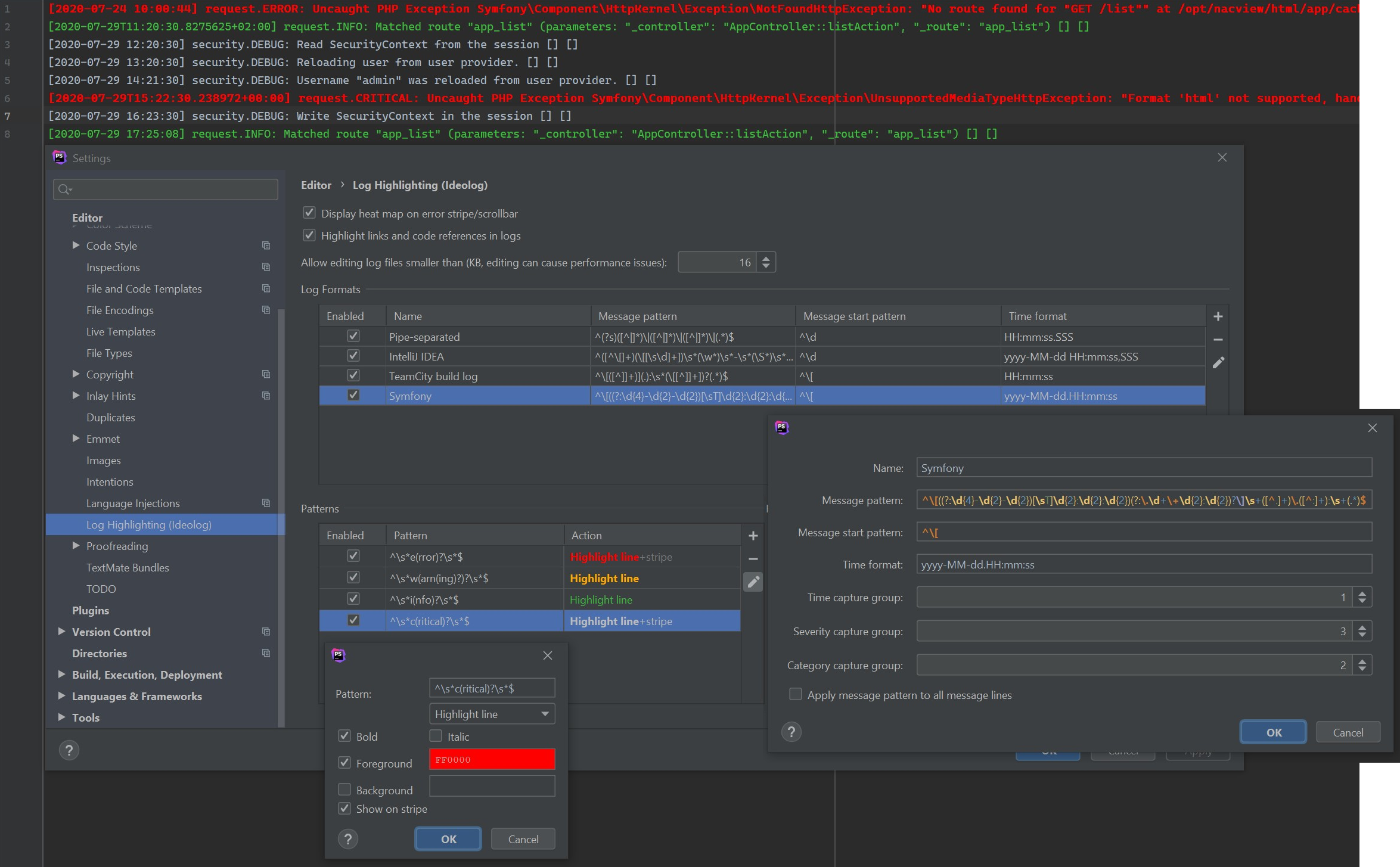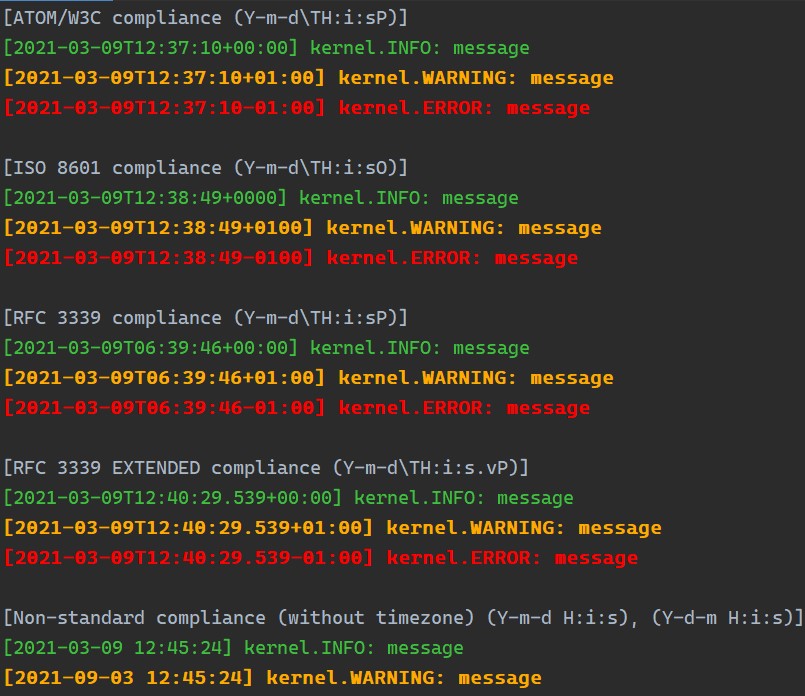- PHPStorm
- Installed and running Ideolog plugin
- Go to Settings -> Editor -> Log highlighting (Ideolog).
- Add new Log format (plus sign on the right of the top list).
- Put a name Symfony or whatever suits You.
- In the field Message pattern place this regex:
^\[(\d{4}-\d{2}-\d{2}[T\s]?\d{2}:\d{2}:\d{2}(?:\.\d+)?(?:[\+-]\d{2}:?\d{2})?)]\s+(\w+)\.(\w+):([^\n]*)$ - In the field Message start pattern put this regex:
^\[. - In the field Time format put pattern that matches your case, eg.:
yyyy-MM-dd'T'HH:mm:ss.SSSSSSZ. - In the field Time capture group set number 1.
- In the field Severity capture group set number 3.
- In the field Category capture group set number 2.
- Push OK button. You're almost done!
To make CRITICAL severity to highlight do following steps:
- Go to Settings -> Editor -> Log highlighting (Ideolog).
- Add new Pattern (plus sign on the right of the bottom-left list).
- Enter new pattern:
^\s*c(ritical)?\s*$ - Select newly created pattern on the list and click Edit icon on the right.
- Under pattern input box, select highlight line option.
- Check Foreground, click on the color field. In new dialog window, at top of the right corner, type red color in hex
#F00and push Enter key. - Uncheck Background.
- Click OK button, close settings and You're done!