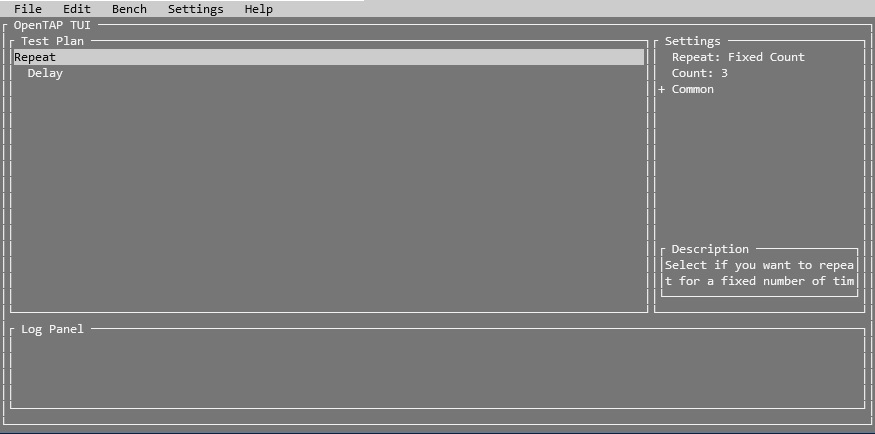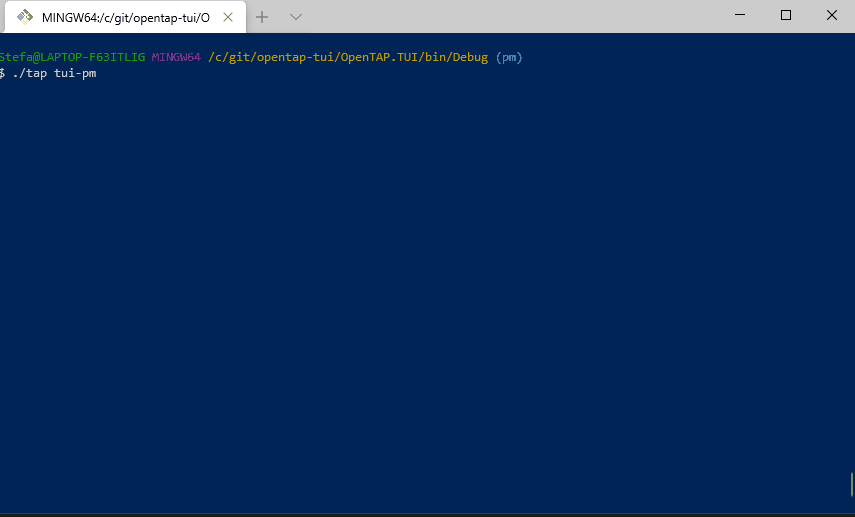OpenTAP TUI (Textual User Interface)
The OpenTAP TUI is a textual based user interface that can be used from a terminal. It gives you a graphical way to create OpenTAP test plans (.TapPlan) and install OpenTAP packages.
It supports running in almost every terminal including in Docker containers.
Install
Either build it from source or install it from the OpenTAP package repository (packages.opentap.io).
Install from Repository
- Install:
tap package install TUI --version any - Run:
tap tui - Run Package Manager:
tap tui-pm
From source
- Build:
dotnet build - Run:
OpenTAP.TUI/bin/Debug/tap tui - Run Package Manager:
OpenTAP.TUI/bin/Debug/tap tui-pm
Via Docker
- See https://hub.docker.com/r/opentapio/opentap/tags for available OpenTap Docker images, the following example uses
9.15-ubuntu18.04. - Run:
docker pull opentapio/opentap:9.15-ubuntu18.04 - Run:
docker run --name mytui -it opentapio/opentap:9.15-ubuntu18.04 - Run:
tap package install TUI --version any - Run:
tap tui
Documentation
More documentation is available here.
Known Issues
Running Linux builds in Windows terminals causes graphical glitches
E.g. when running in an SSH session, or a linux build on WSL. Launching the TUI with mono instead of dotnet, seems to work:
mono OpenTAP.TUI/bin/Debug/tap.dll tui
Maintainers
@StefanHolst - stefan.holst@keysight.com