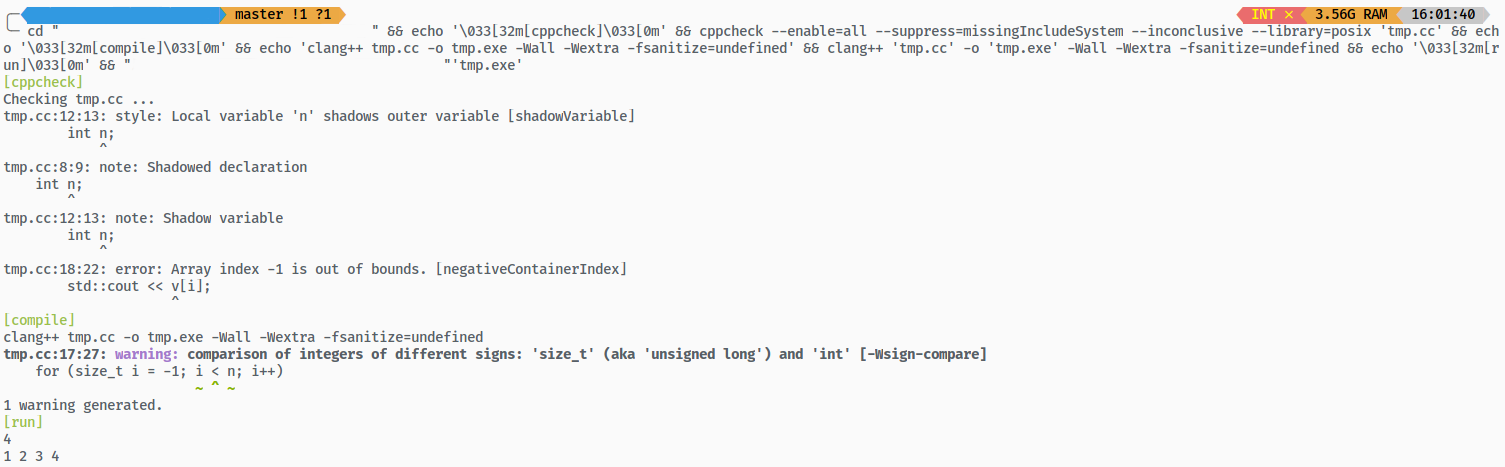Shell for compiling OI codes for vscode-code-runner.
Screen Shot:
-
CppCheck
sudo apt install cppcheck
-
Clang++ / G++
sudo apt install build-essential llvm clang
Full steps:
sudo apt install cppcheck build-essential llvm clang-
Open vscode settings(Json)
-
Put cpp-compact.sh in
"code-runner.executorMap": { "cpp": <HERE>, }
Press Ctrl + Alt + N to run code.
-
Compiler
If you don't want LLVM Clang++ as your compiler, you can change all
clang++intog++. -
Compile options
You can change compile options as well as CppCheck options as you like.