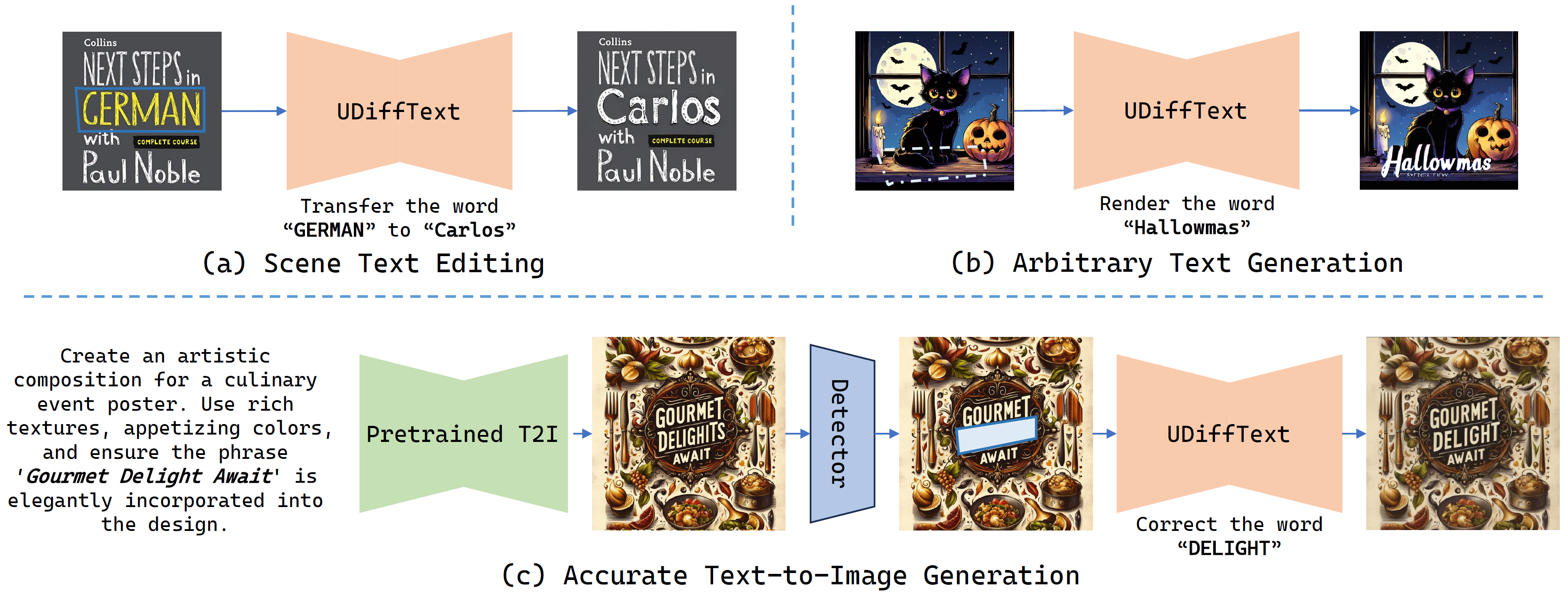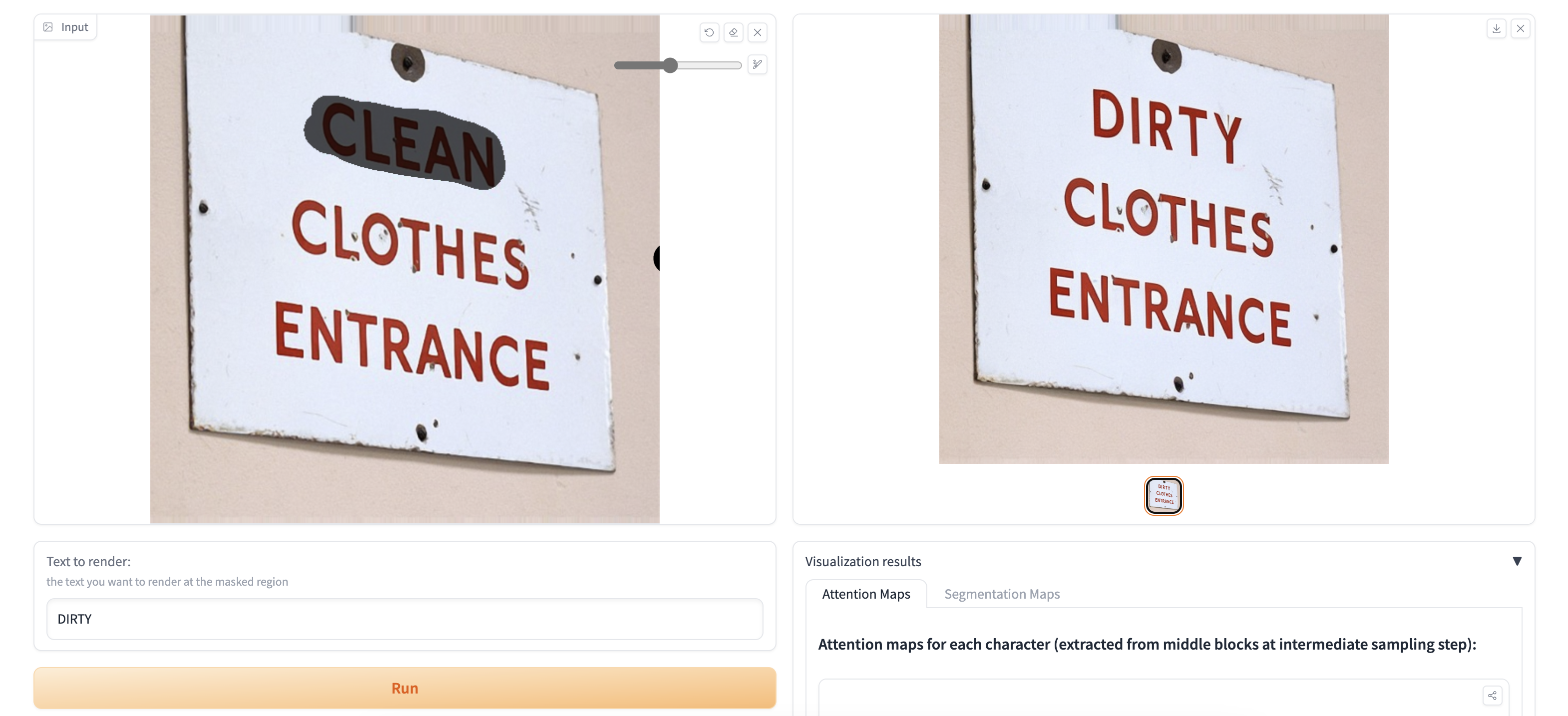UDiffText: A Unified Framework for High-quality Text Synthesis in Arbitrary Images via Character-aware Diffusion Models
Our proposed UDiffText is capable of synthesizing accurate and harmonious text in either synthetic or real-word images, thus can be applied to tasks like scene text editing (a), arbitrary text generation (b) and accurate T2I generation (c)
- 2023.7.16 Our paper is accepted by ECCV2024!🥳
- 2023.12.11 Version 2.0 update (getting rid of trash codes🚮)
- 2023.12.3 Build Hugging Face demo
- 2023.12.1 Build Github project page
- 2023.11.30 Version 1.0 upload
- Clone this repo:
git clone https://github.com/ZYM-PKU/UDiffText.git
cd UDiffText
- Install required Python packages
conda create -n udiff python=3.11
conda activate udiff
pip install torch==2.1.1 torchvision==0.16.1 --index-url https://download.pytorch.org/whl/cu121
pip install -r requirements.txt
- Make the checkpoint directory and build the tree structure
mkdir ./checkpoints
checkpoints
├── AEs // AutoEncoder
├── encoders
├── LabelEncoder // Character-level encoder
└── ViTSTR // STR encoder
├── predictors // STR model
├── pretrained // Pretrained SD
└── ***.ckpt // UDiffText checkpoint
- Prepare your data
- Create a data directory {your data root}/LAION-OCR in your disk and put your data in it. Then set the data_root field in ./configs/dataset/locr.yaml.
- For the downloading and preprocessing of Laion-OCR dataset, please refer to TextDiffuser and our ./scripts/preprocess/laion_ocr_pre.ipynb.
- Create a data directory {your data root}/ICDAR13 in your disk and put your data in it. Then set the data_root field in ./configs/dataset/icd13.yaml.
- Build the tree structure as below:
ICDAR13
├── train // training set
├── annos // annotations
├── gt_x.txt
├── ...
└── images // images
├── img_x.jpg
├── ...
└── val // validation set
├── annos // annotations
├── gt_img_x.txt
├── ...
└── images // images
├── img_x.jpg
├── ...
- Create a data directory {your data root}/TextSeg in your disk and put your data in it. Then set the data_root field in ./configs/dataset/tsg.yaml.
- Build the tree structure as below:
TextSeg
├── train // training set
├── annotation // annotations
├── x_anno.json // annotation json file
├── x_mask.png // character-level mask
├── ...
└── image // images
├── x.jpg.jpg
├── ...
└── val // validation set
├── annotation // annotations
├── x_anno.json // annotation json file
├── x_mask.png // character-level mask
├── ...
└── image // images
├── x.jpg
├── ...
- Create a data directory {your data root}/SynthText in your disk and put your data in it. Then set the data_root field in ./configs/dataset/st.yaml.
- Build the tree structure as below:
SynthText
├── 1 // part 1
├── ant+hill_1_0.jpg // image
├── ant+hill_1_1.jpg
├── ...
├── 2 // part 2
├── ...
└── gt.mat // annotation file
- Train the character-level encoder
Set the parameters in ./configs/pretrain.yaml and run:
python pretrain.py
- Train the UDiffText model
Download the pretrained model and put it in ./checkpoints/pretrained/. You can ignore the "Missing Key" or "Unexcepted Key" warning when loading the checkpoint.
Set the parameters in ./configs/train.yaml, especially the paths:
load_ckpt_path: ./checkpoints/pretrained/512-inpainting-ema.ckpt // Checkpoint of the pretrained SD
model_cfg_path: ./configs/train/textdesign_sd_2.yaml // UDiffText model config
dataset_cfg_path: ./configs/dataset/locr.yaml // Use the Laion-OCR dataset
and run:
python train.py
-
Download our available checkpoints and put them in the corresponding directories in ./checkpoints.
-
Set the parameters in ./configs/test.yaml, especially the paths:
load_ckpt_path: "./checkpoints/***.ckpt" // UDiffText checkpoint
model_cfg_path: "./configs/test/textdesign_sd_2.yaml" // UDiffText model config
dataset_cfg_path: "./configs/dataset/locr.yaml" // LAION-OCR dataset config
and run:
python test.py
In order to run an interactive demo on your own machine, execute the code:
python demo.py
or try our online demo at hugging face:
-
Dataset: We sincerely thank the open-source large image-text dataset LAION-OCR with character-level segmentations provided by TextDiffuser.
-
Code & Model: We build our project based on the code repo of Stable Diffusion XL and leverage the pretrained checkpoint of Stable Diffusion 2.0.
@misc{zhao2023udifftext,
title={UDiffText: A Unified Framework for High-quality Text Synthesis in Arbitrary Images via Character-aware Diffusion Models},
author={Yiming Zhao and Zhouhui Lian},
year={2023},
eprint={2312.04884},
archivePrefix={arXiv},
primaryClass={cs.CV}
}