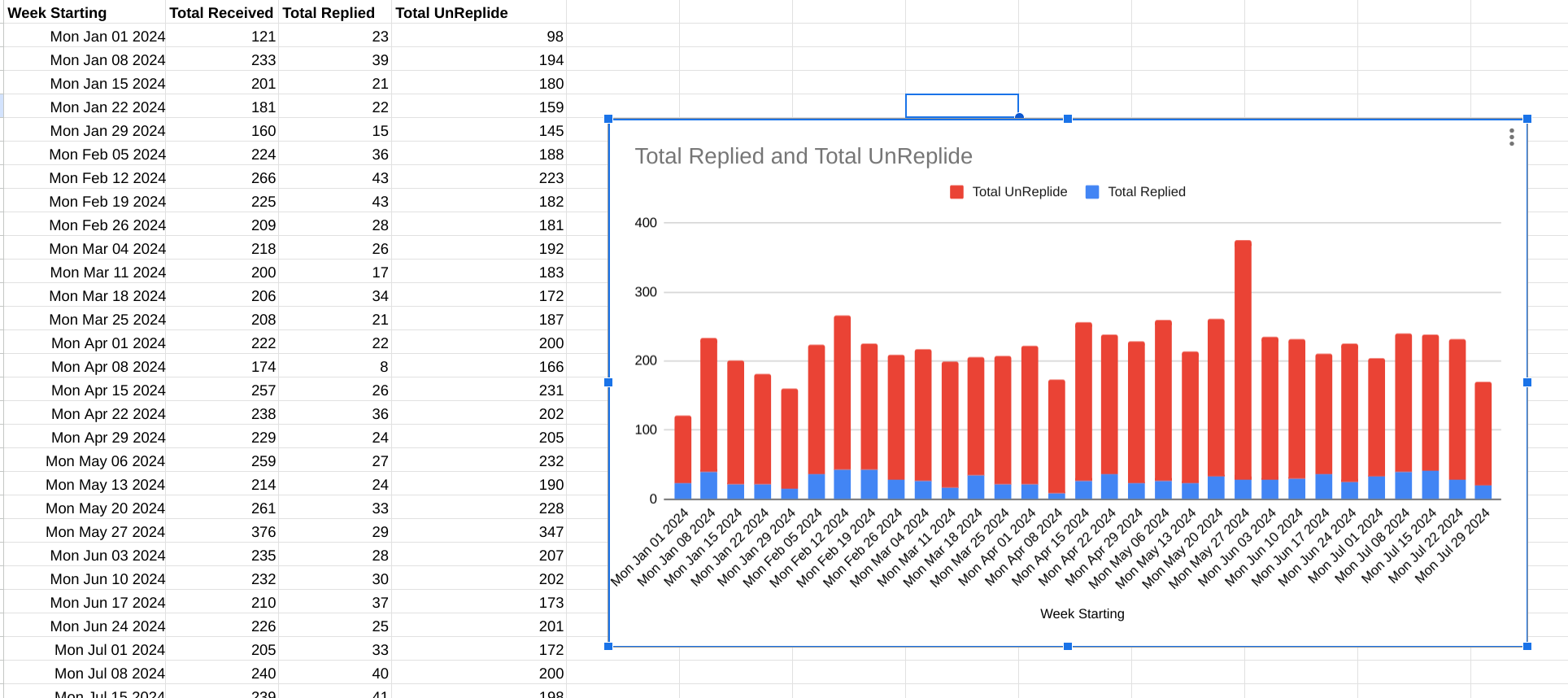This Google Apps Script counts your emails week by week, counting how many you received and how many you actually replied to. Then it displays this data in a spreadsheet.
Copy and paste this code into your Google Apps Script editor. Set the startDate: Change the startDate in the run() function to the date you want to start your audit from. Run it!