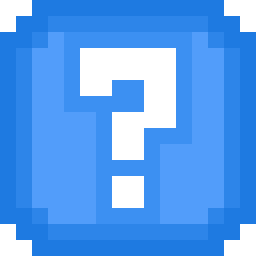This is the repository for the official server runtime
You can install the Dart SDK, download the source code and run it if you want the latest and greatest, or simply download the executables on the stable releases.
You can run a server by running the executable or the source code, but you can also use some flags and options to customize the server.
--ip flag:
Specifies IP to be used by server, default is --ip=local
local: equals tolocalhostor127.0.0.1, means it will be only accessable by your computer and no other.zero: equlas to0.0.0.0and opens your server for LAN, meaning the computers in the network have to be physically connected using Ethernet or use the same WiFi network. Also, if the port you have selected is a public one, anyone with your IP will be able to connect as well, they just gotta replace the 0.0.0.0 part with your IP.- any other option will tell server to run on specified IP address.
--port flag:
Specifies port to be used by server, default is --port=8080
--silent flag:
Will reduce amount of messages you get in console, default is --silent=false
--type flag:
Either sandbox or level, if not set then is asked in console.
--width and --height flag:
Sets size of level in sandbox mode, if not set then is asked in console.
--no-kick-allowed flag:
--versions flag:
Set this to the versions you want to allow seperated by :. Defaults to nothing, meaning all versions are allowed.
--whitelist flag:
Set this to the whitelisted IDs you want to allow seperated by :. Defaults to nothing, meaning all IDs are allowed.
--blacklist flag:
Set this to the blacklisted IDs you want to allow seperated by :. Defaults to nothing, meaning all IDs are allowed.
--block_uuid flag:
Will block all IDs it thinks are UUIDs. This can be done to block people who are new to the game since they likely won't know how to change the consistent user ID. Defaults to false.
--log flag:
Will show in the console all packets coming from users. Defaults to false.
--no-packetpass flag:
Will prevent the server from sending unknown packets to all users. This can break compatibility with some mods.
--banned_packets flag:
The banned packets that will make the sender get kicked separated by :. This can be done to block specific functionality
--wait_time flag:
This can be how many milliseconds the timeout for not sending a token packet will be.
No, it doesn't. You still have to open it and manage your firewall.
You can create a whitelist.txt file to put in each line allowed IDs,
You can create a blacklist.txt file to put in each line blocked IDs.
You can also create a versions.txt file for versions to allow