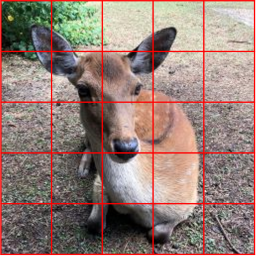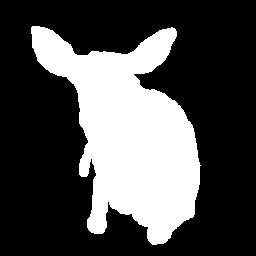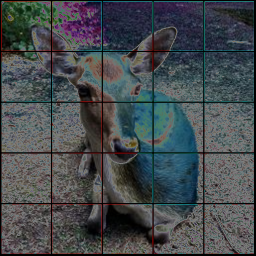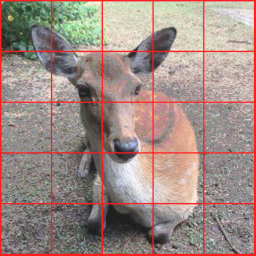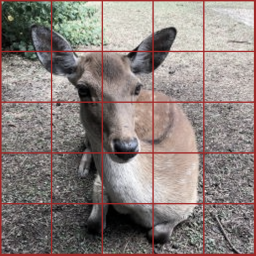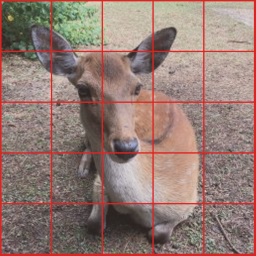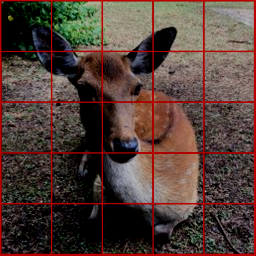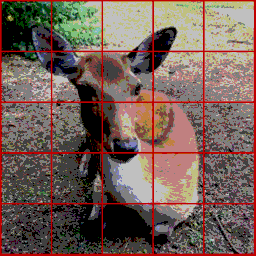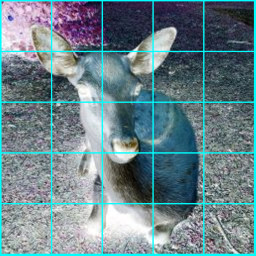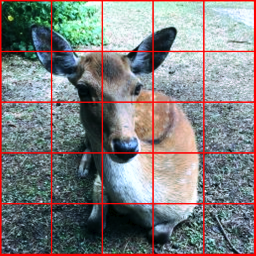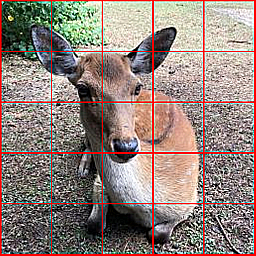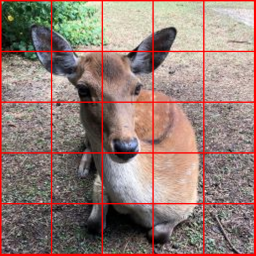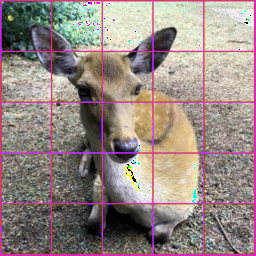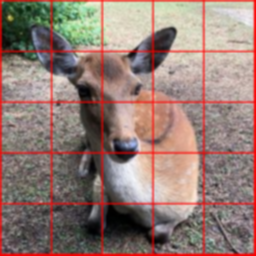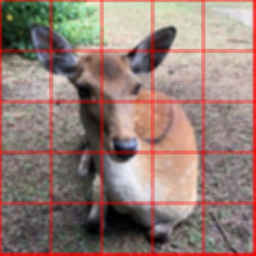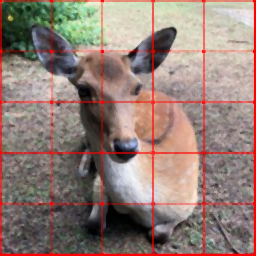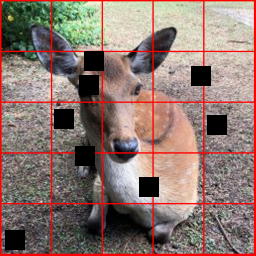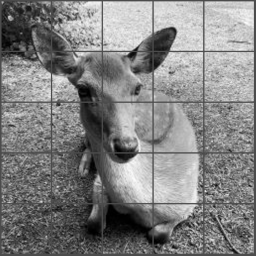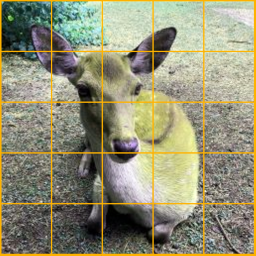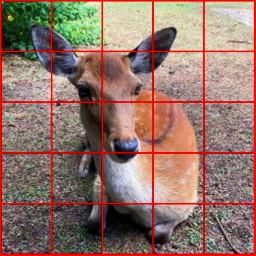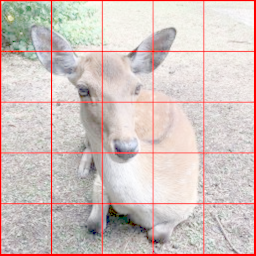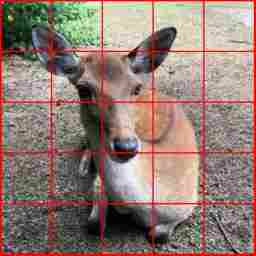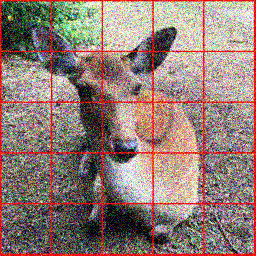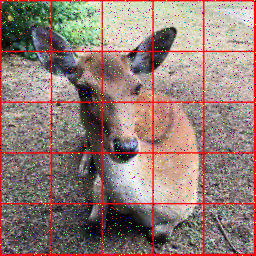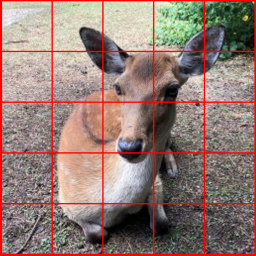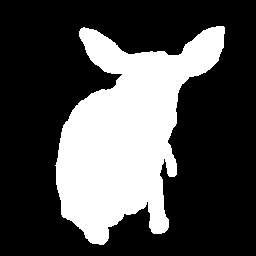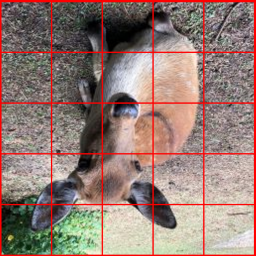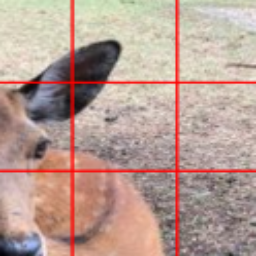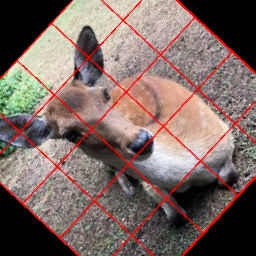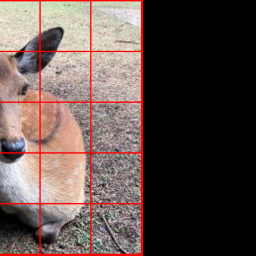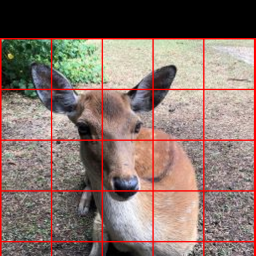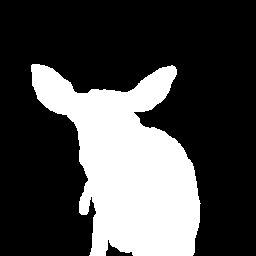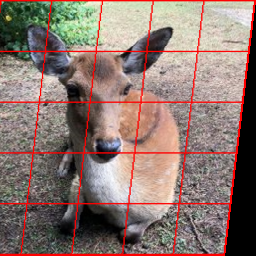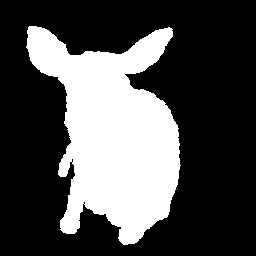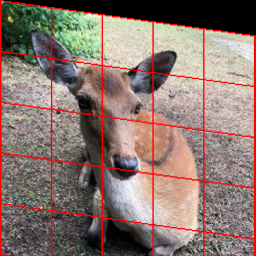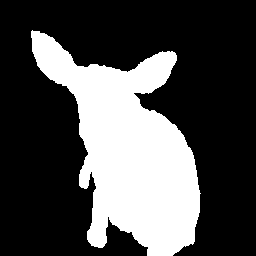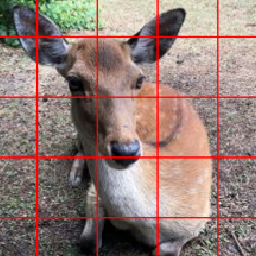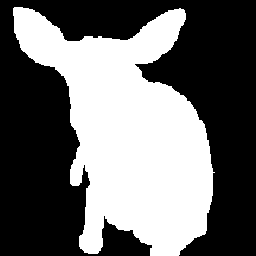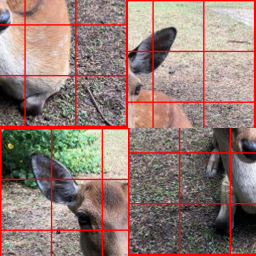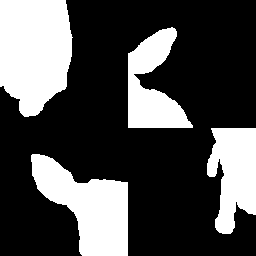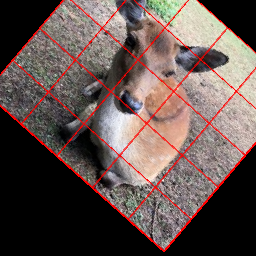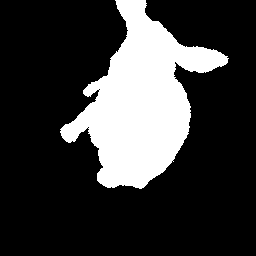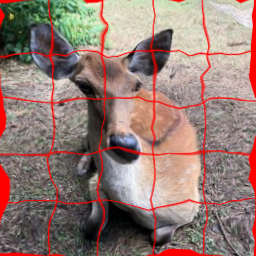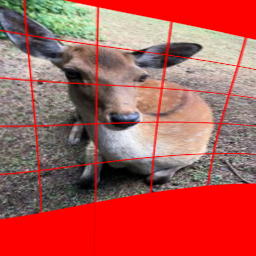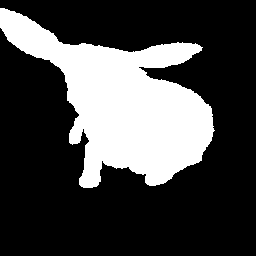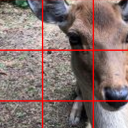An image augmentation library for tensorflow. This library is implemented in TF native and has been tested to work with TPU.
!pip install -U imgaugtfor for nightly version
!pip install -U git+https://github.com/hirune924/imgaug-tfRequired packages:
- tensorflow (2.6.3 or higher recommended)
- tensorflow_addons (0.14.0 or higher recommended)
- tensorflow_probability (0.14.1 or higher recommended)
imgaugtf is implemented to work simply with tf.data. Example of use single transform.
import imgaugtf
image = imgaugtf.random_solarize_add(image, addition=30, prob=0.5)You can also apply transform for a mask as same as a image.
import imgaugtf
image = imgaugtf.seg.random_solarize_add(image, mask, addition=30, prob=0.5)You can also randomly select n of multiple transformations to apply, as shown below. You can use mixup or cutmix on batched images.
import imgaugtf
def augmentation(example):
example['image'] = imgaugtf.random_resized_crop(example['image'], size=[256, 256], prob=1.0)
example['image'] = imgaugtf.apply_n(example['image'], functions=imgaugtf.OPERATORS, num_ops=2, prob=1.0)
return example
def batch_augmentation(example, num_class=120):
image = example['image']
label = tf.one_hot(example['label'], num_class)
image, label = imgaugtf.cutmix(image, label)
return image, label
result = next(iter(dataset.map(augmentation).batch(15).map(batch_augmentation)))
for i in range(10):
plt.imshow(result[0][i])
plt.show()functions is list of dict like this example. dict has keys of 'func' and 'option'. you can customize it you like.
[
{"func": imgaugtf.random_cutout, "option": {"num_holes": 8, "hole_size": 20, "replace": 0}},
{"func": imgaugtf.random_solarize, "option": {"threshold": 128}},
{"func": imgaugtf.random_solarize_add, "option": {"addition": 30, "threshold": 128}},
]- mixup
- cutmix
- apply_one
- apply_n