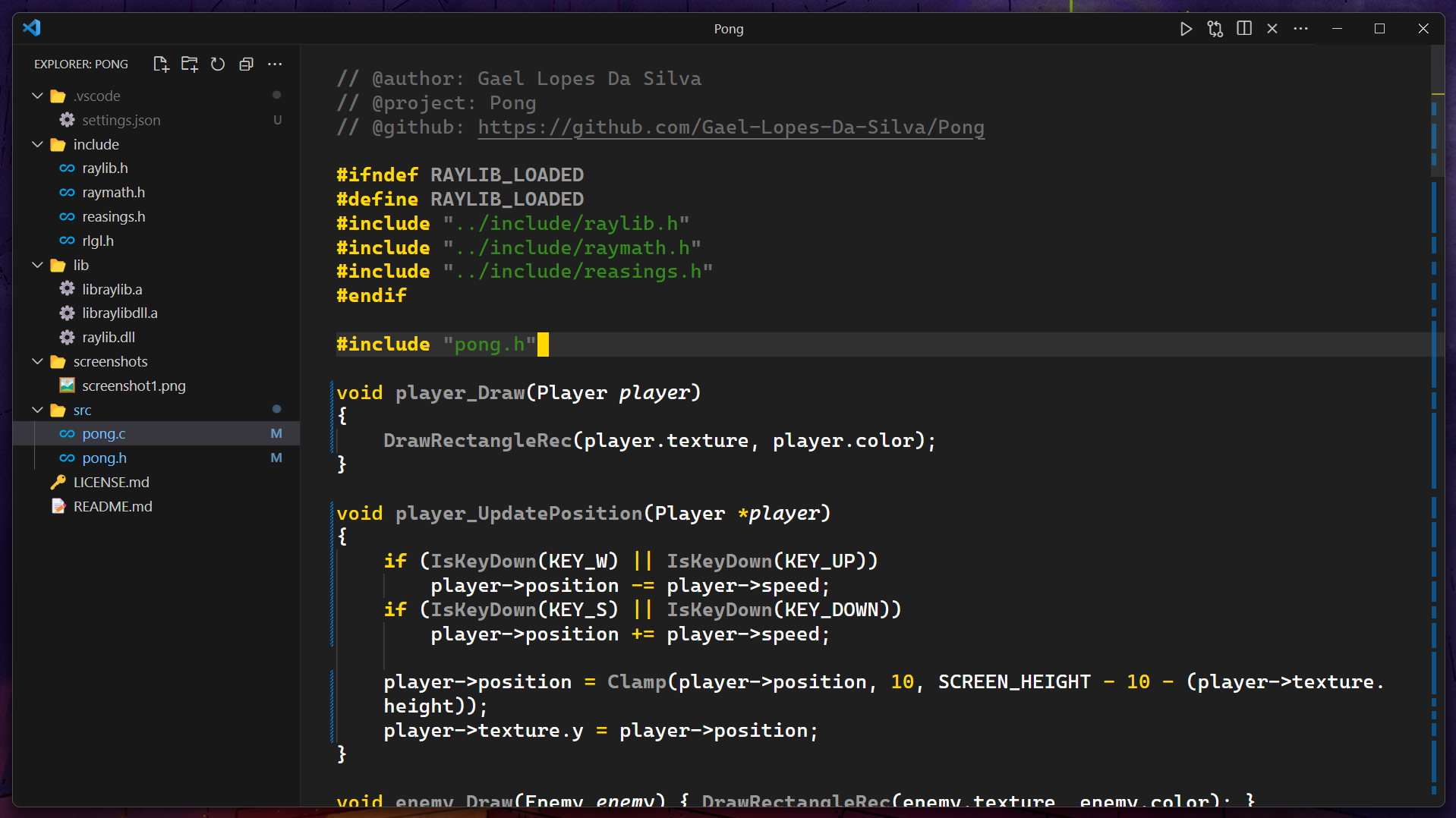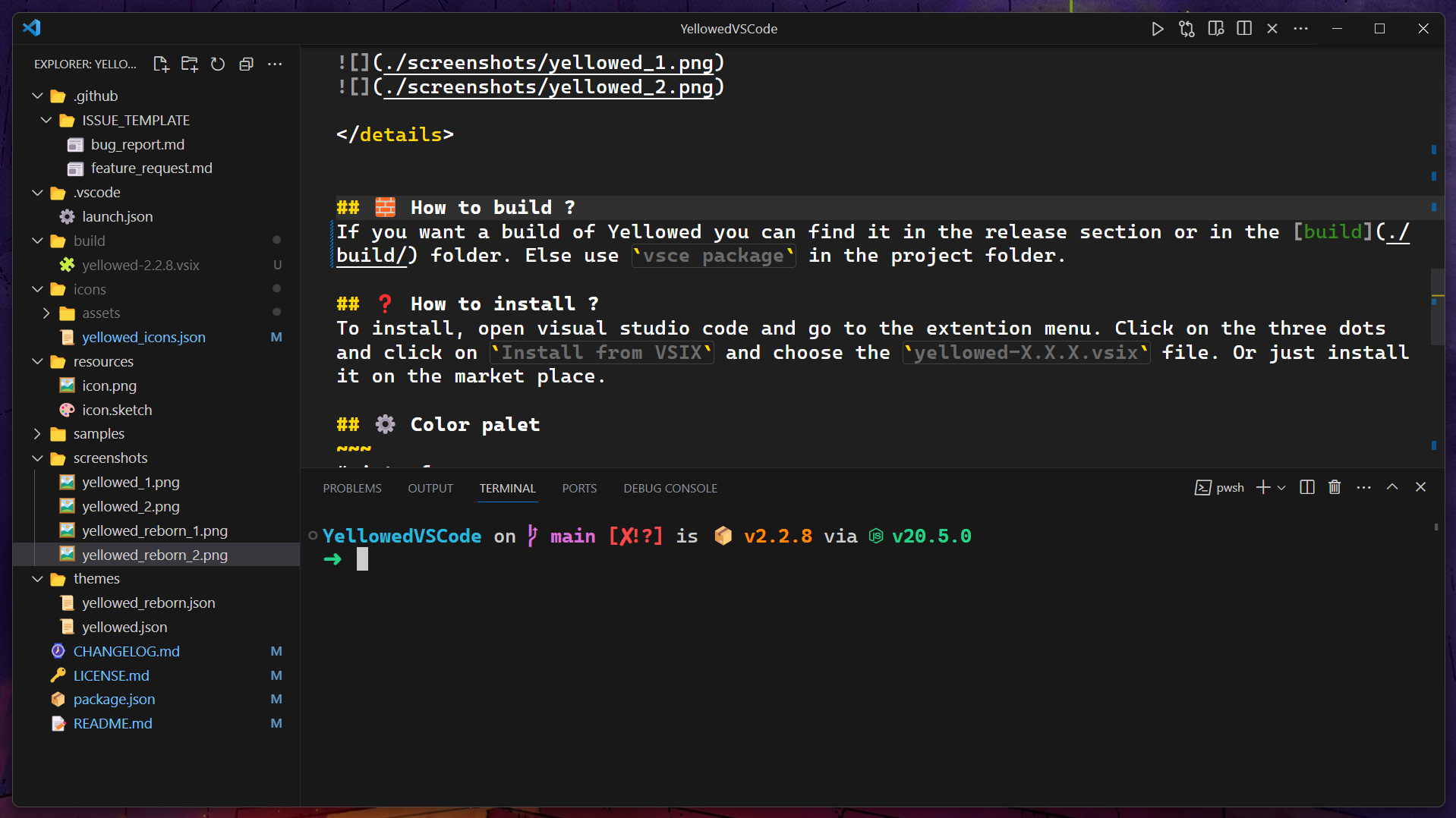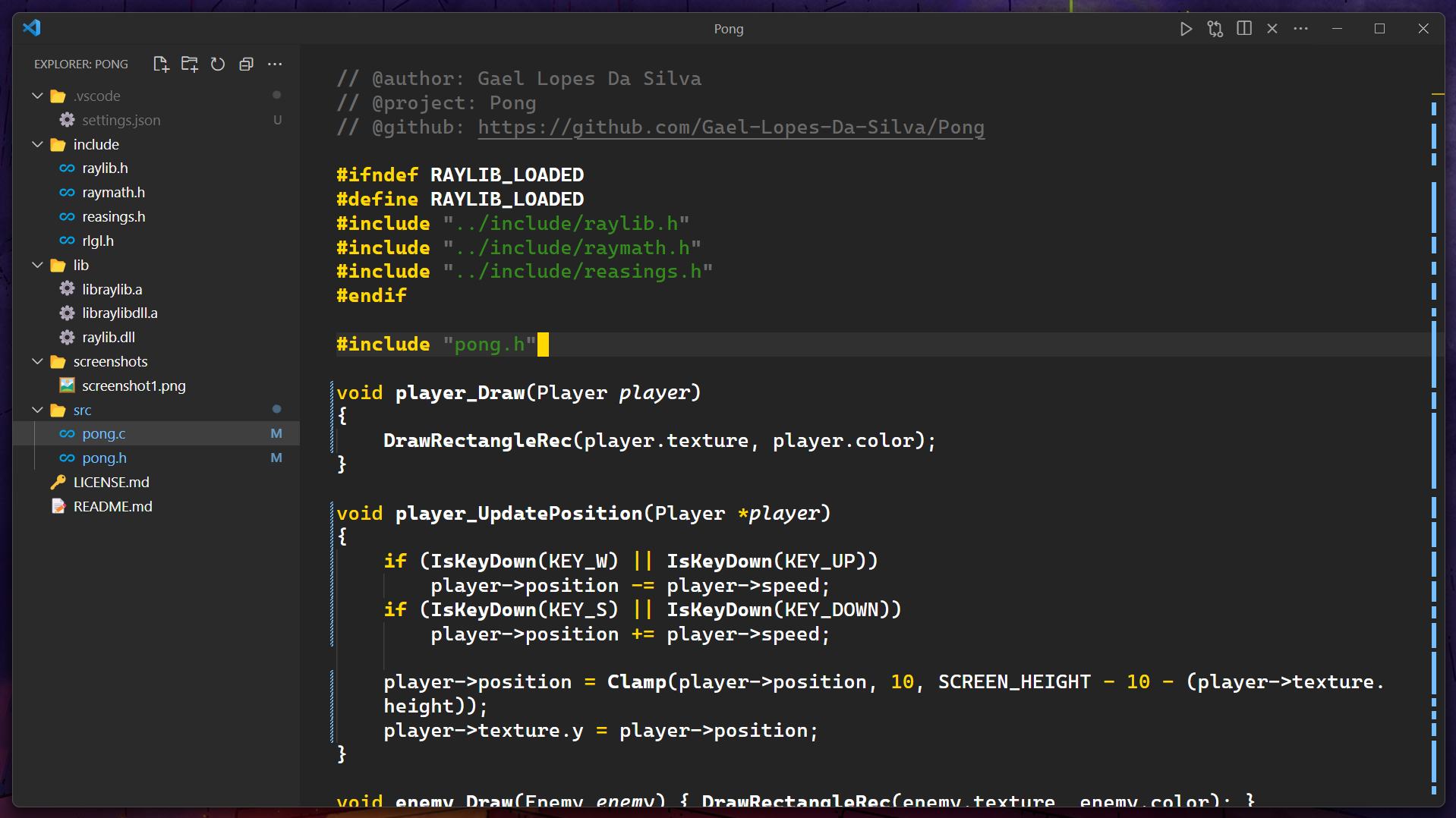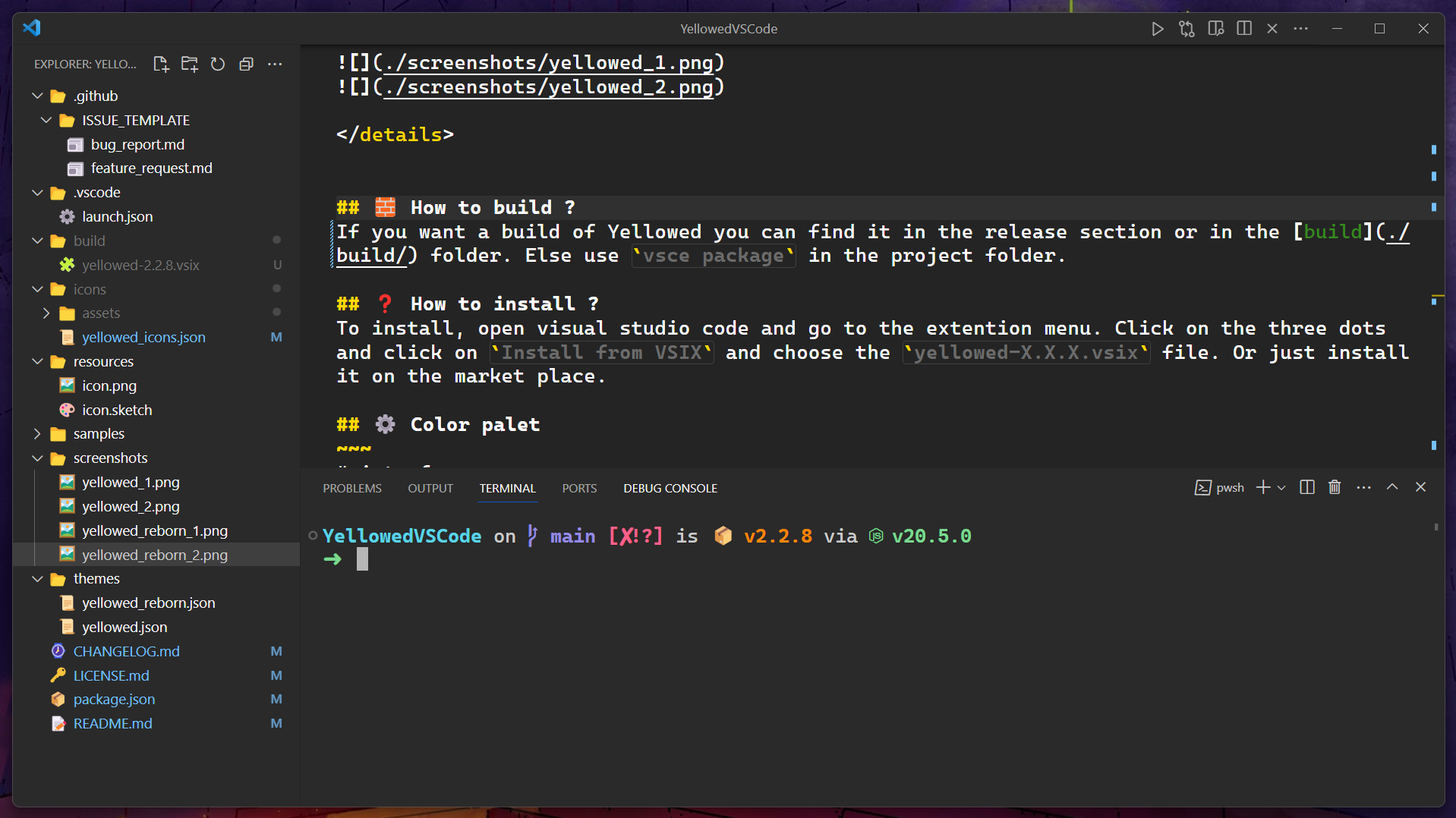🗒️ Yellowed is a simple material dark theme wich focus his syntax color on the golden yellow. Its syntax is inspired by the gruber-darker theme for emacs.
❗ If you find any weird syntax highlighting, try disabling semantic highlighting. If it doesn't work, then please report it here. This would help me a lot since I can't cover all the languages.
❗ If you want to help me add more icons, you can suggest things to me here.
If you want a build of Yellowed you can find it in the release section or in the build folder. Else use vsce package in the project folder.
To install, open visual studio code and go to the extention menu. Click on the three dots and click on Install from VSIX and choose the yellowed-X.X.X.vsix file. Or just install it on the market place.
# interface
gray = "#1F1F1F"
dark_gray = "#181818"
light_gray = "#303030"
smoke = "#565656"
yellow = "#FFD900"
purple = "#994C92"
blue = "#008DFF"
warning = "#FF9C00"
error = "#FF0000"
info = "#0092FF"
hint = "#4DFF00"
# syntax
text = "#FFFFFF"
comment = "#6B6B6B"
string = "#378B1D"
constants = "#FF80F4"
keywords = "#FFD900"
function = "#9B9B9B"