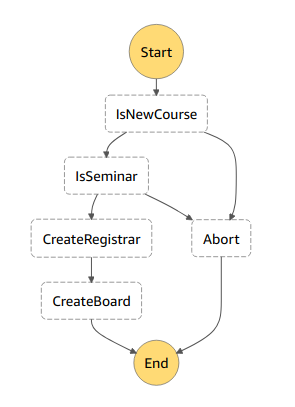Professors
- Id - Autog-generated and Dynamo db hash key
- professorId - DynamoDbIndexHashKey, a Global Secondary Index (GSI)
- firstName
- lastName
- joiningDate
- department
Course
- Id (Dynamo Db generated) and hash key
- courseId - DynamoDbIndexHashKey, a Global Secondary Index (GSI)
- professorId
- taId
- department
- boardId
- listOfRegisteredStudents/roster - has student Id list (this is the roster)
- notificationTopic // NEW FIELD for storing sns topic.
Board
- Id (Dynamo Db generated) and hash key
- boardId - DynamoDbIndexHashKey, a Global Secondary Index (GSI)
- courseId
Announcements
- Id (Dynamo Db generated) and hash key
- announcementId - dynamodb Index range key part of the GSI
- announcementText - (ensure text size is no more than 160 characters)
- boardId -DynamoDbIndexHashKey, part of the GSI Global Secondary Index (GSI)
- courseId - to send notification
Student
- Id (Dynamo Db generated) and hash key
- studentId - DynamoDbIndexHashKey, a Global Secondary Index (GSI)
- firstName
- lastName
- joiningDate
- department
- registeredCourses - has list of registered courseIds
- emailId - actually, it is email address
Registrar
- Id (Dynamo Db generated) and hash key
- RegistrationId
- OfferingId
- OfferingType (Course, Counseling)
- Department
- PerUnitPrice (number, in USD)
http://neu-cyse6225-student-management-system.us-east-1.elasticbeanstalk.com/webapi
GET /professor
GET /professor/{professorId}
POST /professor
PUT /professor/{professorId}
DELETE /professor/{professorId}
GET /course
GET /course/{courseId}
POST /course
PUT /course/{courseId}
DELETE /course/{courseId}
GET /board
GET /board/{boardId}
POST /board
PUT /board/{boardId}
DELETE /board/{boardId}
GET /announcement
GET /announcement/{announcementId}
POST /announcement
PUT /announcement/{announcementId}
DELETE /announcement/{announcementId}
GET /student
GET /student/{studentId}
POST /student
POST /
PUT /student/{studentId}
DELETE /student/{studentId}
GET /registerOffering
GET /registerOffering/{registerOfferingId}
POST /registerOffering
PUT /registerOffering/{registerOfferingId}
DELETE /registerOffering/{registerOfferingId}
POST /course
{
"boardId": "321",
"courseId": "6226",
"department": "IS",
"professorId": "171",
"roster": [],
"taId": "668"
}
POST /student
{
"department": "IS",
"emailId": "XXX@XXX.edu",
"firstName": "A",
"joiningDate": "2017-10-11T20:20:11.234",
"lastName": "BC",
"registeredCourses": [],
"studentId": "007"
}
POST /student/{studentId}/register
6226
POST /announcement
{
"announcementId": "6226",
"announcementText": "Hello World",
"boardId": "321",
"courseId": "6226"
}
The Dynamodb stream for Course table will trigger a lambda. This lambda is essentially the start of a step function workflow.
The workflows first step is to determine if the course is new and if resources need to be created for it. A course is new if boardId, listofRegisteredStudents and it’s notificationTopic field are empty. If the course is not new, the workflow stops.
If the department name is “Seminars” Your registrar should not create a record. End workflow here.
If the department name is not “Seminars” You will create a object in the Registrar table and continue the workflow.
If the course is not “seminars” you will need to create a board object for the Course. Also store the boardId in the relevant Course record.