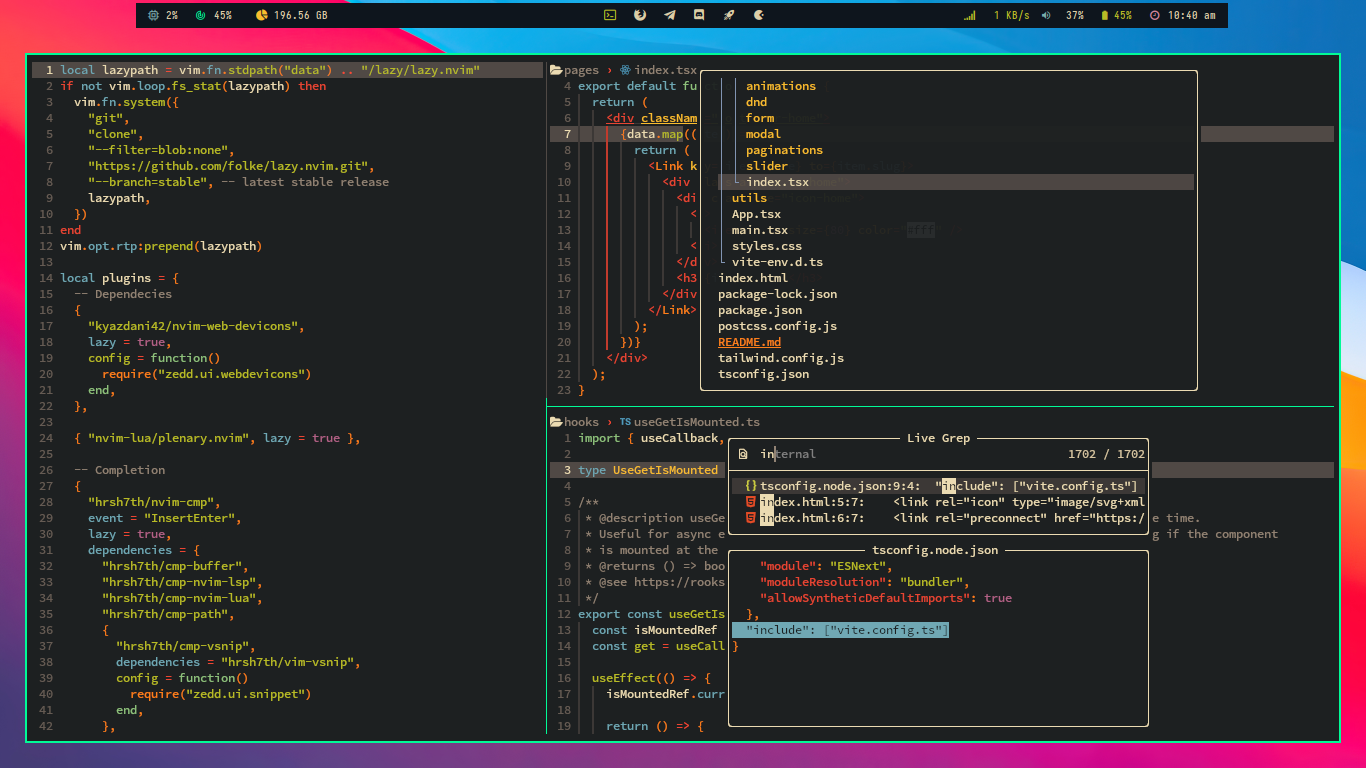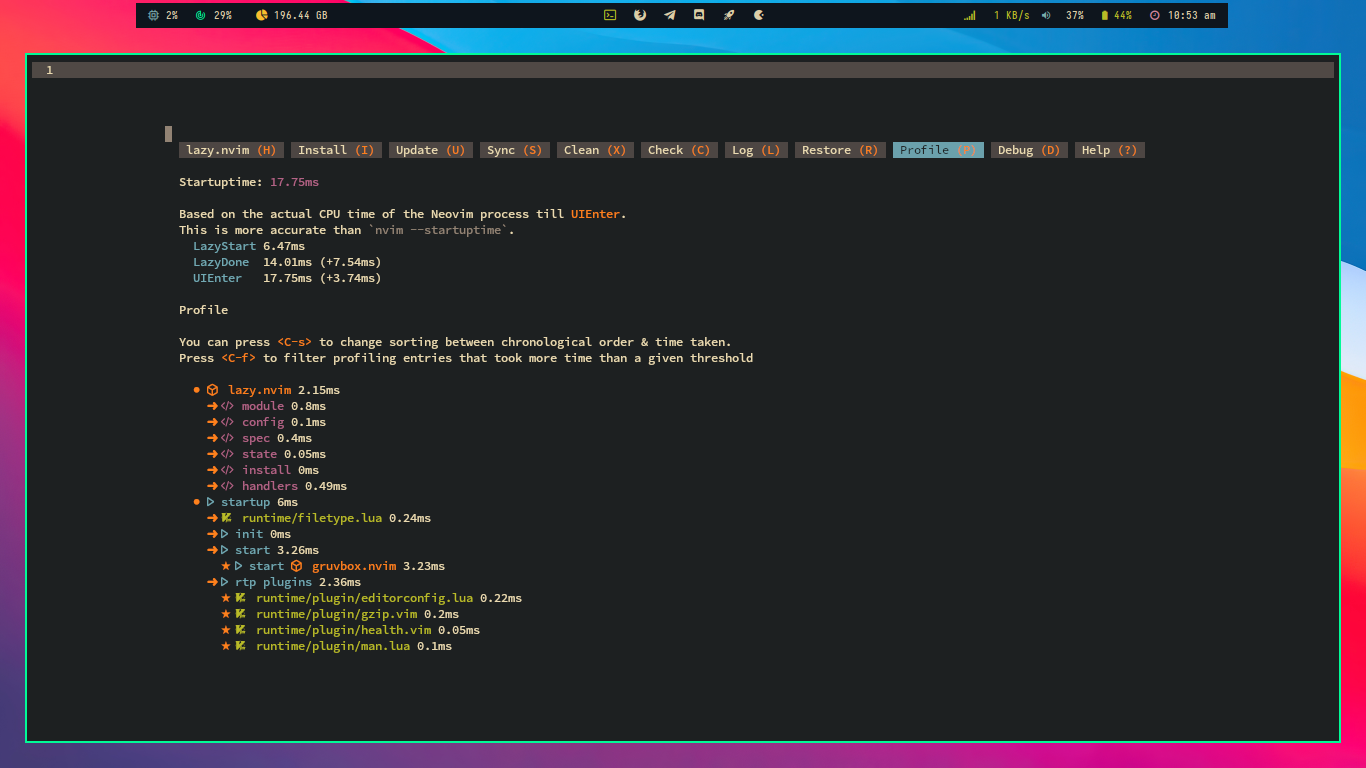Fast as f***
| Name | Plugin |
|---|---|
| Auto Pilot | Codeium |
| Autocompletion | Cmp |
| Autoclosing Braces | Autopairs |
| Custome Snippet | Vsnip |
| Color Preview | Colorizer |
| Find Files | Telescope |
| Gitsigns | Gitsigns |
| Indentlines | Indentlines |
| Lsp | Lsp |
| Formmating | None-ls |
| Syntax Highlighting | Treesitter |
| Themes | Gruvbox |
| File Navigation | NvimTree |
before install i suggest you to create an account codeium before install cause i use codeium if u didin't wanna using codeium just remove from list plugin in lua/zedd/plugins/init.lua
clean up your config first
rm -rf ~/.local/share/nvim
rm -rf ~/.cache/nvim
install prettier, stylua, cssls
npm i -g prettier @johnnymorganz/stylua-bin vscode-langservers-extracted
install
git clone https://github.com/ZeddNyx/Znvim ~/.config/nvim
run nvim
Space (SPC) is my Leader key.
Telescope
| Key Bindings | Description |
|---|---|
| SPC ff | Telescope find files |
| SPC lg | Telescope live grep |
| SPC bb | Telescope buffers |
| SPC gs | Telescope git status |
| SPC lr | Telescope lsp references |
| SPC ld | Telescope lsp definitions |
Comment
| Key Bindings | Description |
|---|---|
| crr | jsx |
| cr (visual) | jsx |
| ur (visual) | jsx |
| cjj | js |
| cj (visual) | js |
| uj (visual) | js |
| css | css |
| cs (visual) | css |
| uc (visual) | css |
| cll | lua |
| cl (visual) | lua |
| ul (visual) | lua |
| chh | html |
| ch (visual) | html |
| uh (visual) | html |
| cgg | # |
| cg (visual) | # |
| ug (visual) | # |
Buffers
| Key Bindings | Description |
|---|---|
| Shift h | Buffer previous |
| Shift l | Buffer next |
| Shift c | Buffer close |
| Shift q | Buffer close all |
Lsp
| Key Bindings | Description |
|---|---|
| Shift s t | Previewd definition |
| Shift s r | Rename |
| Shift s d | diagnostic next |
| Shift s a | diagnostic all workspace |
Custome & Other
| Key Bindings | Description |
|---|---|
| zft | auto folding html tag |
| zff | auto folding function |
| SPC h | Switch left |
| SPC j | Switch down |
| SPC k | Switch up |
| SPC l | Switch right |
| SPC a | Select all |
| SPC c | Clean higlight |
| SPC e | File explorer |
| SPC y | Copy forward word |
| SPC ww | Save file |
| SPC wa | Save all file |
| SPC wq | Save and quit |
| Shift f | Prettier |
| SHIFT s / | Find and replace |
| Ctrl g | Apply Codeium Reference |
- Admin and all member of Vim Indonesia
# linux/macos (unix)
rm -rf ~/.local/share/nvim
rm -rf ~/.config/nvim
rm -rf ~/.cache/nvim
# windows
rd -r ~\AppData\Local\nvim
rd -r ~\AppData\Local\nvim-data