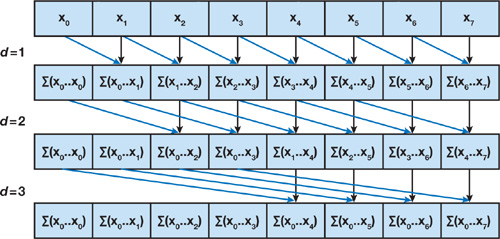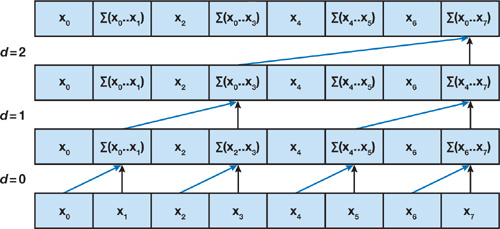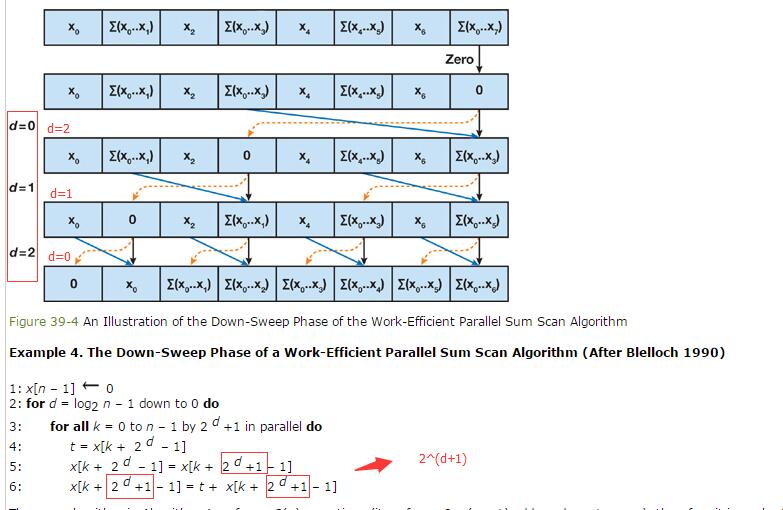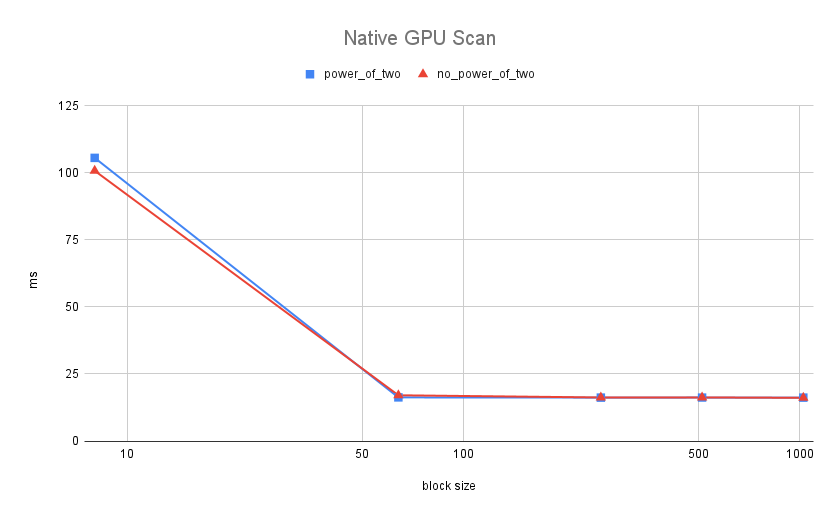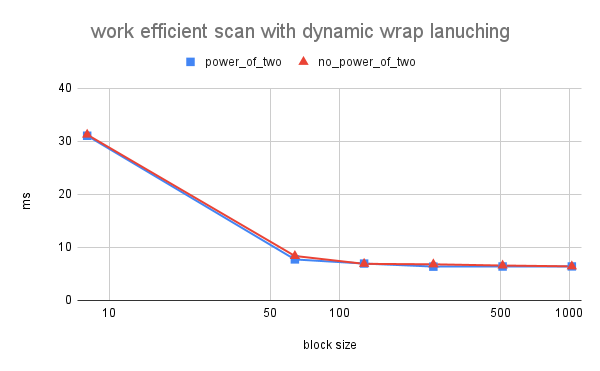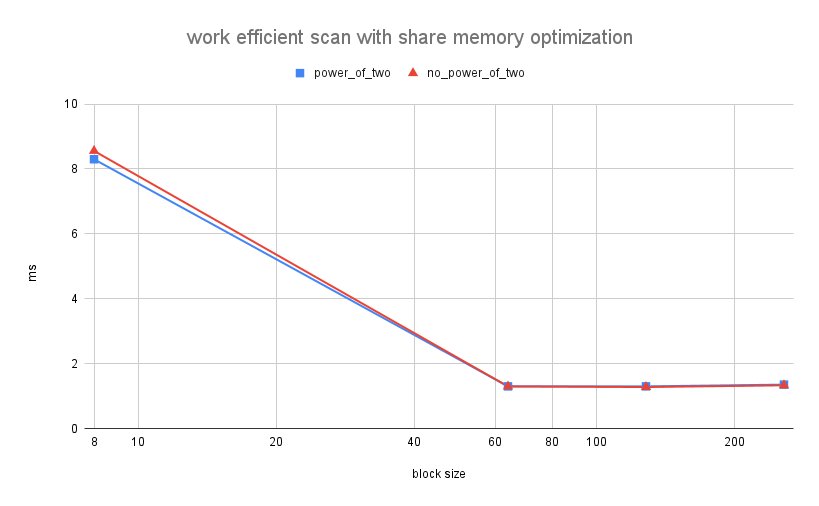University of Pennsylvania, CIS 565: GPU Programming and Architecture, Project 2
To make it clear, scan here refers to calculate the prefix sum of an array, whether exclusive or inclusive. Stream Compaction refers to remove the zero data in an array and compact the useful data together with less memory size required. This can be useful in spareMatrix and other fields.
- CPU Scan & Stream Compaction
- Naive GPU Scan
- Work-Efficent Algo GPU Scan & Stream Compaction
- Thrust Scan (for comparison)
- Optimized GPU Scan with dynamical wrap control
- Radix Sort
- GPU Scan Using Shared Memory
- bank conflict reduce
- more Nsight Performance Analysis
CPU Scan is quite straight forward, use a for loop to compute the exclusive prefix sum, stream compaction in cpu is easy to write down, just to remove all zeros.
The algorithm performs O(n log2 n) addition operations while a sequential scan performs O(n) adds. So it's not very efficient.
This algorithm is based on the one presented by Blelloch (1990).
It performs O(n) operations for n datas, 2*(n - 1) adds and (n - 1) swaps. So it is considerably better for large arrays.
Up-Sweep
Down-Sweep
Using scan method, we can do parrall stream compaction easily in the following way.
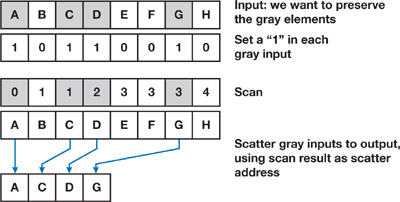
Despite that the algorithm performs less operation, it run slow on GPU and can actually slower than naive scan implemention. Below is the reason:
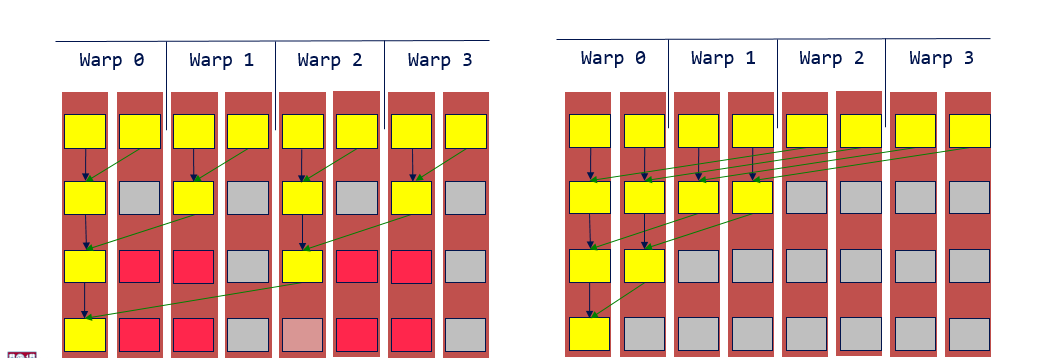 The left side is exactly the steps to scan in the algo mentioned above. It lanuches more threads than it actually needs and cause serious wrap divergence. All other finished threads are waiting the most time-cosuming one in the wrap. Also, for that single thread, it actually run more iterations than the naive scan, which cause the whole implementation slower.
The left side is exactly the steps to scan in the algo mentioned above. It lanuches more threads than it actually needs and cause serious wrap divergence. All other finished threads are waiting the most time-cosuming one in the wrap. Also, for that single thread, it actually run more iterations than the naive scan, which cause the whole implementation slower.
The solution is in the right: rearrange the thread index to avoid wrap divergence. Also, only launch the threads that has works, which mean dynamically reducing the threads and thus wraps in each iteration to save time.
With scan implementation provided above, it is easy to implement radix sort with O(klog(n)). The following picture show one single sort iteration based on 1bit. For k bits number, there is k time sort iteration needed.
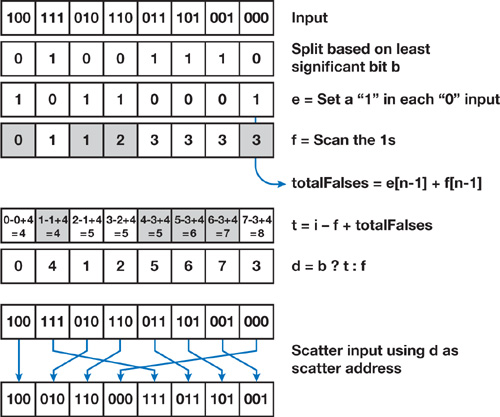
I add module like radixsort.cu and test it in the main.cpp as well. Please check the output the output of the test program.
The idea is to reduce the global memory access and reuse the data to compute to hide memory latency. To use share memory, we need do scan based on that shared memory block so the input has to be divided into blocks. After that, scan the array that stores the sum of each individual blocks and then add the responding the scanned sum to get the total scan across blocks. In my code, it is scanshared function in the efficient.cu
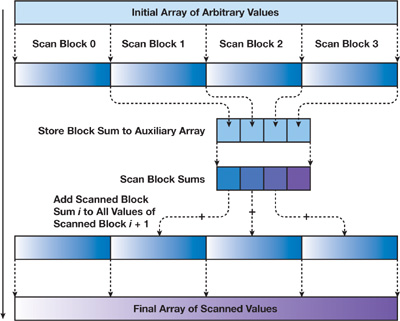
First, I choose array size = 2^26 to find the optimal block size. The reason is that stream generally comes in a large scale and if it is small size, then using cpu is rather fast.
The x-axis is the block size, which specifys how many threads are in a single block. The y-axis is executation time in ms. It shows that for native GPU scan, executation time drops drastically after block size increase to around 100 and the time do not change greatly from that scale. So any scale ranging from 100(128) to 1000(1024) is acceptable. I choose 512 blocks for the naive GPU scan
The x-axis is the block size, which specifys how many threads are in a single block. The y-axis is executation time in ms. As blockSize increases, the executation time dropped quickly and bounce up slightlt after 256 blockSize. So 256 is the optimal blockSize.
The x-axis is the block size in log, which specifys how many threads are in a single block. The y-axis is executation time in ms. Based on the picture, the optimal block size is 128. Also, there are some memoery issues when the block size is 512 or higher so I do not plot the data after that, but the time reaches minimal at block size of 128.
Compare all of these GPU Scan implementations (Naive, Work-Efficient, and Thrust) to the serial CPU version of Scan. Plot a graph of the comparison (with array size on the independent axis).
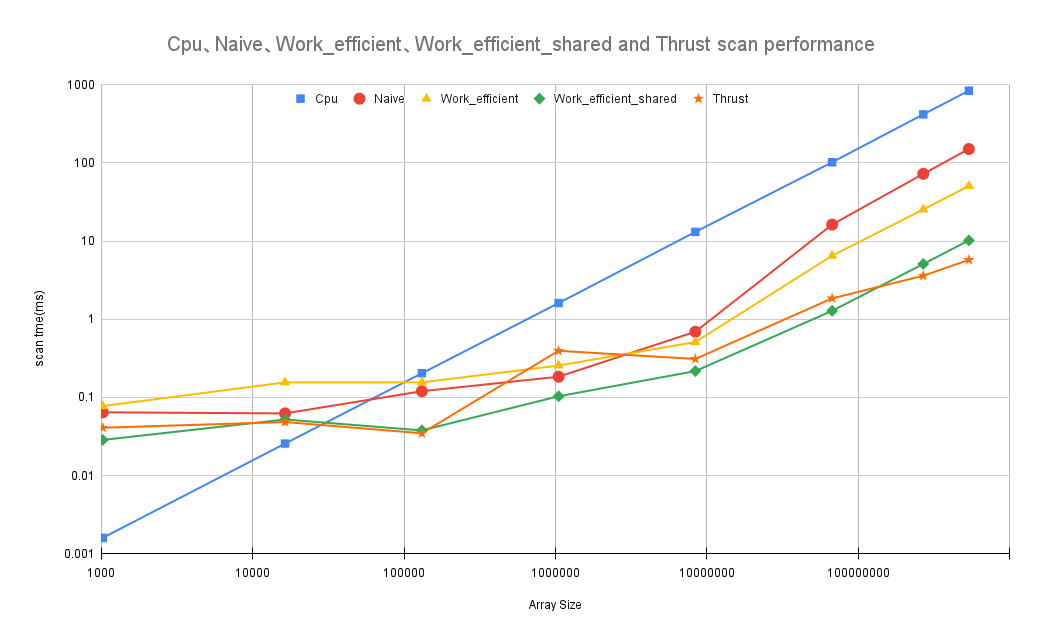 The x-axis is the Input Array size in log and the y-axis is scan time in ms in log.
CPU scan is really fast when the input array size is small, only after around 100000 (rougly 2^13), all gpu scans start to run faster than the cpu one. Another interesting fact is that my work efficient scan run faster than thrust library exclusive_scan during the size ranging from 10^5 to 10^8. After that boundary, the thrust scan run superly fast, like for input array of size 2^29, the performance is twice as much as the work efficient shared memory scan.
The x-axis is the Input Array size in log and the y-axis is scan time in ms in log.
CPU scan is really fast when the input array size is small, only after around 100000 (rougly 2^13), all gpu scans start to run faster than the cpu one. Another interesting fact is that my work efficient scan run faster than thrust library exclusive_scan during the size ranging from 10^5 to 10^8. After that boundary, the thrust scan run superly fast, like for input array of size 2^29, the performance is twice as much as the work efficient shared memory scan.
Naive Scan has an extensive size of global memory access.
Bottleneck: memory bandwidth
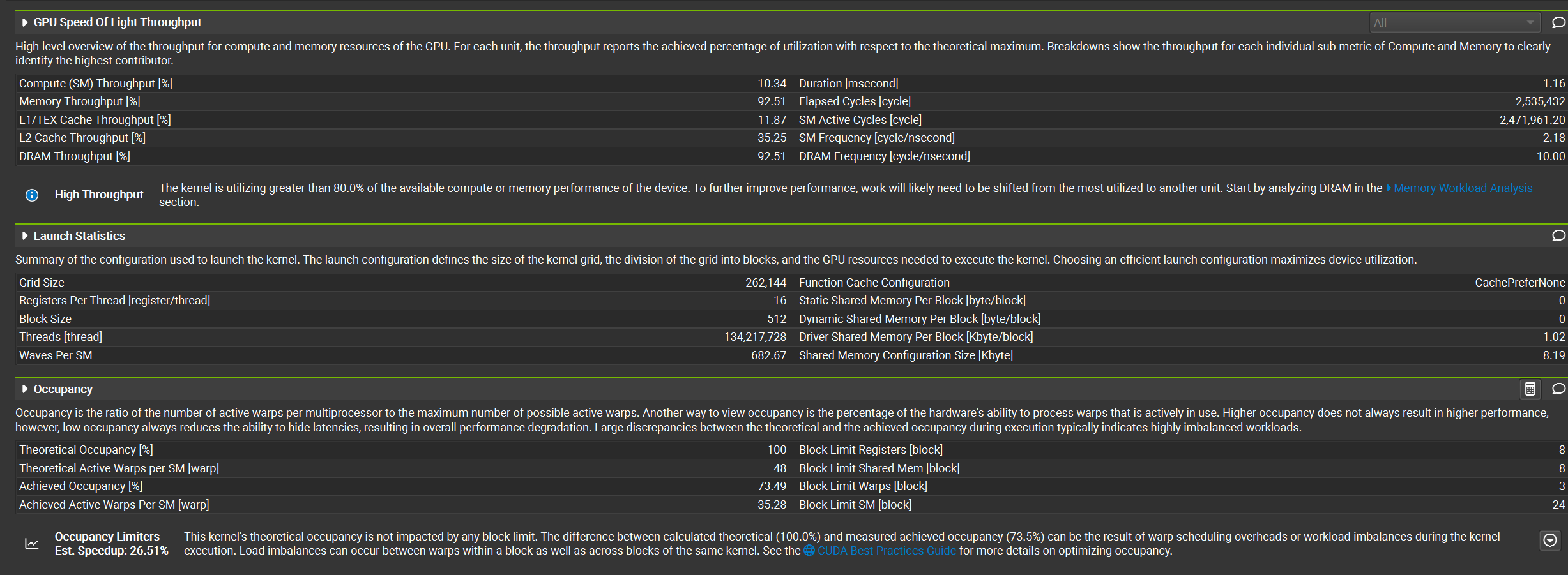
Algo time complexity drops but memory has not changed. It also has a lot of global memory access. Some are reduced by dynamic wrap optimization so that threads do not lanuched. But a single thread run similarly.
Bottleneck: memory bandwidth
Global memory requests drop a lot and compute intensity increase.
Bottleneck: algo implementation
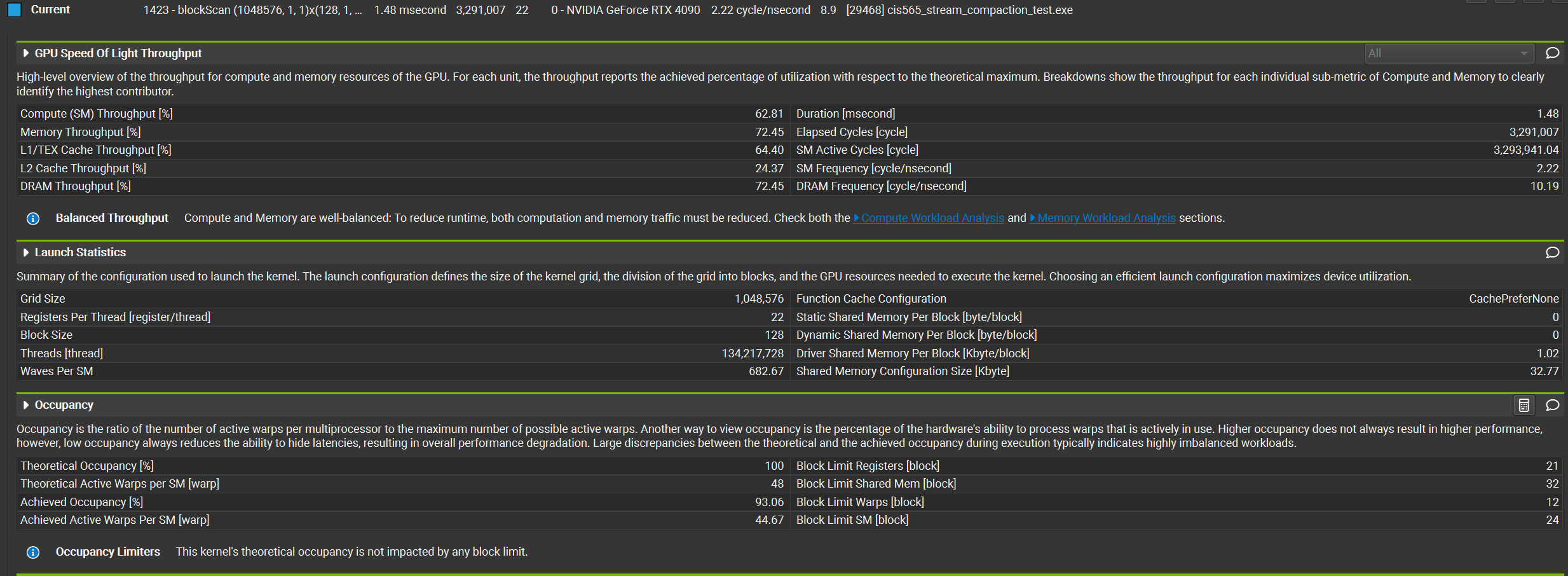
From Nsigh System trace, I get stats like this. You can see that occupany has reach the max.
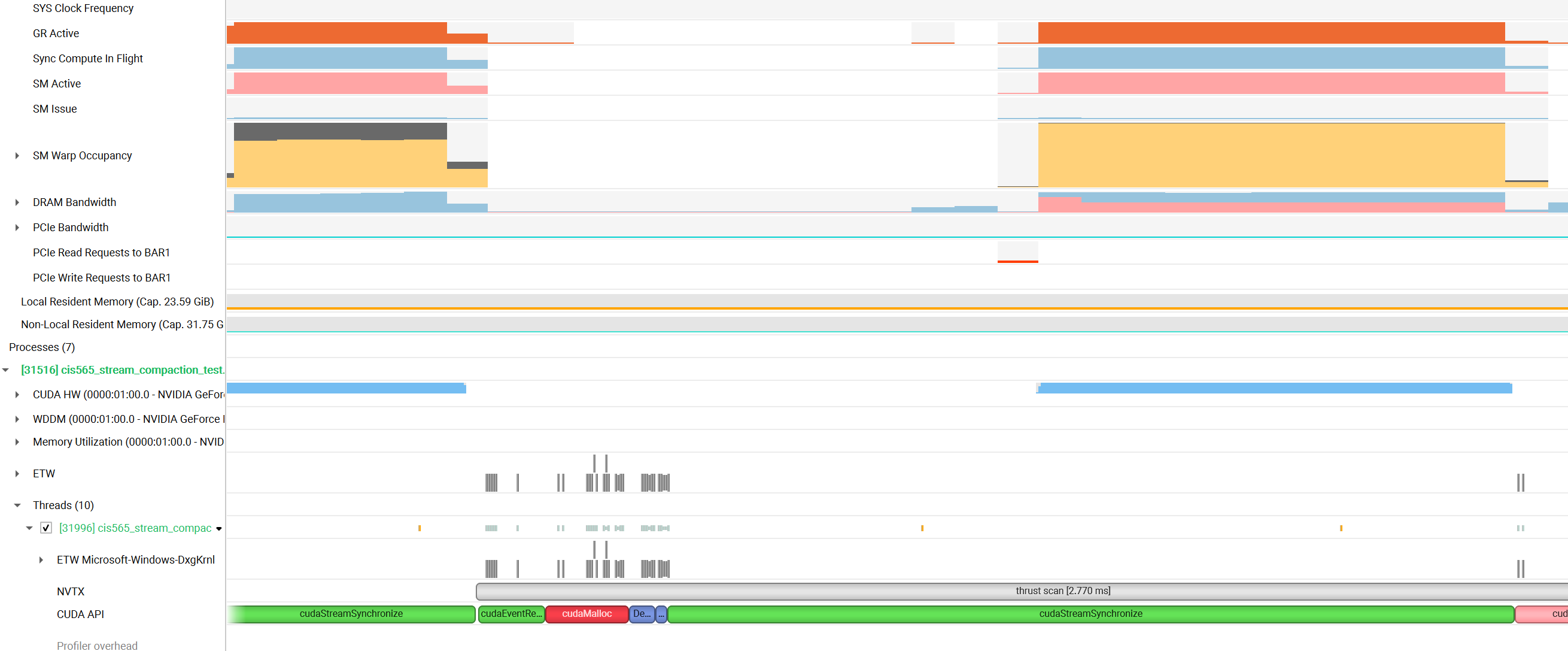
Zoom up a little bit
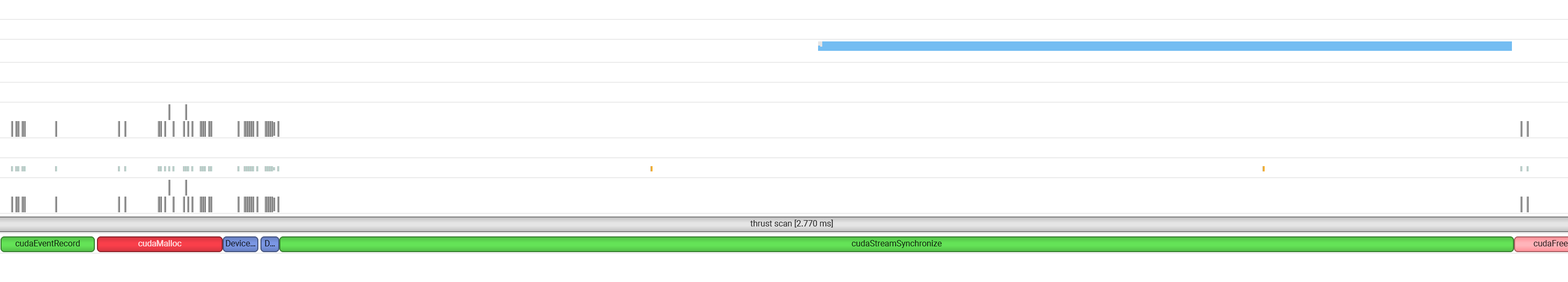 From the picture above, thrust::exclusive_scan has the following functions calls: _kenrel_agent, cudaStreamSychronize, cudaEventRecord, cudaMalloc, DeviceScanInitKernel, DeviceScanKernel, cudaStreamSychronize, cudaFree, cudaEventRecord.
From the picture above, thrust::exclusive_scan has the following functions calls: _kenrel_agent, cudaStreamSychronize, cudaEventRecord, cudaMalloc, DeviceScanInitKernel, DeviceScanKernel, cudaStreamSychronize, cudaFree, cudaEventRecord.
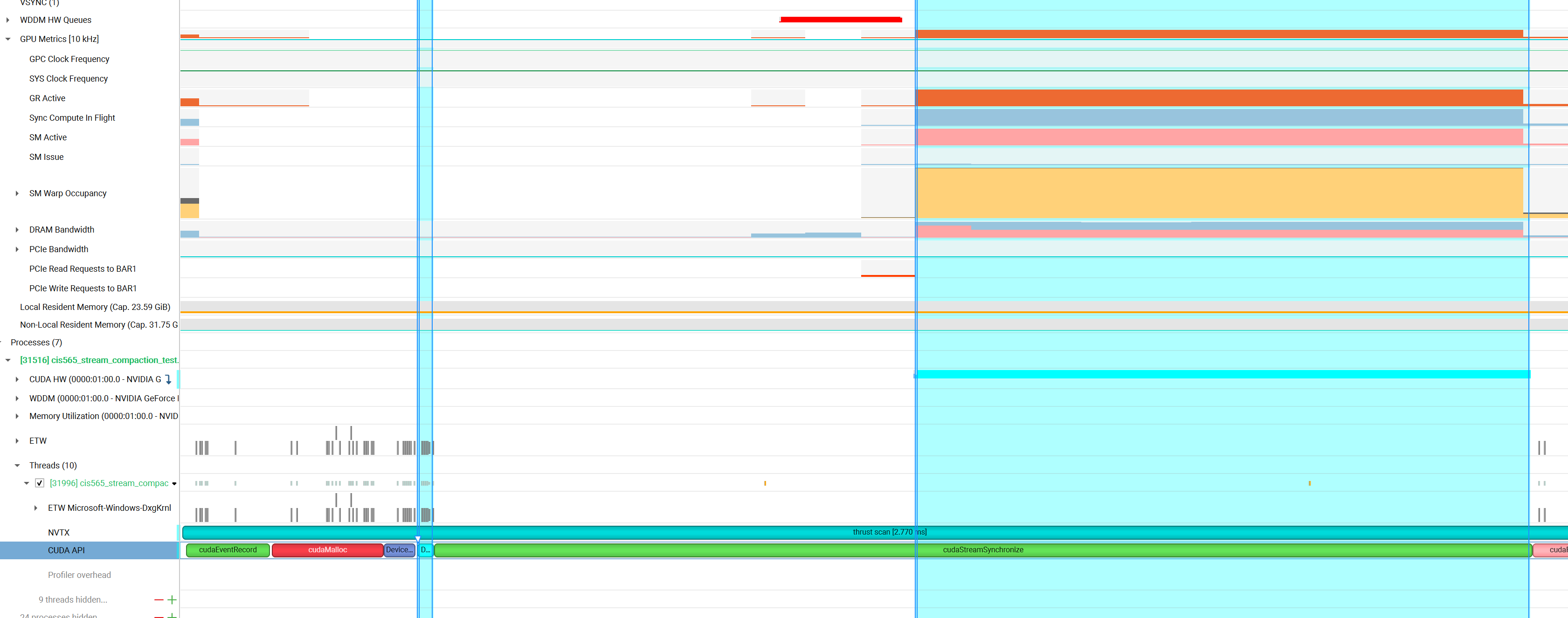 You can see that DeviceScanKernel do the scan actually and the Wrap occupancy approaches the limit.
You can see that DeviceScanKernel do the scan actually and the Wrap occupancy approaches the limit.
Bottleneck: memory bandwidth
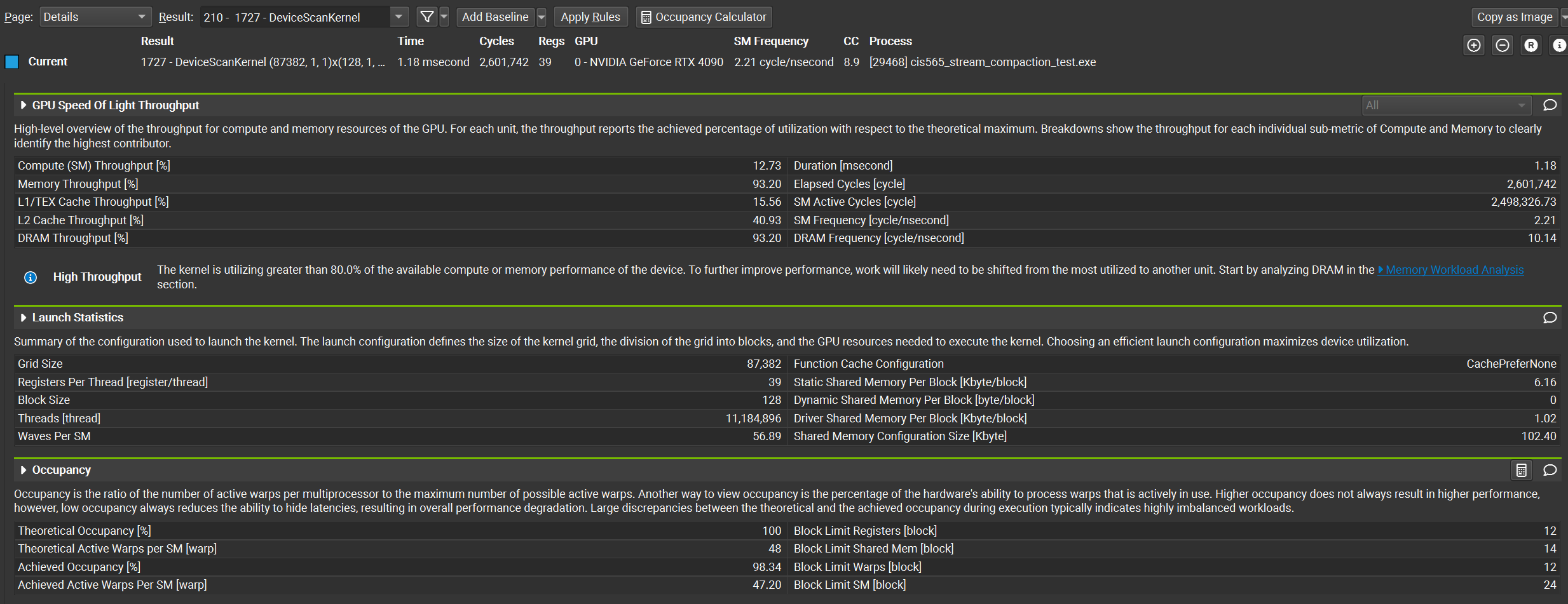
Input Array Size is 2^29
****************
** SCAN TESTS **
****************
[ 1 2 1 3 3 4 6 0 6 2 0 4 8 ... 4 0 ]
==== cpu scan, power-of-two ====
elapsed time: 830.72ms (std::chrono Measured)
[ 0 1 3 4 7 10 14 20 20 26 28 28 32 ... -1879071581 -1879071577 ]
==== cpu scan, non-power-of-two ====
elapsed time: 817.077ms (std::chrono Measured)
[ 0 1 3 4 7 10 14 20 20 26 28 28 32 ... -1879071590 -1879071590 ]
passed
==== naive scan, power-of-two ====
elapsed time: 150.14ms (CUDA Measured)
passed
==== naive scan, non-power-of-two ====
elapsed time: 150.199ms (CUDA Measured)
passed
==== work-efficient scan, power-of-two ====
elapsed time: 51.344ms (CUDA Measured)
passed
==== work-efficient scan, non-power-of-two ====
elapsed time: 51.6955ms (CUDA Measured)
passed
==== work-efficient scanShared, power-of-two ====
elapsed time: 10.537ms (CUDA Measured)
[ 0 1 3 4 7 10 14 20 20 26 28 28 32 ... -1879071581 -1879071577 ]
passed
==== work-efficient scanShared, non-power-of-two ====
elapsed time: 10.1171ms (CUDA Measured)
[ 0 1 3 4 7 10 14 20 20 26 28 28 32 ... -1879071590 -1879071590 ]
passed
==== thrust scan, power-of-two ====
elapsed time: 5.6976ms (CUDA Measured)
passed
==== thrust scan, non-power-of-two ====
elapsed time: 5.82576ms (CUDA Measured)
passed
*****************************
** STREAM COMPACTION TESTS **
*****************************
[ 2 3 2 0 3 1 3 3 2 3 3 3 0 ... 0 0 ]
==== cpu compact w ithout scan, power-of-two ====
elapsed time: 1111.51ms (std::chrono Measured)
[ 2 3 2 3 1 3 3 2 3 3 3 2 1 ... 3 1 ]
passed
==== cpu compact without scan, non-power-of-two ====
elapsed time: 1118.49ms (std::chrono Measured)
[ 2 3 2 3 1 3 3 2 3 3 3 2 1 ... 2 3 ]
passed
==== cpu compact with scan ====
elapsed time: 4087.93ms (std::chrono Measured)
[ 2 3 2 3 1 3 3 2 3 3 3 2 1 ... 3 1 ]
passed
==== work-efficient compact, power-of-two ====
elapsed time: 415.429ms (CUDA Measured)
[ 2 3 2 3 1 3 3 2 3 3 3 2 1 ... 3 1 ]
passed
==== work-efficient compact, non-power-of-two ====
elapsed time: 409.022ms (CUDA Measured)
passed
*****************************
** Radix Sort TESTS **
*****************************
[ 3566 6053 12621 13337 8159 5567 1910 31611 14939 2462 8737 2023 16916 ... 8582 0 ]
==== cpu sort power-of-two ====
elapsed time: 31606.3ms (std::chrono Measured)
[ 0 0 0 0 0 0 0 0 0 0 0 0 0 ... 32767 32767 ]
==== my radixsort power-of-two ====
elapsed time: 3875.56ms (CUDA Measured)
[ 0 0 0 0 0 0 0 0 0 0 0 0 0 ... 32767 32767 ]
passed
==== cpu sort non-power-of-two ====
elapsed time: 26910.9ms (std::chrono Measured)
[ 0 0 0 0 0 0 0 0 0 0 0 0 0 ... 32767 32767 ]
==== my radixsort non-power-of-two ====
elapsed time: 3768.46ms (CUDA Measured)
[ 0 0 0 0 0 0 0 0 0 0 0 0 0 ... 32767 32767 ]
passed
Press any key to continue . . .```