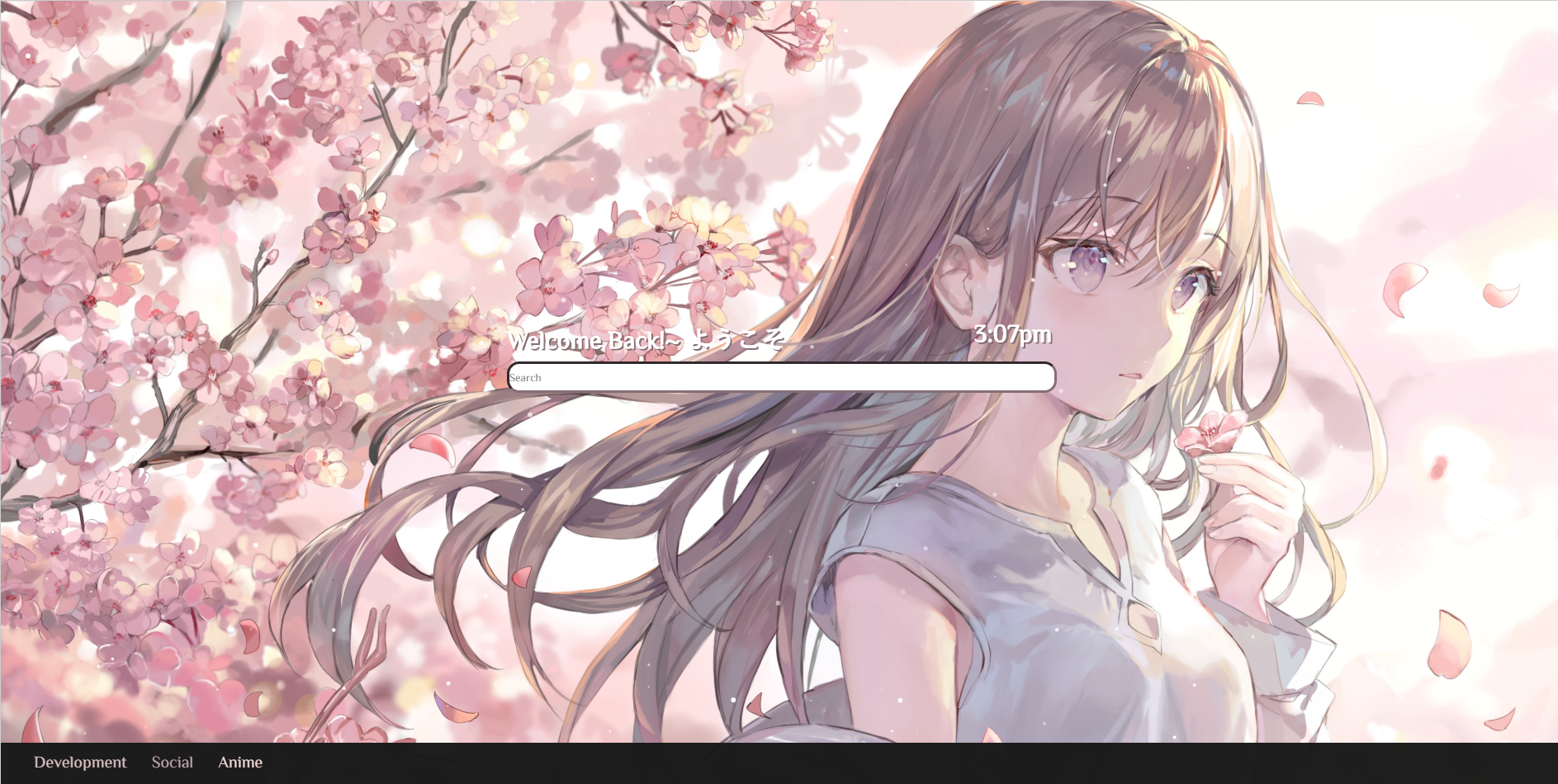I am not updating the Master branch since it's redudant as the code is being hosted on gh-pages, please go to that branch to view the most recent updates. Make changes to the "gh-pages" branch not the master. Thank you
- Create github account
- Fork repository
- Go to the settings of your forked repo
- Enable github pages by setting 'source' to gh-pages
- Click on link provided to see your page
- Go to your browser settings and enter custom 'on startup' link
- Menu
- Time Display
- 2 Themes
- Link Animations
- Interactive Particles
Open index.html and look for
<li id='category-1'> Development
<ul id='sub-menu-1'>
<li><a id='link-1' href='https://github.com'>Github</a></li>
<li><a id='link-2' href='https://codepen.io'>Codepen</a></li>
<li><a id='link-3' href='https://stackoverflow.com'>Stack Overflow</a></li>
</ul>
</li>Create a new one or replace an existing one. -Note: You will have to open up js/theme.js and edit or create the categories like so on whatever you want. Example:
var category_1_Items = 3; //How Many Items are in each category? If you added another category create a new variable
var category_2_Items = 4;
var category_3_Items = 5;You will also need to copy paste the following but change it to your newly created category and color of choice.
#category-1 {
color: var(--color-1);
}
#category-1 ul li a {
background-image: linear-gradient(to right, var(--color-1) 0, var(--color-1) 100%);
background-position: 0 2em;
background-size: 0 5%;
background-repeat: no-repeat;
transition: background .5s;
}
#category-1 ul li a:hover {
color: var(--color-1);
background-size: 100% 2px;
}To add a new background image go to the images folder and name your image Wallpaper[next-number].jpg
Open up js/theme.js, and look for
var currentBackground = getRandomIntInclusive(1, 2);//How many wallpapers on the rightchange the right side number to include your new wallpaper.
var colors = [
['#9E9CB1','#7A7994','#C0BCCD','#2C3350', dark], //Wallpaper1
['#DABEC3','#C1A7B1','#F3D9D7','#866E76', dark] //Wallpaper2
]; var colors = [
['#9E9CB1','#7A7994','#C0BCCD','#2C3350', dark], //Wallpaper1
['#DABEC3','#C1A7B1','#F3D9D7','#866E76', dark], //Wallpaper2
['yourcolor','yourcolor','yourcolor','yourcolor', dark] //Wallpaper3
];if you add more categories you'll need to also add those colors here and make new variables in the css file.