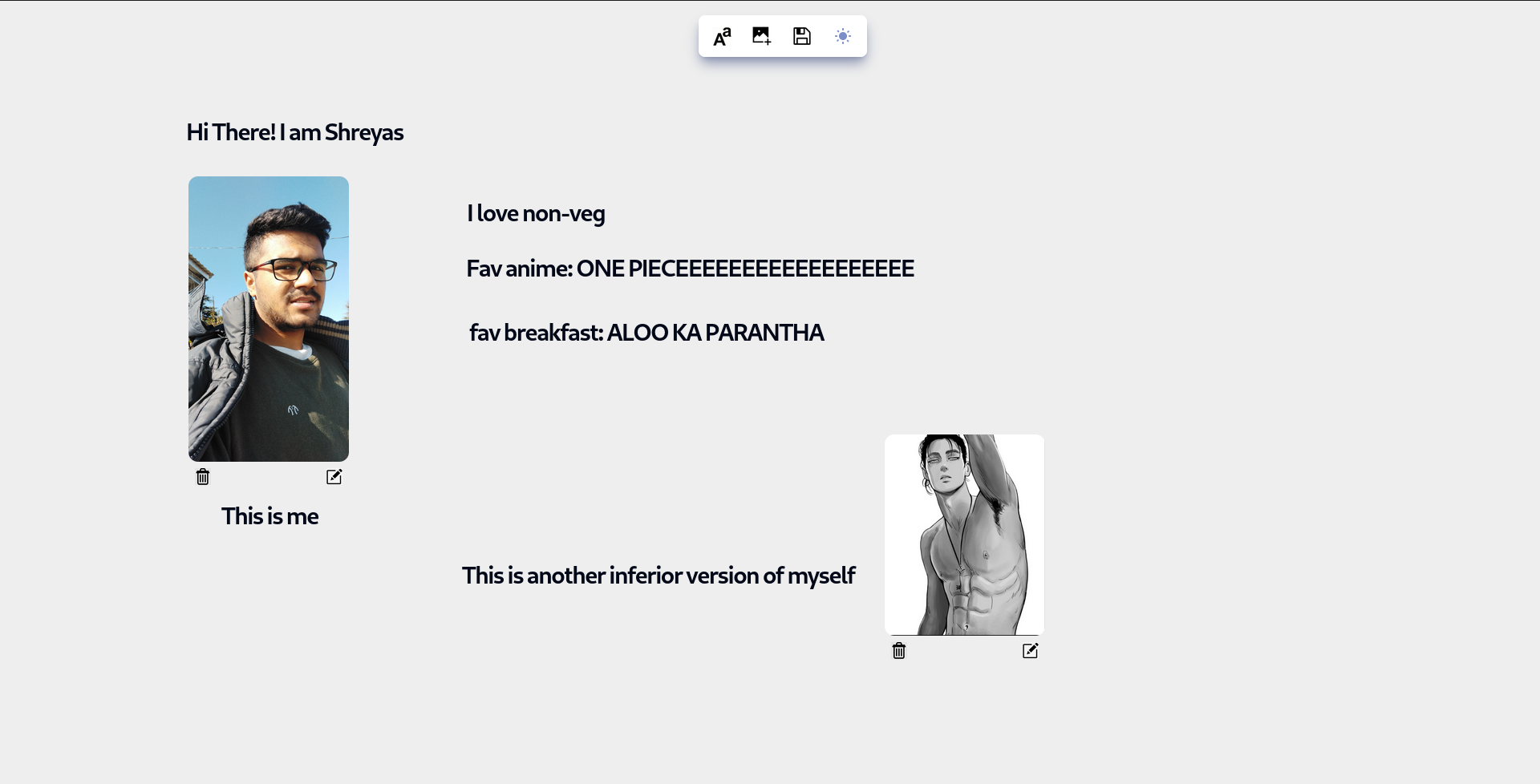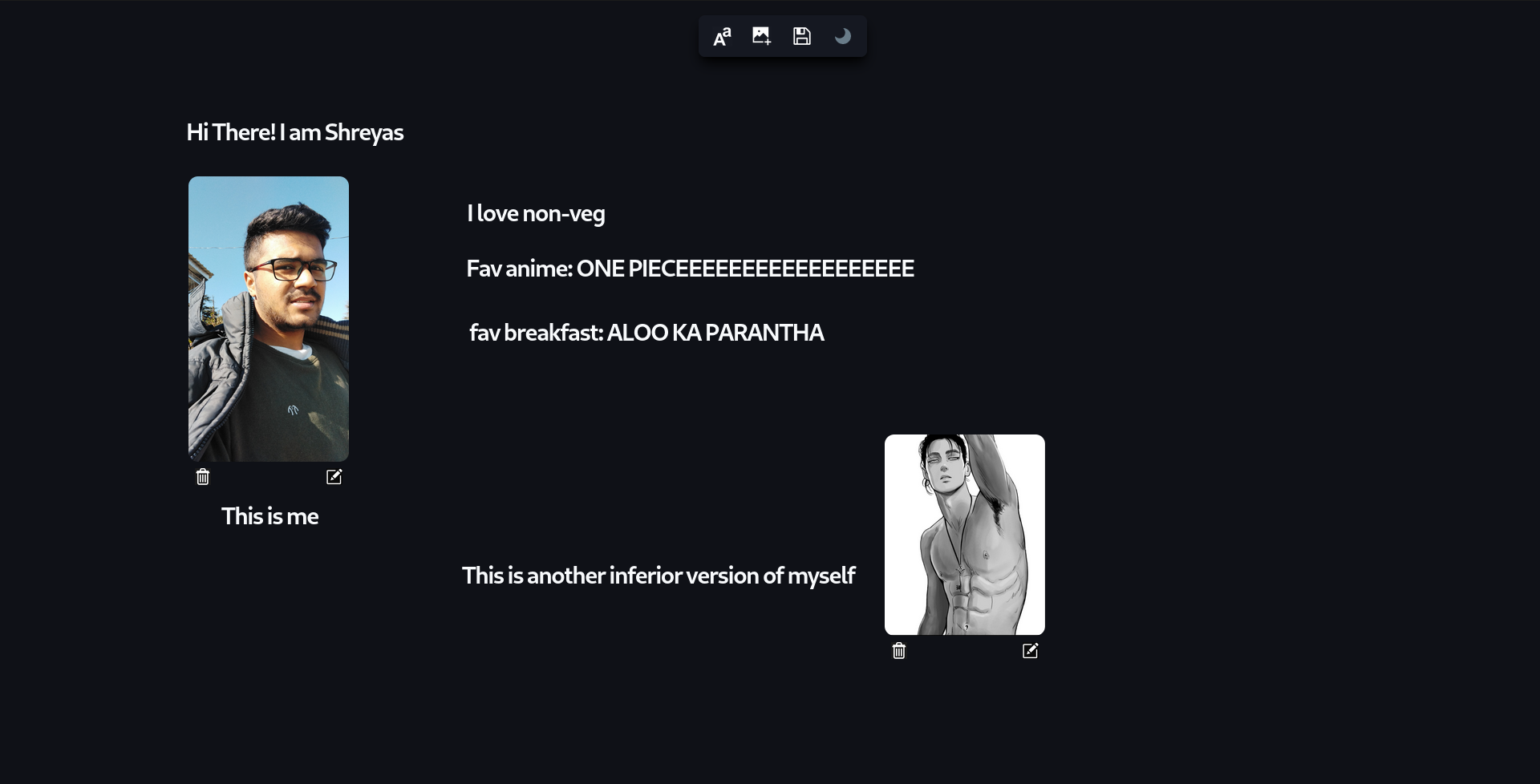static websites with ease using intuitive drag-and-drop functionality!
- Drag-and-Drop Interface: Effortlessly create websites by dragging and dropping text and image elements.
- Customizable Content: Edit text and change images after they're placed on the website.
- Local Storage: Save website progress and resume editing later.
- Visual Design: Attractive and user-friendly interface for a seamless creation experience.
- Independent Running: Ability to run the edited website locally, without requiring the builder.
- Cloud Hosting: Option to host the created website on various cloud platforms.
Front-end: React.js, TypeScript, Tailwindcss Drag-and-Drop Library: React-Draggable Local Storage: localStorage API
Clone the repository:
git clone https://github.com/Zeref101/Runon-pvt-ltd-Canvasify.gitcd Runon-pvt-ltd-Canvasify
pnpm installpnpm run dev- Access the website builder in your browser.
- Choose elements from the toolbar (text or image).
- Drag and drop them onto the designated website section.
- Edit text and images as needed.
- Click "Save" to store the website structure in local storage.
- Run the edited website independently or host it on a cloud platform.
- Toolbar: Contains draggable text and image elements.
- Website Section: The area where elements are dropped and arranged.
- Text Editor: Allows for text editing after elements are dropped.
- Image Uploader: Enables image selection and replacement.
- Save Button: Triggers website saving to local storage.