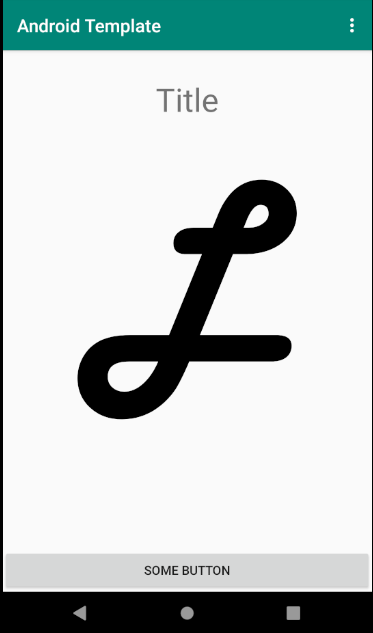This is Android template that contains just a title and a button that toggles the display of an stylized "L"
If updating Kotlin, update the build.gradle version number in Gradle Scripts
How to update the name:
- First go to the Android Display
- In the gear icon on the projects structure, uncheck Compact Middle Packages
- Drill down to java -> com -> #someDirName -> #someProjectName
- Right click on the project and click Refactor -> Rename
- Accept by clicking Do Refactor on bottom left corner in console view
- Go to the build.gradle
- Change applicationId to the new dir path (as a string)
- Sync now
- Go to values -> strings.xml and change app name
Change Logo
- Right click app
- New -> image asset (or vector asset)
- Locate and tune