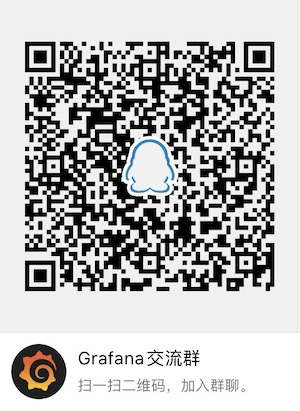自己做的中文版,粗糙且枯燥。
邮箱:w958660278@163.com
网站:https://wanghualong.cn
Github:https://github.com/WangHL0927/grafana-chinese
Q群:921235002
传送门:https://wanghualong.cn/archives/44/
请移步至源码项目提交PR。
传送门:https://github.com/WangHL0927/grafana
当前Grafana版本:v6.4.3 (commit: 3a2bfb7)
当前版本进度概览
- app/
- core/
- features/
- admin/
- alerting/
- annotations/
- api-keys/
- dashboard/
- datasources/
- explore/
- folders/
- manage-dashboards/
- org/
- panel/
- playlist/
- plugins/
- profile/
- teams/
- templating/
- users/
- partials/
- plugins/
- datasource/
- cloudwatch/
- dashboard/
- elasticsearch/
- grafana/
- grafana-azure-monitor-datasource/
- graphite/
- influxdb/
- input/
- loki/
- mixed/
- mssql/
- mysql/
- opentsdb/
- postgres/
- prometheus/
- stackdriver/
- testdata/
- panel/
- alertlist/
- annolist/
- bargauge/
- dashlist/
- gauge/
- gettingstarted/
- graph/
- graph2/
- heatmap/
- logs/
- piechart/
- pluginlist/
- singlestat/
- singlestat2/
- table/
- table2/
- text/
- text2/
- types/
- emails/
./tool.sh
# 输入 5 回车进行初始化
# 初始化完成后继续。。。
cd grafana
npm run build使用Dcoker镜像全新部署。
本镜像基于官方镜像构建,仅替换前端资源,具体请参考官方文档用法。
docker run -d -p 3000:3000 --name=grafana-cn w958660278/grafana-cn:latest-dev直接将grafana/public文件夹替换同版本资源目录。
Linux路径:/usr/share/grafana/public
Windows路径:/public
容器路径:同Linux
注意事项:
- 备份!备份!备份!
- 注意版本号一致,不可混用。
- 建议整个文件夹替换,不要*操作。
按照官方文档步骤进行升级,前端资源不会影响Grafana数据库。
历史版本请前往旧仓库 https://github.com/WangHL0927/grafana-chinese-old