CIM-MLC is a general compiler that features the unified abstraction from diverse CIM hardware and multi-level scheduling with abundant meta-operators.
The following diagram shows the workflow of MLC-CIM.
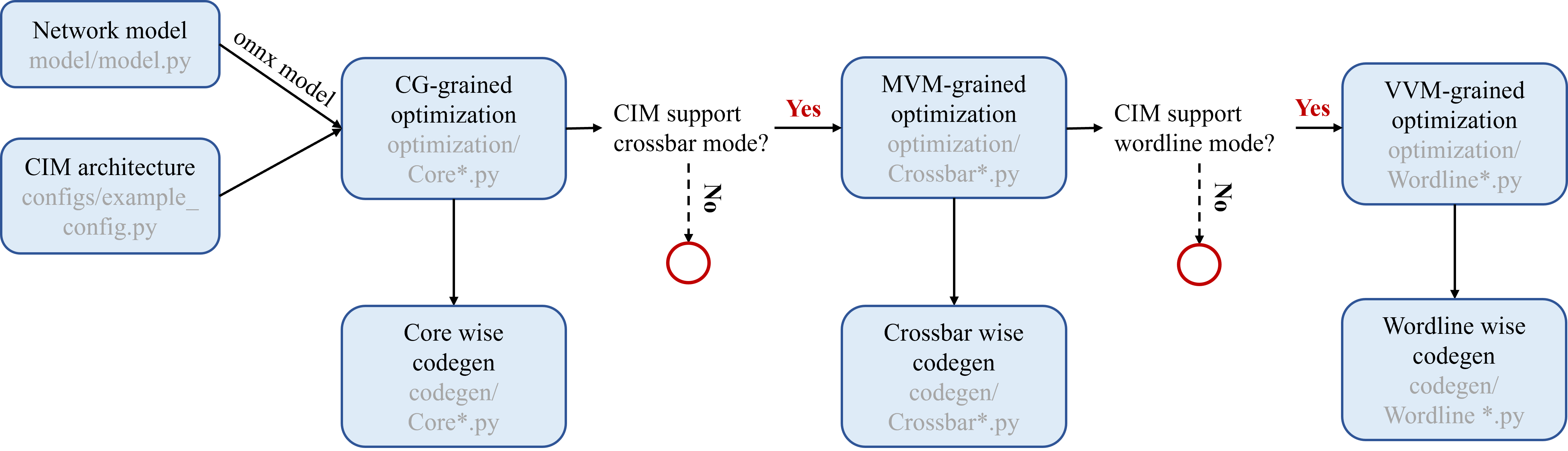
Specifically, we use hardware abstraction to provide the same description format of architecture parameters and computing mode for the various CIM designs. To decouple the data mapping and computing scheduling with one architectural design, we propose multi-level scheduling technology to handle the computing mode for different architectural tiers in the CIMs. The multi-level scheduler tailors the optimization method for each computing mode, applies the optimization method independently or jointly according to the abstraction of the CIM accelerator, and finally generates the meta-operator flow for the CIM accelerator.
torch
onnx==1.13.0
onnxruntime==1.14.0
numpy
einops
👉 Users can install those packages using the pip install -r requirement.txt command under this folder.
CIM-MLC
├── codegen
│ ├── Addr.py
│ ├── CoreWise.py
│ ├── CrossbarWise.py
│ ├── WordlineWise.py
│ ├── CoreWiseCodeTem.py
│ ├── CrossbarCodeTem.py
│ └─ WordlineCodeTem.py
├── configs
│ ├── __init__.py
│ ├── architecture.py
│ ├── example_config.py
│ ├── ISSCC21_15_1.py
│ ├── Jain21.py
│ ├── PUMA.py
│ └── README.md
├── onnx_model
│ └── conv.onnx
├── optimization
│ ├── __init__.py
│ ├── CoreDup.py
│ ├── CoreMapping.py
│ ├── CorePipe.py
│ ├── CrossbarDup.py
│ ├── CrossbarPipe.py
│ └── WordlineRemap.py
├── utils
│ └── util.py
├── README.md
├── requirement.txt
└── main.pyThe hardware architecture is defined in configs/architecture.py. Users can build their own architecture by changing the corresponding parameters in configs/example_config.py.
cd configs
vim example_config.pyFor more details about the hardware architecture description (i.e. meaning of parameters), please refer to the README.md file in the config folder.
Our compilation tool uses ONNX-formatted neural networks as input. To facilitate user convenience, we provide a tool for converting neural networks defined in popular deep learning platforms like PyTorch into ONNX format. Users simply need to define their network model under the model directory.
For example:
cd model
vim YOUR_MODEL_NAME.pyOpen the terminal in this folder, and use the following comment. (using the pre-defined architecture and model as an example). The following comment will save the generated meta-operator flow in INSTRUCTION_SAVE_PATH. We give some meta-operator examples in the output folder
python main.py -onnx_model_path ./onnx_model/conv.onnx --ifmsize 1 3 32 32 --arch_config_module configs.example_configUsage: python main.py [options]
Parameters definition:
Required arguments:
-onnx_model_path ONNX_MODEL_PATH
specify the path to the ONNX model file
--ifmsize IFMSIZE
specify the size of the input feature map (default: 1 3 32 32)
--arch_config_module ARCH_CONFIG_MODULE
specify the Python module containing the CIM architecture configuration (default: configs.example_config)
Optional arguments:
-h, --help show this help message and exit
--output_dir OUTPUT_DIR specify the directory to save the output files
Kindly reminder, this repository is just a beta version. The complete compilation tools and model testing results will be released subsequently.