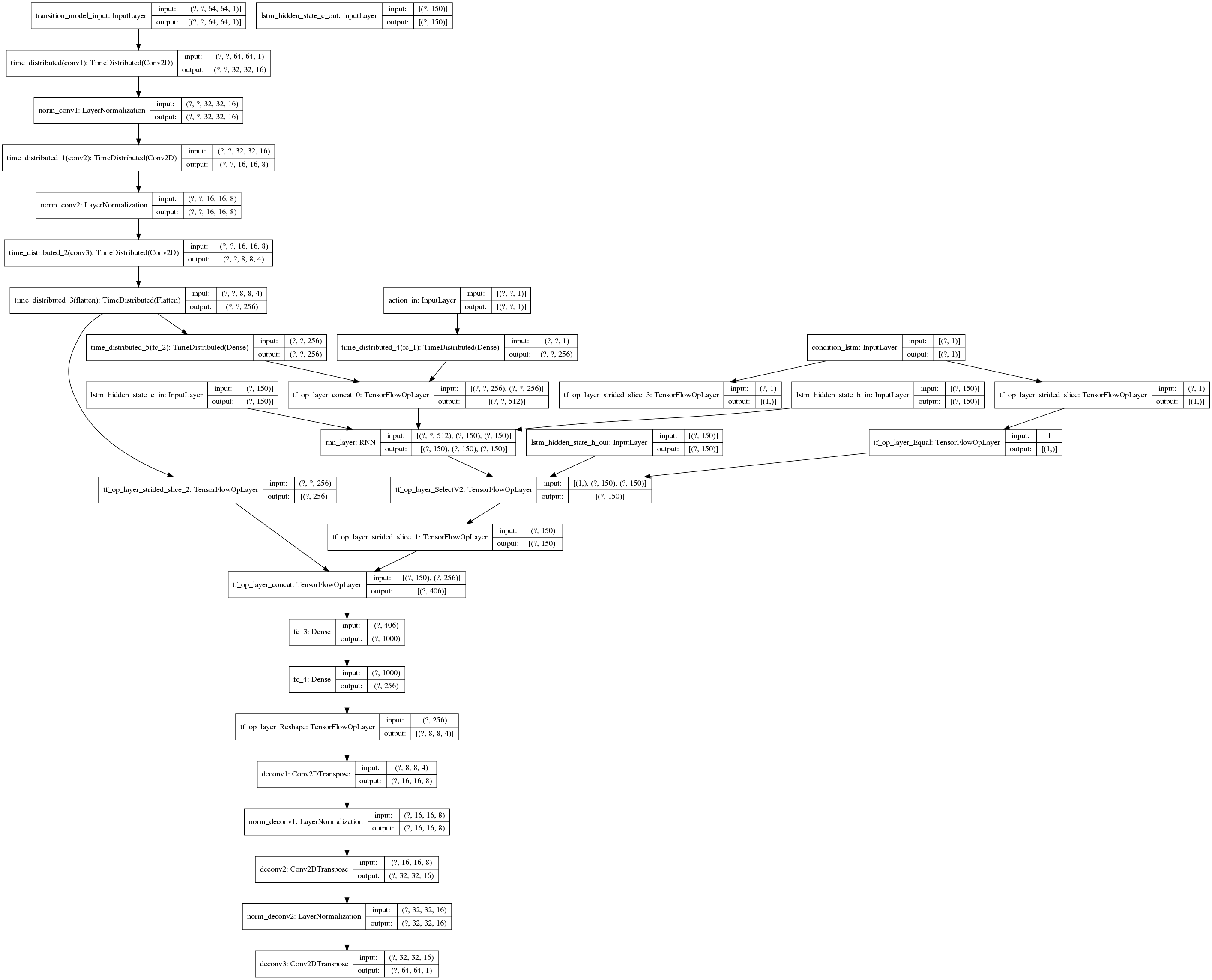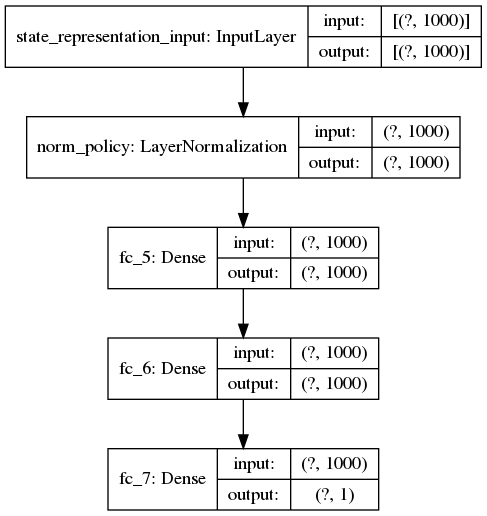Before using the modified Gym environments, you need to install the required Python environment. Please refer to the 'pyproject.toml' file for the necessary dependencies.
Follow these steps to register the modified Gym environments into Gym:
-
Locate the directory where the Gym package is installed. For example, if your Gym is installed at
/home/lzt/.cache/pypoetry/virtualenvs/your-project-name-thTShJqR-py3.8/lib/python3.8/site-packages/gym/envs, navigate to that directory. -
Copy the following environment files into the
classic_controlsubdirectory:continuous_mountain_car_HD.pypendulum_HD.py
Edit the 'init.py' file located in the gym/envs directory. Register the new environments by adding the following code snippets:
from gym.envs.registration import register
# For Continuous Mountain Car HD
register(
id='MountainCarContinuous-HD-v0',
entry_point='gym.envs.classic_control:Continuous_MountainCarHDEnv',
max_episode_steps=2000,
reward_threshold=195.0,
)
# Add any other custom environments here if neededEdit the 'init.py' file located in the classic_control directory. Import the new environment by adding the following line:
from gym.envs.classic_control.continuous_mountain_car_HD import Continuous_MountainCarHDEnvWith these steps completed, you should have successfully registered the modified Gym environments for use in your project.
### Transition model
Inputs to the transition model:
- action
- transition_model_input
- condition_lstm
- lstm_hidden_state_h_in
- lstm_hidden_state_c_in
- lstm_hidden_state_h_out
- lstm_hidden_state_c_out
```python
model_transition = tf.keras.Model(
inputs=[transition_model_input, action_in, lstm_hidden_state_h_in, lstm_hidden_state_c_in,
lstm_hidden_state_h_out, lstm_hidden_state_c_out, condition_lstm],
outputs=[h_state, c_state, state_representation, transition_model_output, condition_lstm[0]],
name="model_transition")
In TensorFlow 2 you can create a machine learning model following one of these 3 methods:
- Keras Sequential API: appropriate for a plain stack of layers where each layer has exactly one input tensor and one output tensor.
- Keras Functional API: More flexible than the Sequential API. It can handle shared layers, and multiple inputs or outputs.
- Model Subclassing: The most flexible method. Allows creating your own model class by inheriting from the keras Model class. With this method you can use keras layers or custom layers.
In this code, both the transition_model and the policy_model have been created with the Keras Functional API available in TensorFlow2. (Functional API in TensorFlow2 link)
The previous diagram is obtained with the command tf.keras.utils.plot_model(self.transition_model_training)
This Functional API makes the creation of a model easier but I also encounter some problems:
- Variable batch size
- Different input layer to the model
A first issue is having a different batch size for training and predicting. I took a look to the post How to use Different Batch Sizes when Training and Predicting with LSTMs (Post link), where it suggests:
"A better solution is to use different batch sizes for training and predicting. The way to do this is to copy the weights from the fit network and to create a new network with the pre-trained weights. We can do this easily enough using the get_weights() and set_weights() functions"
Following this advice, I create a new instance of the model defined in neural_network2.py when it requires a different batch size or sequence length. Then, I get the weights of the main model (self.transition_model_training) obtained at the end of the training of each episode, and set those weights to the other instances of the model.
Main model:
get_weights()fromself.transition_model_training = neural_network.transition_model()
Other instances of the same model:
-
set_weights()toself.model_compute_lstm_hidden_state = neural_network.transition_model() -
set_weights()toself.model_lstm_hidden_state_batch = neural_network.transition_model()
At the beginning I tried to use a unique model for all the use cases of the code. For example, I tried to create a model where I could use tf.cond to choose between action_in or the already computed lstm_hidden_state; I believe this kind of control flow doesn't work when using a Functional API model because once the model is created, the layers need to be the same and have the same dimensions.
As it can be seen in the diagram, the functions get_state_representation and refresh_image_plots use the already computed lstm_hidden_state as input whereas train_model_from_database and compute_lstm_hidden_state use the input action_in. For this reason, in the file neural_network, I created an additional simplified version of the transition_model called predicting_model. This predicting_model doesn't include the layers fc_1, fc_2 and rnn_layer because it doesn't require an action_in. The rest of the layers share the same names as in transition_model and I can set the weights as explained in the previous point.
Finally, all the Functional API models are instantiated just once, otherwise the weights would we reseted every time I create the model object; I have used some if statements in combination with flags to achieve this.