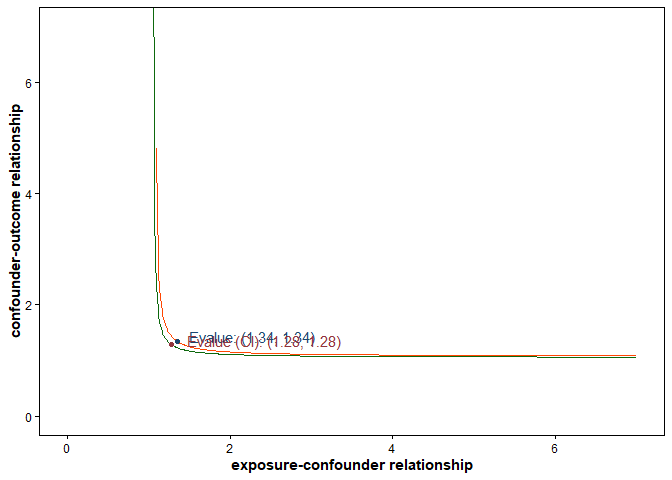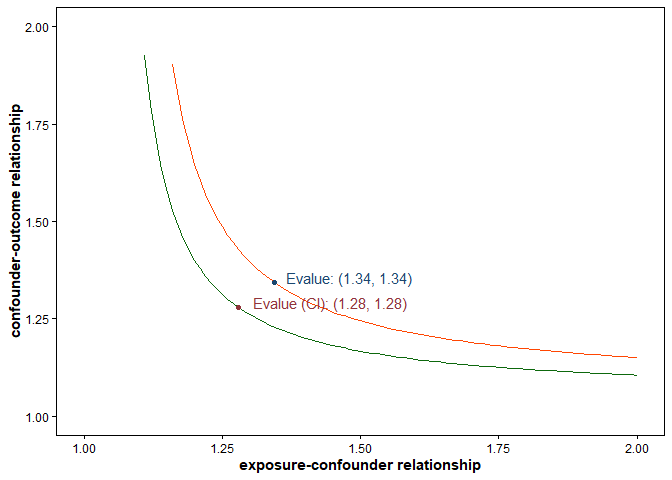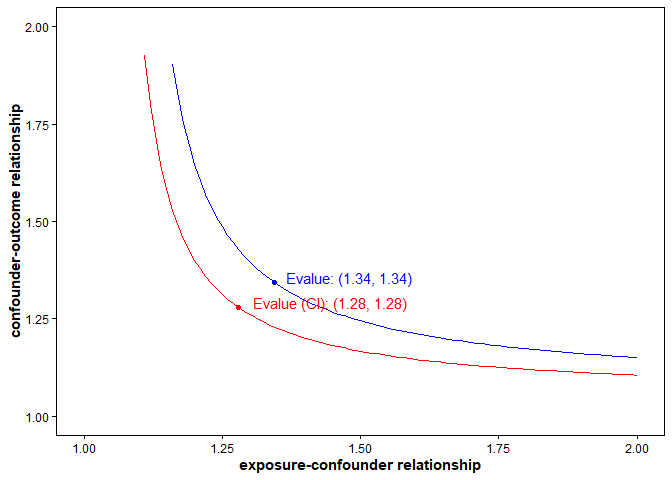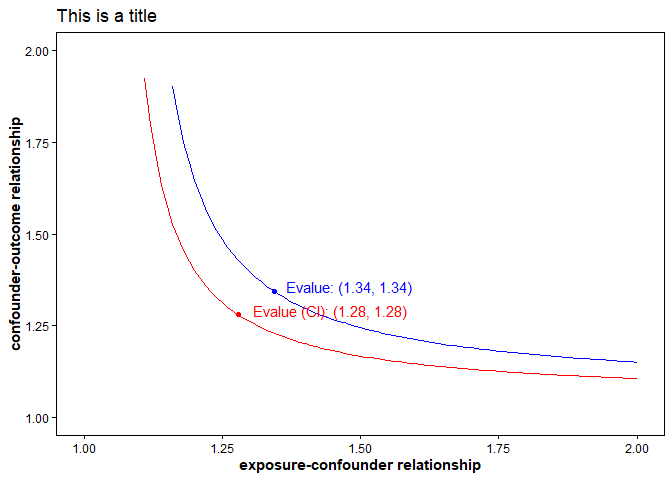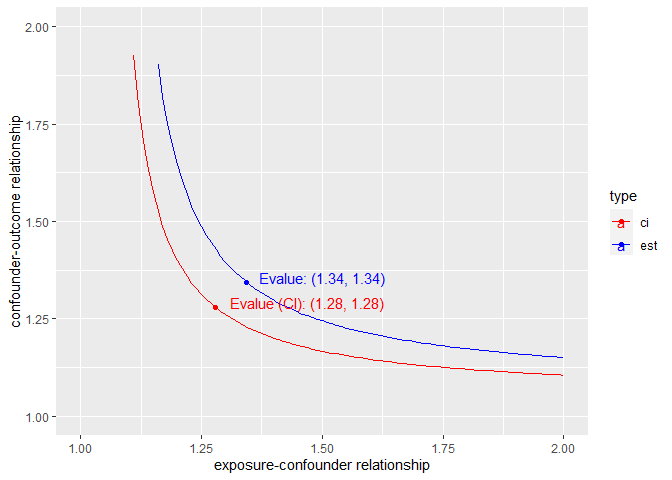The ggEvalue can calculate the E value and 95% CI, then plot it.
You can install the development version of ggEvalue from Github with:
devtools::install_github('lizhiwei1994/ggEvalue')Say that we have a HR and 95% CI corresponding to 1.07 (1.05, 1.09).
We can get E value curve by running the code below.
library(ggEvalue)
# HR and 95% CI: 1.07 (1.05, 1.09)
estimate = 1.07
lo = 1.05
hi = 1.09
ggEvalue(estimate, lo, hi)As you can see, the text overlap in the above figure. We can set the range of x and y axis to show clearer text.
ggEvalue(estimate, lo, hi,
xlim = c(1,2), ylim = c(1,2))Now, the text can be clearly shown in the figure.
If you want to change the color of lines, points and text in the figure, you can do the following.
The first color is for 95% CI’s line, point and text. The second is for E value.
ggEvalue(estimate, lo, hi,
xlim = c(1,2), ylim = c(1,2),
point.col = c('red', 'blue'),
line.col = c('red', 'blue'),
text.col = c('red', 'blue'))Since ggEvalue returns a ggplot object, you can use + to add other
ggplot plotting functions.
library(ggplot2)
p = ggEvalue(estimate, lo, hi,
xlim = c(1,2), ylim = c(1,2),
point.col = c('red', 'blue'),
line.col = c('red', 'blue'),
text.col = c('red', 'blue'))
p + labs(title = 'This is a title')p + theme_gray()Zhiwei Li (lizhiwei@ccmu.edu.cn)
Department of Epidemiology and Health Statistics
School of Public Health, Capital Medical University
No.10 Xitoutiao, Youanmen Wai Street
Beijing, 100069
If my R package is useful to you, please cite it.
Li Z (2022). ggEvalue: plot E value using ggplot2. R package version 0.1.0.
@Manual{,
title = {ggEvalue: plot E value using ggplot2},
author = {Zhiwei Li},
year = {2022},
note = {R package version 0.1.0},
}