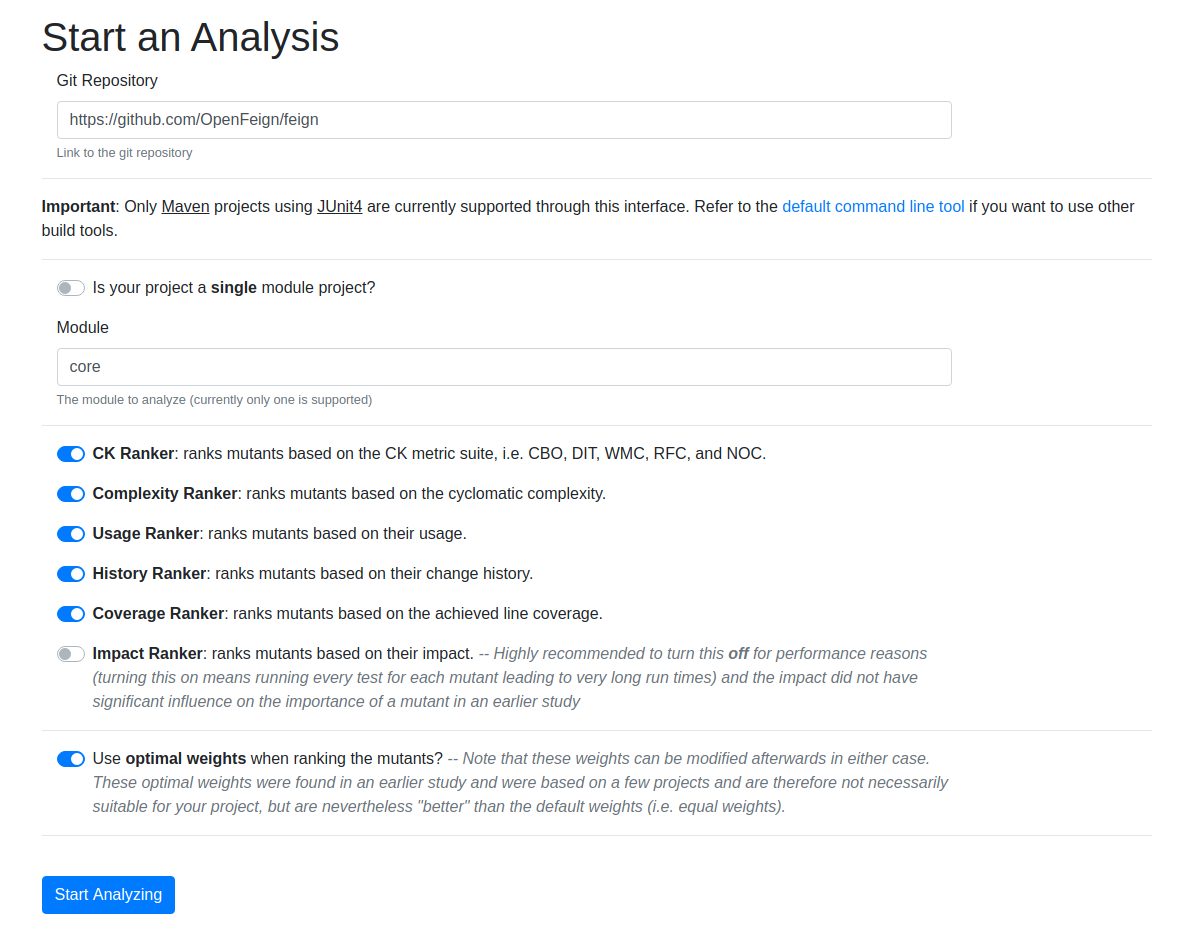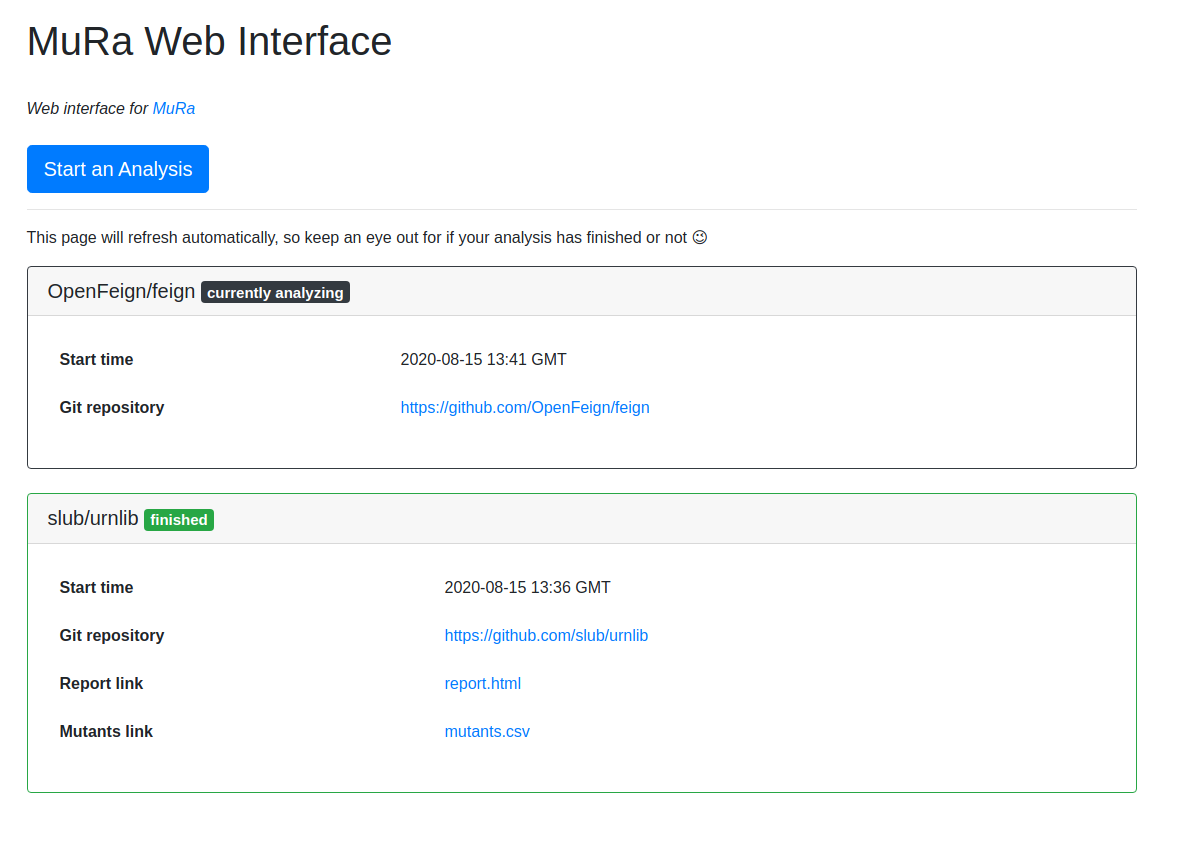User-friendly web interface for MuRa. It also provides additional features such as applying mutation testing automatically (using PITest) and having an option to use optimal weights when ranking the mutants.
Important: this web interface only works with Maven projects using JUnit4. If this is not the case, you can still configure MuRa manually by providing a config file. See MuRa#how-to-use.
- Pull the docker image from Docker Hub and run the server locally:
docker pull zhongxilu/mura-web:latest
docker run --name mura-web -d -p 8080:8080 zhongxilu/mura-web:latestAlternatively, build and run the docker image yourself:
gradle build
docker build -t zhongxilu/mura-web .
docker run --name mura-web -t -p 8080:8080 zhongxilu/mura-web:latest- Visit http://localhost:8080/
- Create a PostrgeSQL user with username
postgresand passwordpostgresand a database calledmura-web gradle bootRun- Visit http://localhost:8080/