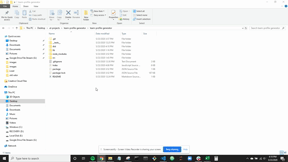Team Profile Generator Using Node.js
Object-Oriented Programming (OOP) and Test-Driven Development (TDD) 👋
Description
🔍 A node.js application that uses user input from inquirer to populate a index.html file displaying members of a development team. The index.html file is created in the dist directory and can be found here
💻 Below is the gif showing the functionality of the application:
User Story
AS A manager
I WANT to generate a webpage that displays my team's basic info
SO THAT I have quick access to their emails and GitHub profiles
Acceptance Criteria
GIVEN a command-line application that accepts user input
WHEN I am prompted for my team members and their information
THEN an HTML file is generated that displays a nicely formatted team roster based on user input
WHEN I click on an email address in the HTML
THEN my default email program opens and populates the TO field of the email with the address
WHEN I click on the GitHub username
THEN that GitHub profile opens in a new tab
WHEN I start the application
THEN I am prompted to enter the team manager’s name, employee id, email address, and office number
WHEN I enter the team manager’s name, employee id, email address, and office number
THEN I am presented with a menu with the option to add an engineer, an intern, or finish building my team
WHEN I select the engineer option
THEN I am prompted to enter the engineer’s name, id, email, and GitHub username and I am taken back to the menu
WHEN I select the intern option
THEN I am prompted to enter the intern’s name, id, email, and school and I am taken back to the menu
WHEN I decide to finish building my team
THEN I exit the application and the HTML is generated
Table of Contents
- Description
- User Story
- Acceptance Criteria
- Table of Contents
- Installation
- Usage
- Testing
- Contributing
- Questions
Installation
💾
npm init
npm install inquirer
npm install email-validator
npm install jest --save-dev
Usage
💻
Run the following command at the root of your project and answer the prompted questions:
node Index
Testing
✏️
npm install jest --save-dev
Testing is done with jest and contains testing for all four Classes: Employee, Manager, Engineer and Intern.