This application is designed for a user to do a quick search for their favorite books or genres and save the books they would like to read along with a link to more information on the book.
Click here for deployed application
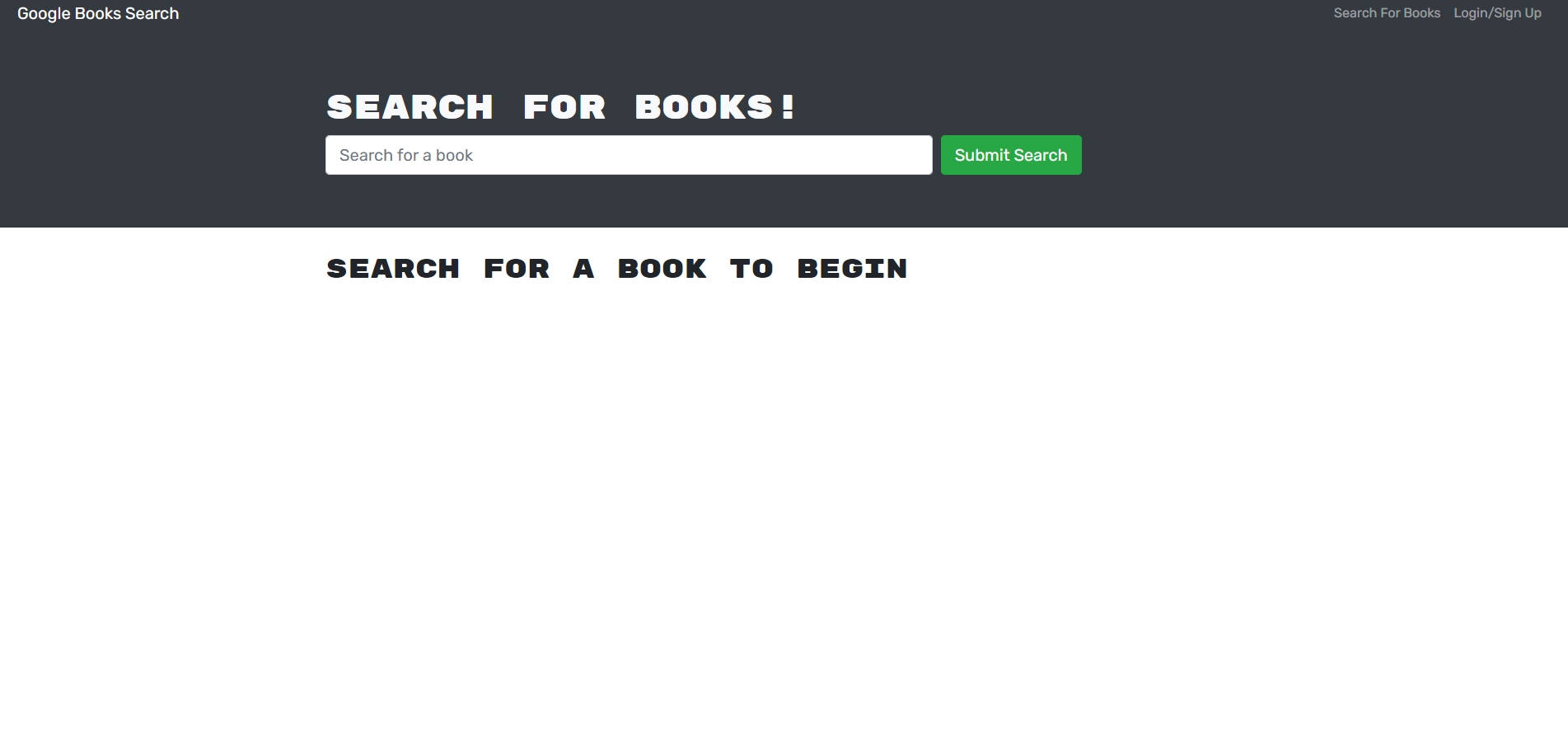
- Create an account or login
- Click the search bar and type in the genre, book, etc and click submit
- To save a book just click
Save Bookon the book you want to save. - To see your saved books click
See My Books. - To remove a book click
Remove Bookon the book you want to remove from your list.