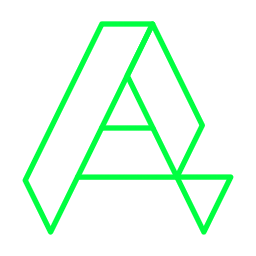After Care allows you to install one or many APK using ADB without much hassle, you just plug the Android device to your computer, select the apps from a list and hit the installation button.
This project assumes you have the following:
- Your are using Windows 10 or newer. (V10.0.19041.0 or later)
- Python 3.10 or newer installed on your computer.
- Authorized your Android device to use ADB (USB Debugging) on your PC & Connected your device via USB cable. (currently only USB is supported)
- Enough available space on:
- Your PC to download the app/s you select.
- Your Android device to install the app/s.
1. C#
1. WinUi3 (Template Studio V5.4)
2. Python
1. Selenium
2. Black Formatter
3. ADB
4. IDEs
1. VS 2022
2. PyCharm 2023
Please note that this project is still in development.
This project is for educational purposes only. Do not use it for illegal/commercial purposes. We are not responsible for any damage caused by this project. Use it at your own risk.
If you are a developer of any of the app/s listed in this project, and you want your app to be removed, please contact us.
If you are an owner of any of the sites/logos used in this project, and you want your site/logo to be removed, please contact us.